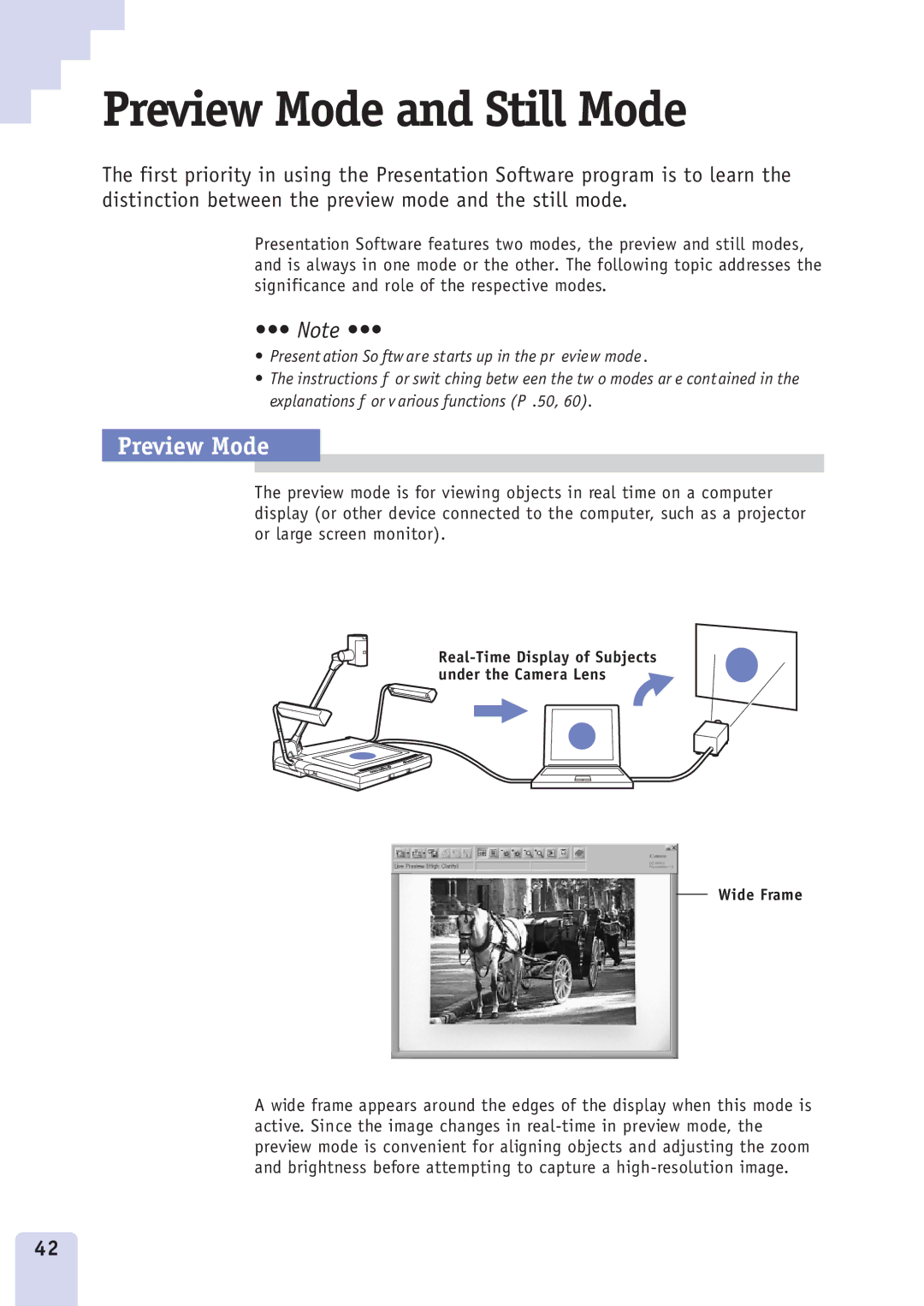Preview Mode and Still Mode
The first priority in using the Presentation Software program is to learn the distinction between the preview mode and the still mode.
Presentation Software features two modes, the preview and still modes, and is always in one mode or the other. The following topic addresses the significance and role of the respective modes.
•••Ê NoteÊ •••
•Present ation So ftw are starts up in the pr eview mode .
•The instructions f or swit ching betw een the tw o modes ar e contained in the explanations f or v arious functions (P .50, 60).
Preview Mode
The preview mode is for viewing objects in real time on a computer display (or other device connected to the computer, such as a projector or large screen monitor).
under the Camera Lens |
Wide Frame
A wide frame appears around the edges of the display when this mode is active. Since the image changes in
42