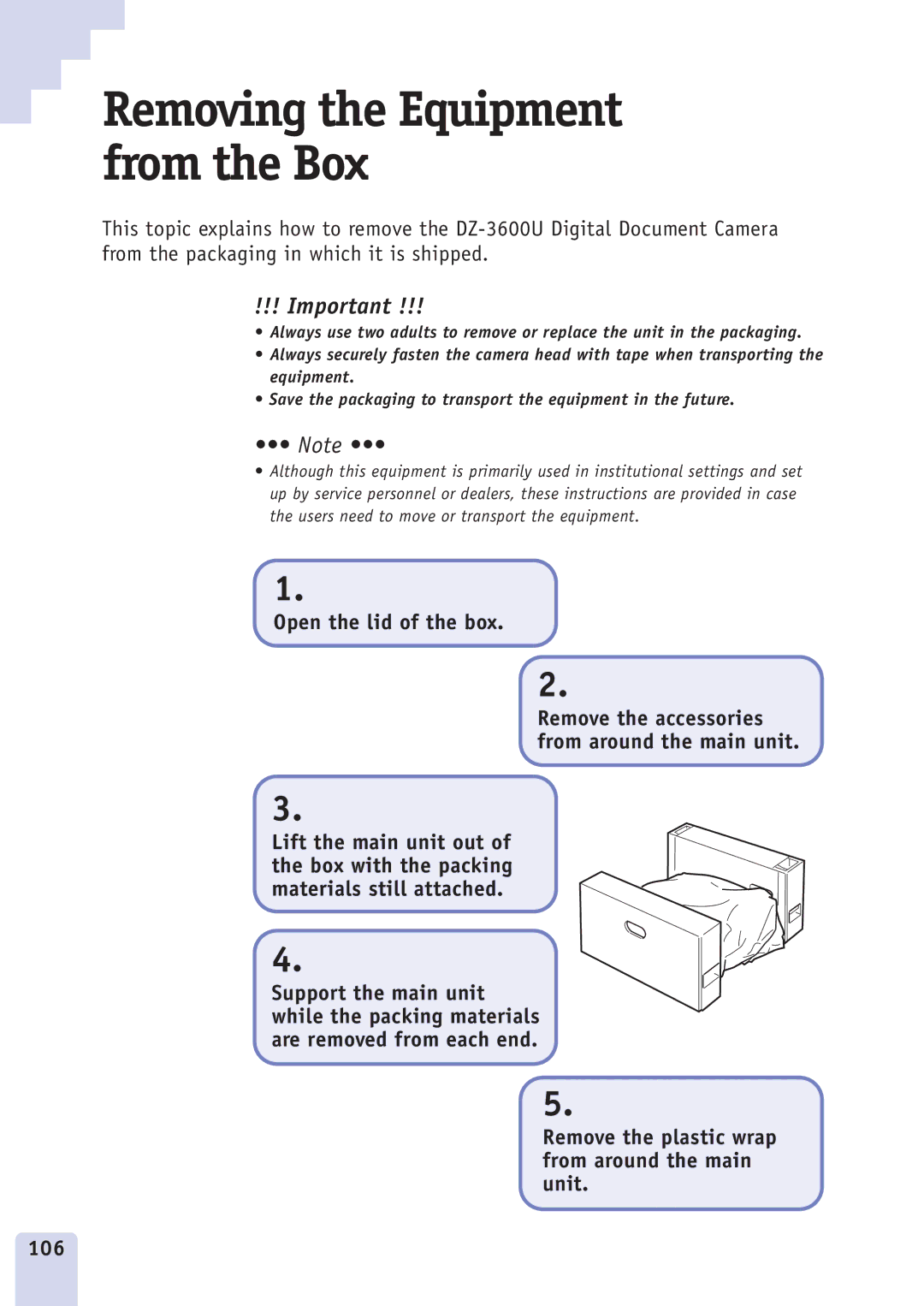Removing the Equipment from the Box
This topic explains how to remove the
!!! Important !!!
•Always use two adults to remove or replace the unit in the packaging.
•Always securely fasten the camera head with tape when transporting the equipment.
•Save the packaging to transport the equipment in the future.
••• Note •••
•Although this equipment is primarily used in institutional settings and set up by service personnel or dealers, these instructions are provided in case the users need to move or transport the equipment.
1.
Open the lid of the box.
2.
Remove the accessories from around the main unit.
3.
Lift the main unit out of the box with the packing materials still attached.
4.
Support the main unit while the packing materials are removed from each end.
5.