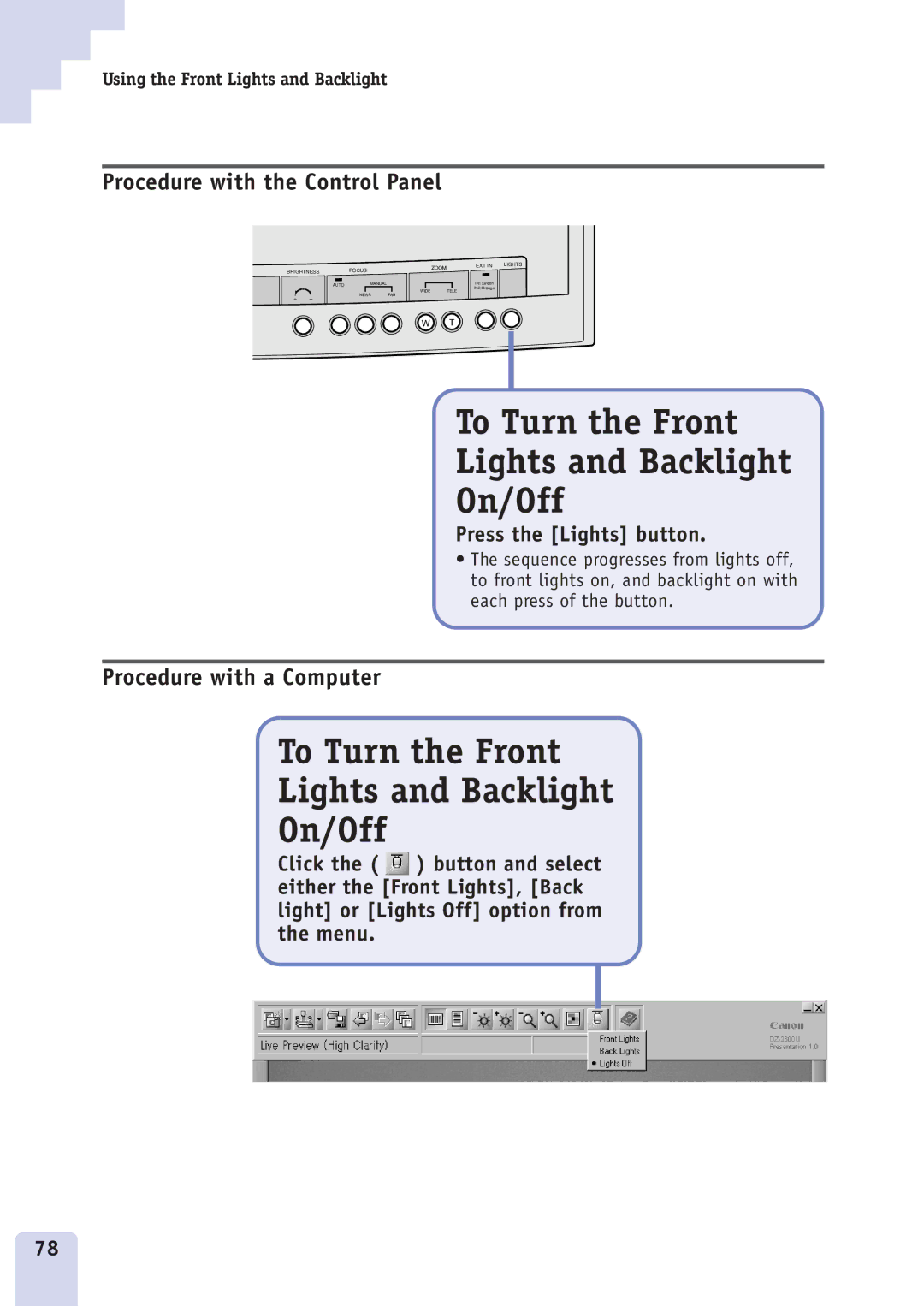Using the Front Lights and Backlight
Procedure with the Control Panel
| FOCUS | ZOOM | EXT IN | LIGHTS |
BRIGHTNESS |
|
|
| |
AUTO | MANUAL |
| IN1:Green |
|
| WIDE |
| IN2:Orange |
|
|
| TELE |
|
NEAR FAR
W T
To Turn the Front
Lights and Backlight
On/Off
Press the [Lights] button.
• The sequence progresses from lights off, to front lights on, and backlight on with each press of the button.
Procedure with a Computer
To Turn the Front
Lights and Backlight
On/Off
Click the ( ![]() ) button and select either the [Front Lights], [Back light] or [Lights Off] option from the menu.
) button and select either the [Front Lights], [Back light] or [Lights Off] option from the menu.
78