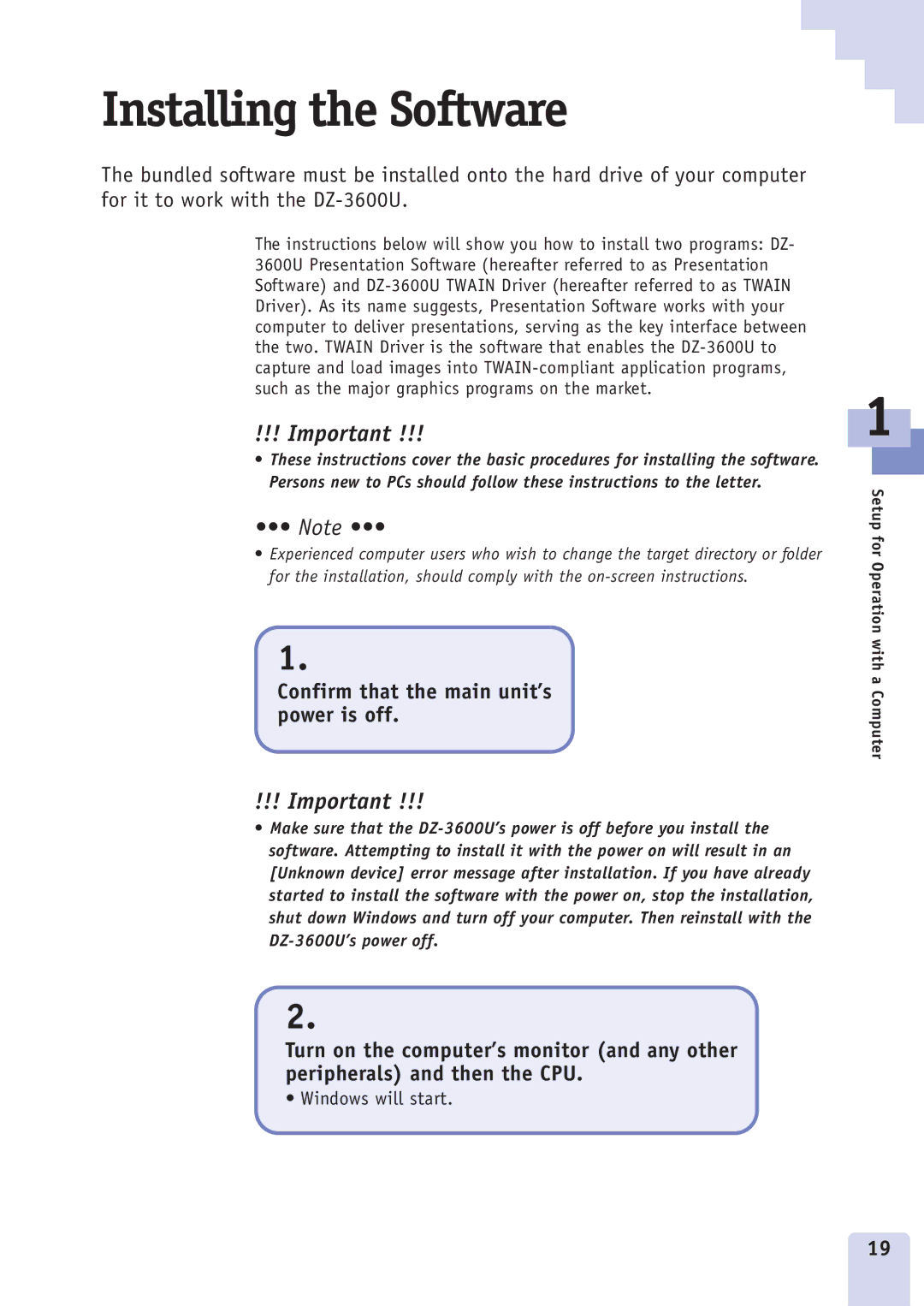Installing the Software
The bundled software must be installed onto the hard drive of your computer for it to work with the
The instructions below will show you how to install two programs: DZ- 3600U Presentation Software (hereafter referred to as Presentation Software) and
!!! Important !!!
•These instructions cover the basic procedures for installing the software. Persons new to PCs should follow these instructions to the letter.
•••Note •••
•Experienced computer users who wish to change the target directory or folder for the installation, should comply with the
1.
Confirm that the main unit’s power is off.
!!! Important !!!
•Make sure that the
2.
Turn on the computer’s monitor (and any other peripherals) and then the CPU.
• Windows will start.
1
Setup for Operation with a Computer
19