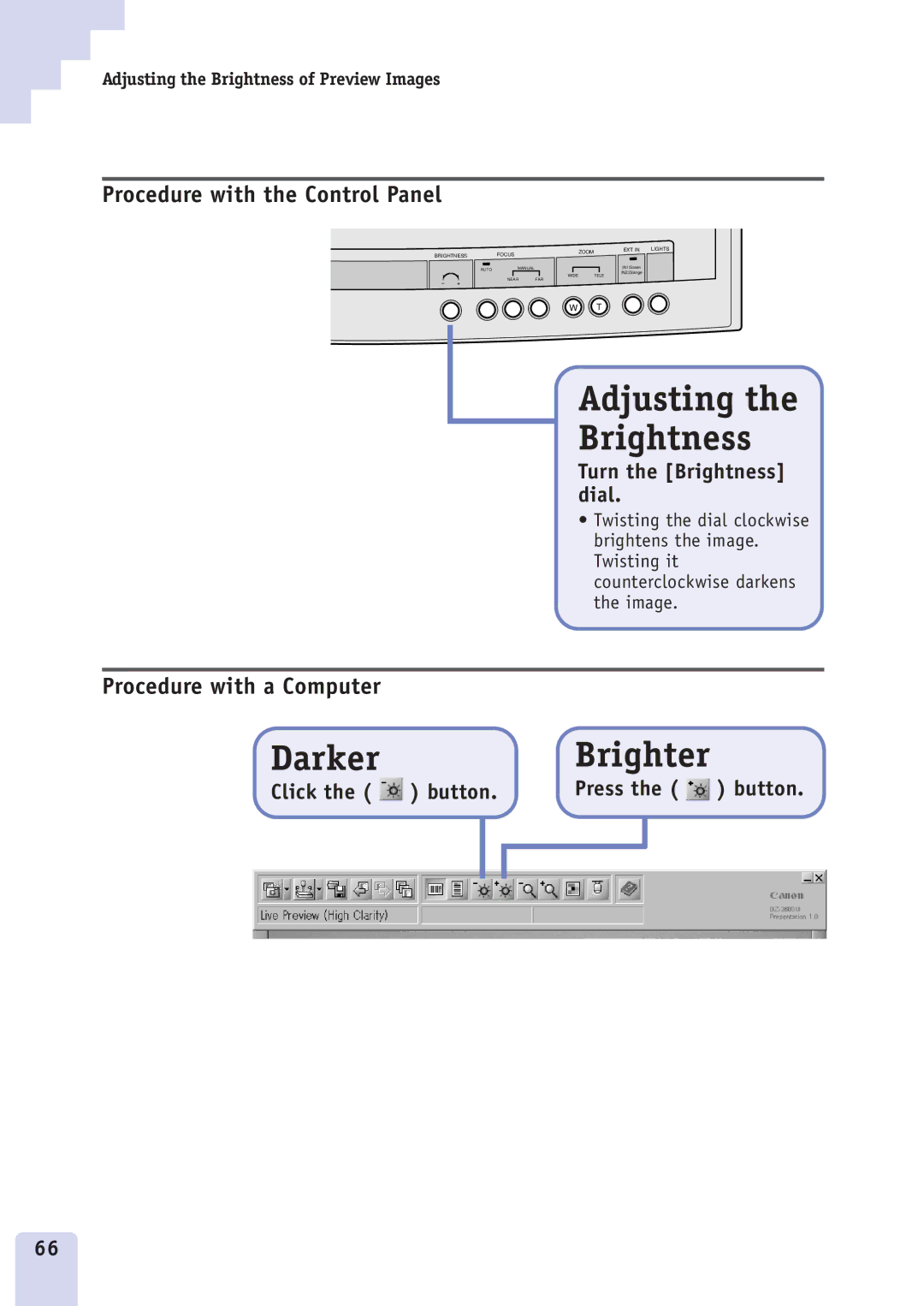Adjusting the Brightness of Preview Images
Procedure with the Control Panel
| FOCUS | ZOOM | EXT IN | LIGHTS |
BRIGHTNESS |
|
| ||
|
|
| ||
AUTO | MANUAL |
| IN1:Green |
|
| WIDE |
| IN2:Orange |
|
|
| TELE |
|
Procedure with a Computer
NEAR FAR
W T
Adjusting the
Brightness
Turn the [Brightness] dial.
• Twisting the dial clockwise brightens the image. Twisting it counterclockwise darkens the image.
DarkerBrighter
Click the ( | ) button. | Press the ( | ) button. | ||
|
|
|
|
|
|
|
|
|
|
|
|
|
|
|
|
|
|
66