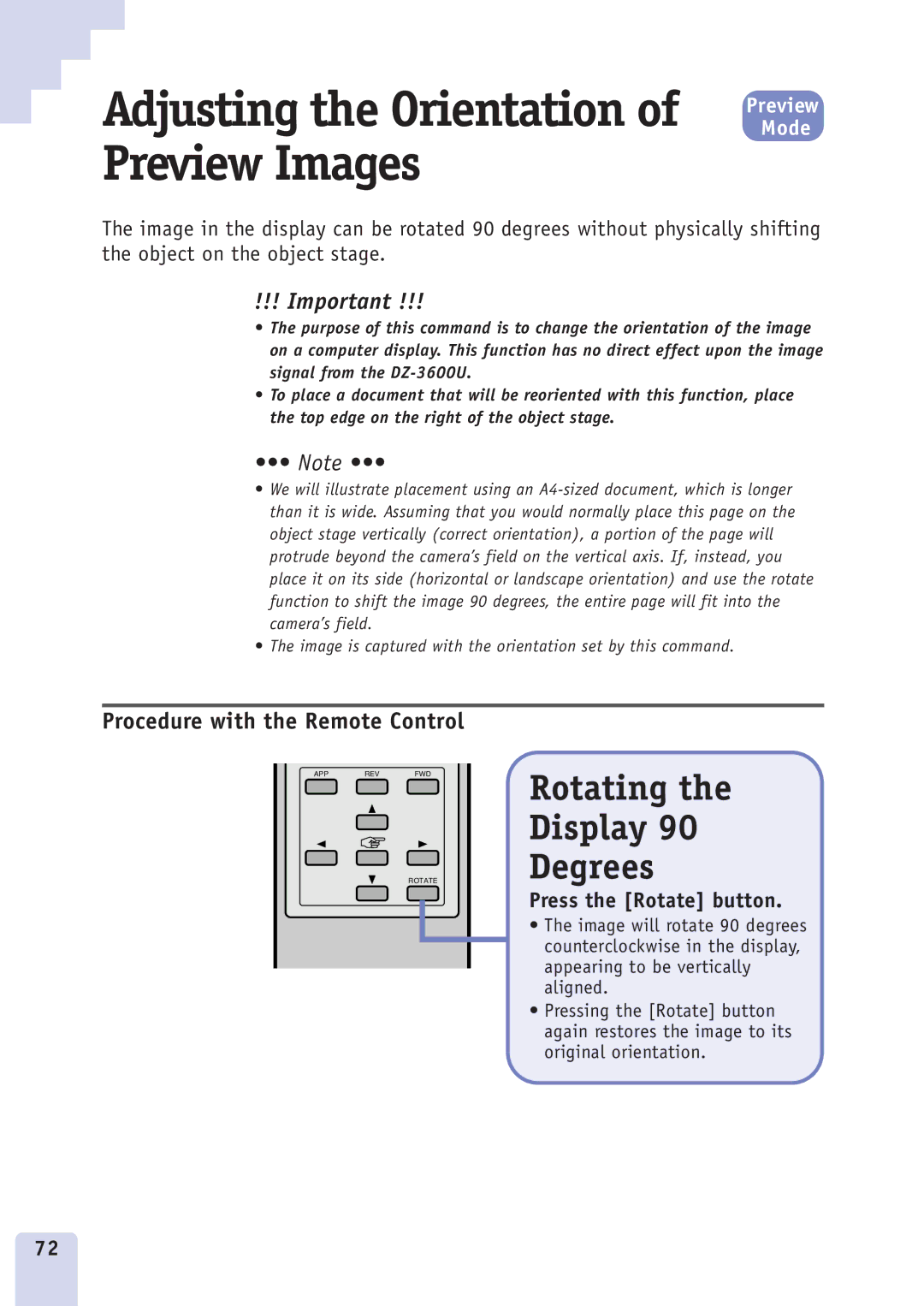Adjusting the Orientation of Preview Images
Preview
Mode
The image in the display can be rotated 90 degrees without physically shifting the object on the object stage.
!!! Important !!!
•The purpose of this command is to change the orientation of the image on a computer display. This function has no direct effect upon the image signal from the
•To place a document that will be reoriented with this function, place the top edge on the right of the object stage.
••• Note •••
•We will illustrate placement using an
•The image is captured with the orientation set by this command.
Procedure with the Remote Control
APPREVFWD
ROTATE
Rotating the
Display 90
Degrees
Press the [Rotate] button.
•The image will rotate 90 degrees counterclockwise in the display, appearing to be vertically aligned.
•Pressing the [Rotate] button again restores the image to its original orientation.
72