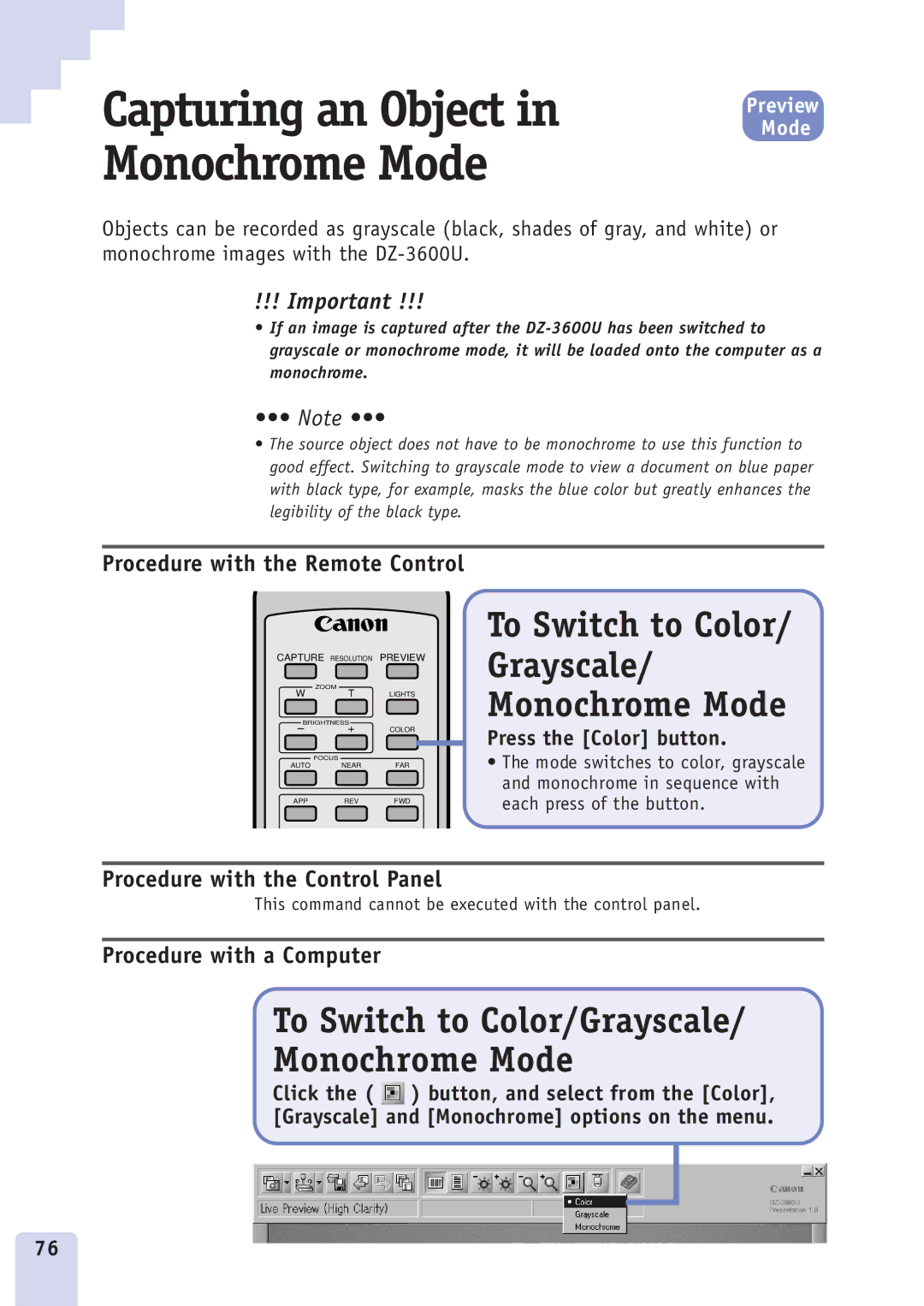Capturing an Object in Monochrome Mode
Preview
Mode
Objects can be recorded as grayscale (black, shades of gray, and white) or monochrome images with the
!!! Important !!!
•If an image is captured after the
••• Note •••
•The source object does not have to be monochrome to use this function to good effect. Switching to grayscale mode to view a document on blue paper with black type, for example, masks the blue color but greatly enhances the legibility of the black type.
Procedure with the Remote Control
CAPTURE RESOLUTION PREVIEW
W | ZOOM |
|
T | LIGHTS |
FOCUS
AUTO NEAR FAR
APPREVFWD
To Switch to Color/ Grayscale/ Monochrome Mode
Press the [Color] button.
•The mode switches to color, grayscale and monochrome in sequence with each press of the button.
Procedure with the Control Panel
This command cannot be executed with the control panel.
Procedure with a Computer
To Switch to Color/Grayscale/
Monochrome Mode
Click the ( ![]() ) button, and select from the [Color], [Grayscale] and [Monochrome] options on the menu.
) button, and select from the [Color], [Grayscale] and [Monochrome] options on the menu.
76