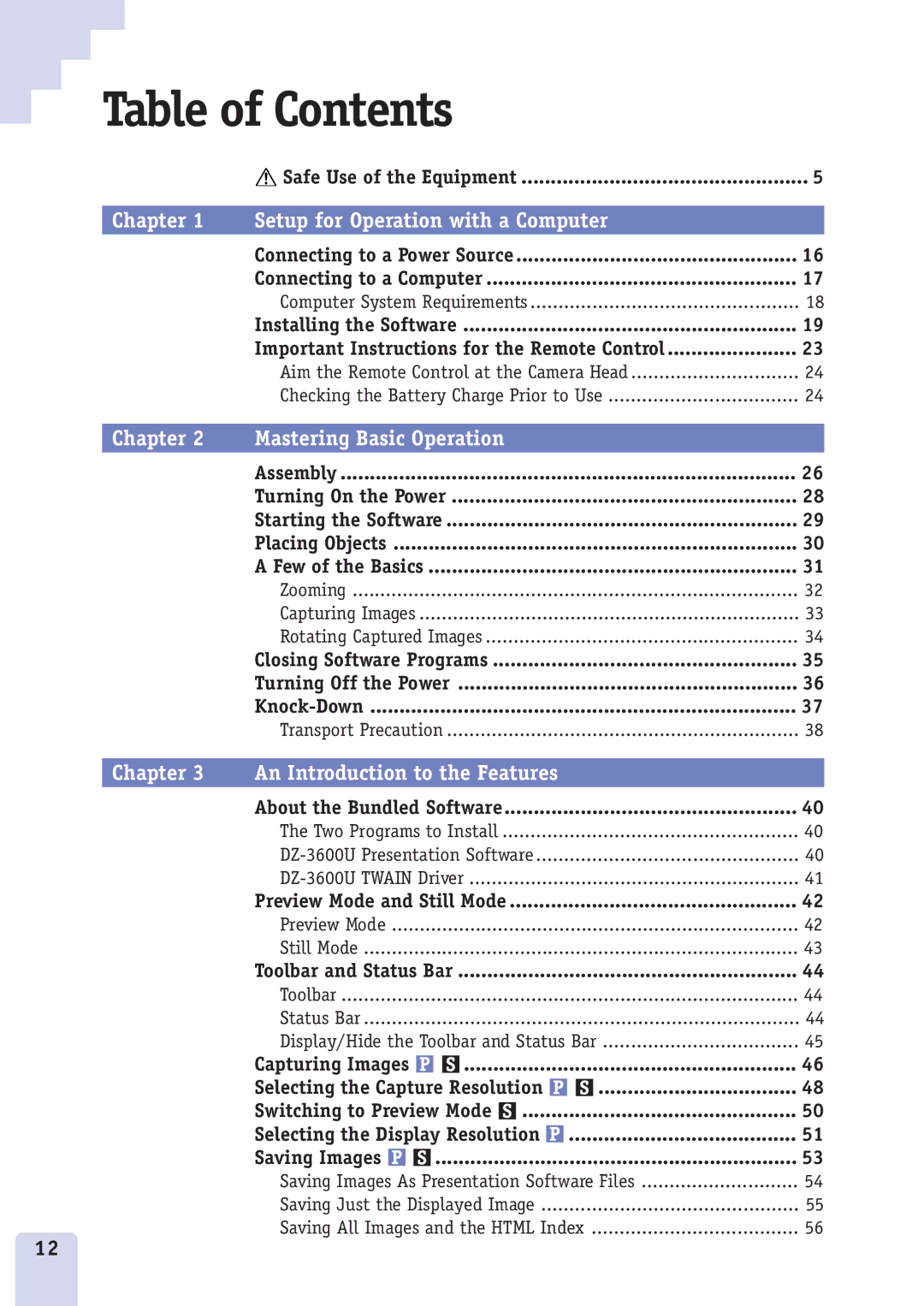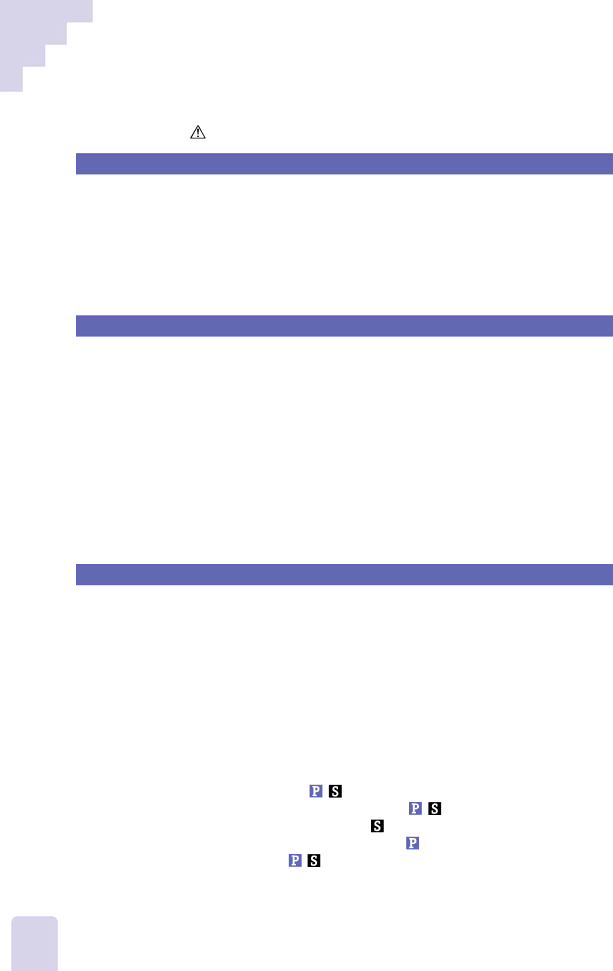
Table of Contents |
| |
| Safe Use of the Equipment | 5 |
Chapter 1 | Setup for Operation with a Computer |
|
| Connecting to a Power Source | 16 |
| Connecting to a Computer | 17 |
| Computer System Requirements | 18 |
| Installing the Software | 19 |
| Important Instructions for the Remote Control | 23 |
| Aim the Remote Control at the Camera Head | 24 |
| Checking the Battery Charge Prior to Use | 24 |
Chapter 2 | Mastering Basic Operation |
|
| Assembly | 26 |
| Turning On the Power | 28 |
| Starting the Software | 29 |
| Placing Objects | 30 |
| A Few of the Basics | 31 |
| Zooming | 32 |
| Capturing Images | 33 |
| Rotating Captured Images | 34 |
| Closing Software Programs | 35 |
| Turning Off the Power | 36 |
| 37 | |
| Transport Precaution | 38 |
Chapter 3 | An Introduction to the Features |
|
| About the Bundled Software | 40 |
| The Two Programs to Install | 40 |
| 40 | |
| 41 | |
| Preview Mode and Still Mode | 42 |
| Preview Mode | 42 |
| Still Mode | 43 |
| Toolbar and Status Bar | 44 |
| Toolbar | 44 |
| Status Bar | 44 |
| Display/Hide the Toolbar and Status Bar | 45 |
| Capturing Images | 46 |
| Selecting the Capture Resolution | 48 |
| Switching to Preview Mode | 50 |
| Selecting the Display Resolution | 51 |
| Saving Images | 53 |
| Saving Images As Presentation Software Files | 54 |
| Saving Just the Displayed Image | 55 |
| Saving All Images and the HTML Index | 56 |
12