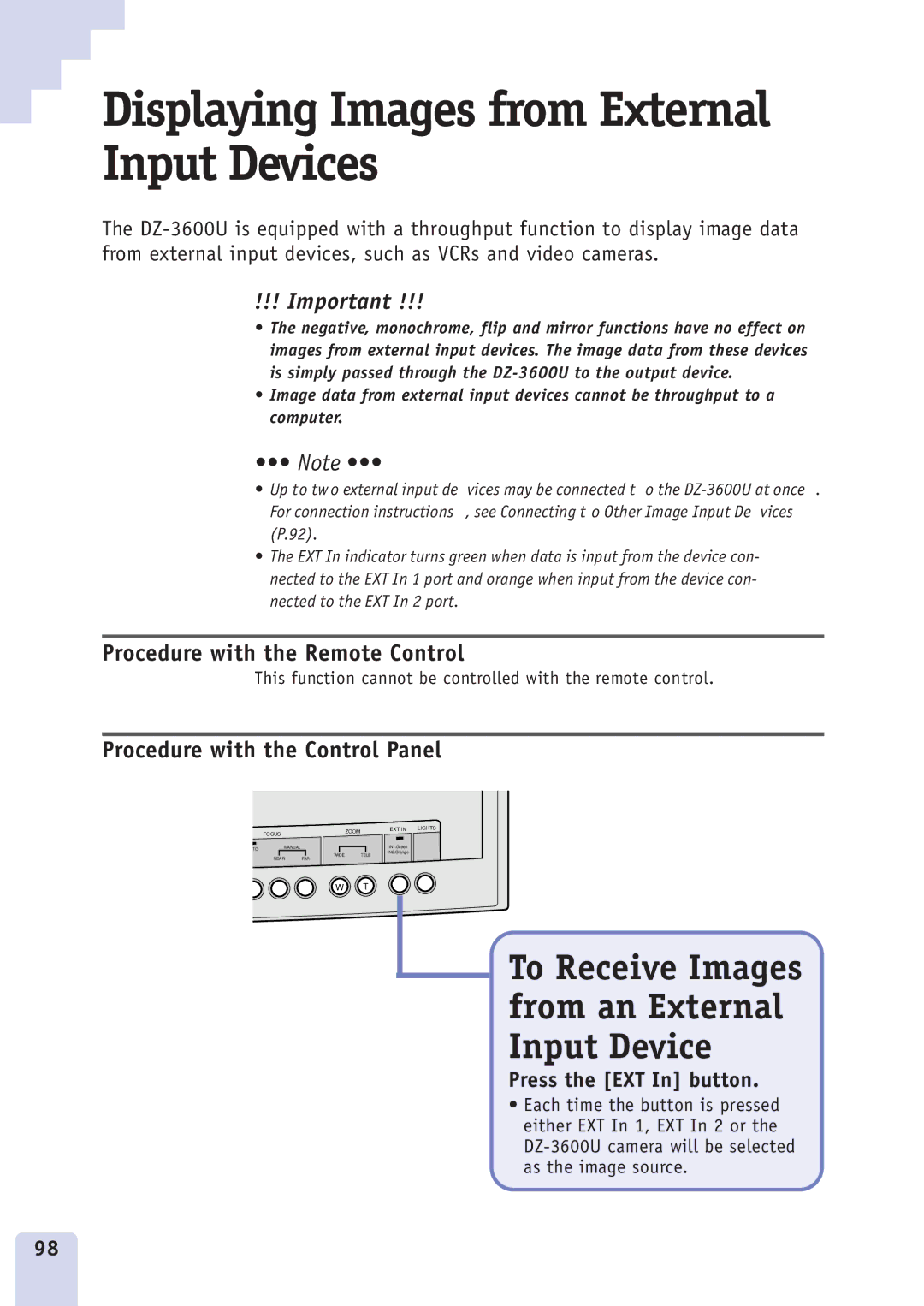Displaying Images from External Input Devices
The
!!! Important !!!
•The negative, monochrome, flip and mirror functions have no effect on images from external input devices. The image data from these devices is simply passed through the
•Image data from external input devices cannot be throughput to a computer.
•••Ê Note •••
• Up to tw o external input de | vices may be connected t o the |
For connection instructions | , see Connecting t o Other Image Input De vices |
(P.92). |
|
•The EXT In indicator turns green when data is input from the device con- nected to the EXT In 1 port and orange when input from the device con- nected to the EXT In 2 port.
Procedure with the Remote Control
This function cannot be controlled with the remote control.
Procedure with the Control Panel
| FOCUS |
| ZOOM | EXT IN | LIGHTS |
|
|
|
|
| |
TO | MANUAL |
|
| IN1:Green |
|
|
| WIDE |
| IN2:Orange |
|
|
|
| TELE |
| |
| NEAR | FAR |
|
|
|
W T
To Receive Images from an External Input Device
Press the [EXT In] button.
• Each time the button is pressed either EXT In 1, EXT In 2 or the
98