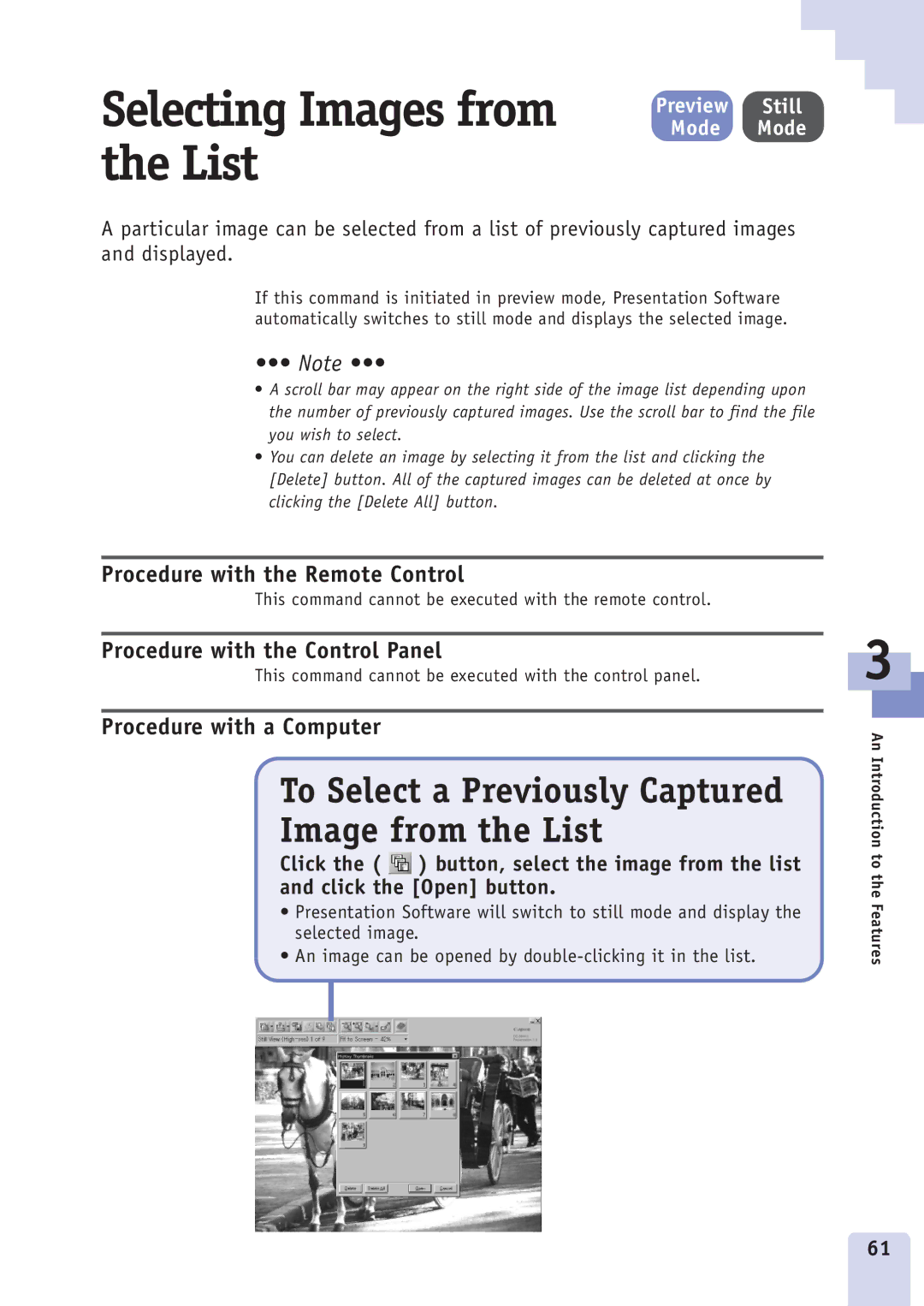Selecting Images from | Mode | Mode |
| Preview | Still |
the List |
|
|
A particular image can be selected from a list of previously captured images and displayed.
If this command is initiated in preview mode, Presentation Software automatically switches to still mode and displays the selected image.
•••Ê Note •••
•A scroll bar may appear on the right side of the image list depending upon the number of previously captured images. Use the scroll bar to find the file you wish to select.
•You can delete an image by selecting it from the list and clicking the [Delete] button. All of the captured images can be deleted at once by clicking the [Delete All] button.
Procedure with the Remote Control
This command cannot be executed with the remote control.
Procedure with the Control Panel
This command cannot be executed with the control panel.
Procedure with a Computer
To Select a Previously Captured
Image from the List
Click the ( ![]() ) button, select the image from the list and click the [Open] button.
) button, select the image from the list and click the [Open] button.
•Presentation Software will switch to still mode and display the selected image.
•An image can be opened by
3
An Introduction to the Features
61