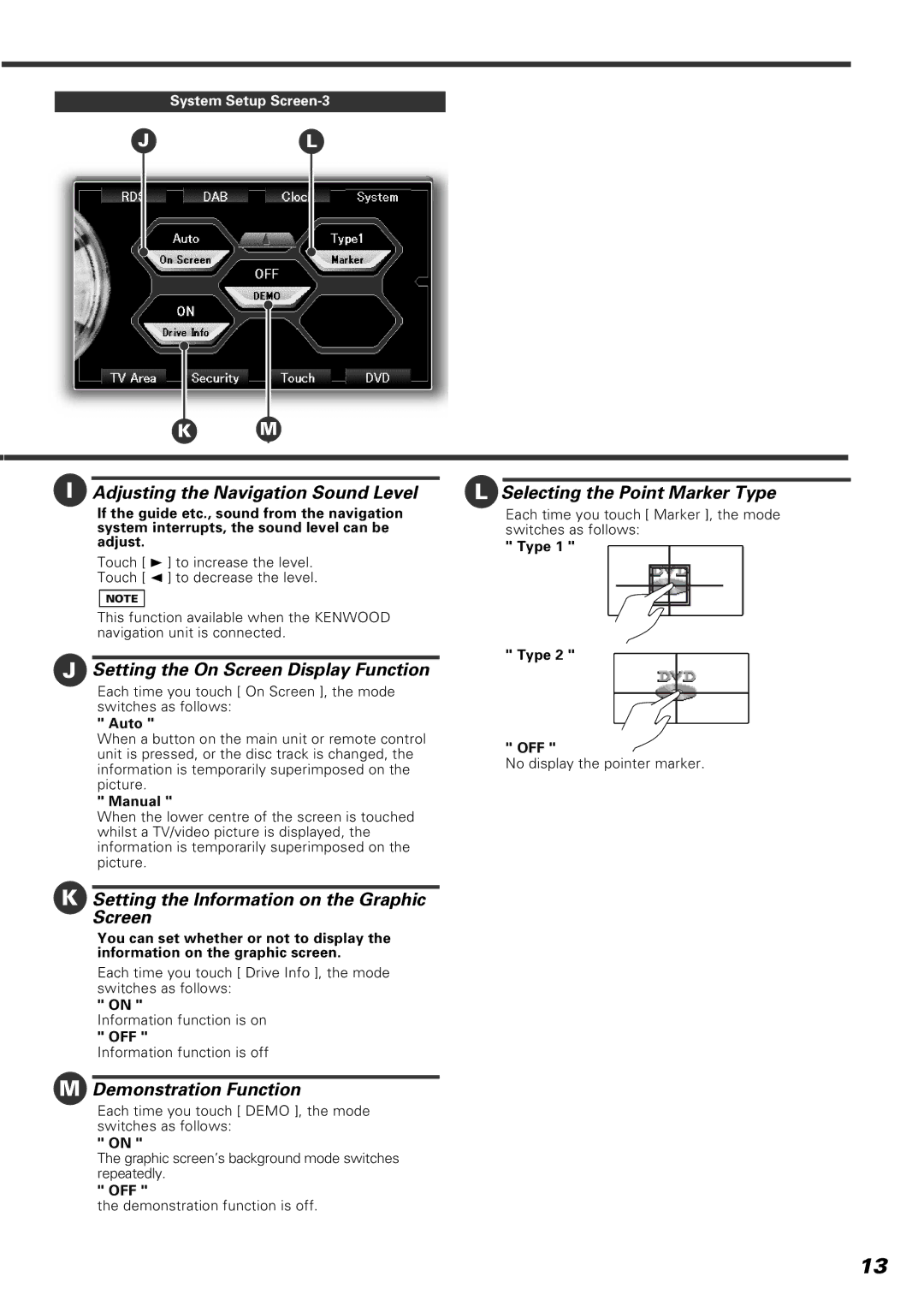System Setup
JL
K M
IAdjusting the Navigation Sound Level
If the guide etc., sound from the navigation system interrupts, the sound level can be adjust.
Touch [ 3 ] to increase the level.
Touch [ 2 ] to decrease the level.
NOTE
This function available when the KENWOOD navigation unit is connected.
LSelecting the Point Marker Type
Each time you touch [ Marker ], the mode switches as follows:
" Type 1 "
JSetting the On Screen Display Function
Each time you touch [ On Screen ], the mode switches as follows:
" Auto "
When a button on the main unit or remote control unit is pressed, or the disc track is changed, the information is temporarily superimposed on the picture.
" Manual "
When the lower centre of the screen is touched whilst a TV/video picture is displayed, the information is temporarily superimposed on the picture.
KSetting the Information on the Graphic Screen
You can set whether or not to display the information on the graphic screen.
Each time you touch [ Drive Info ], the mode switches as follows:
" ON "
Information function is on
" OFF "
Information function is off
" Type 2 "
" OFF "
No display the pointer marker.
MDemonstration Function
Each time you touch [ DEMO ], the mode switches as follows:
" ON "
The graphic screen’s background mode switches repeatedly.
" OFF "
the demonstration function is off.
13