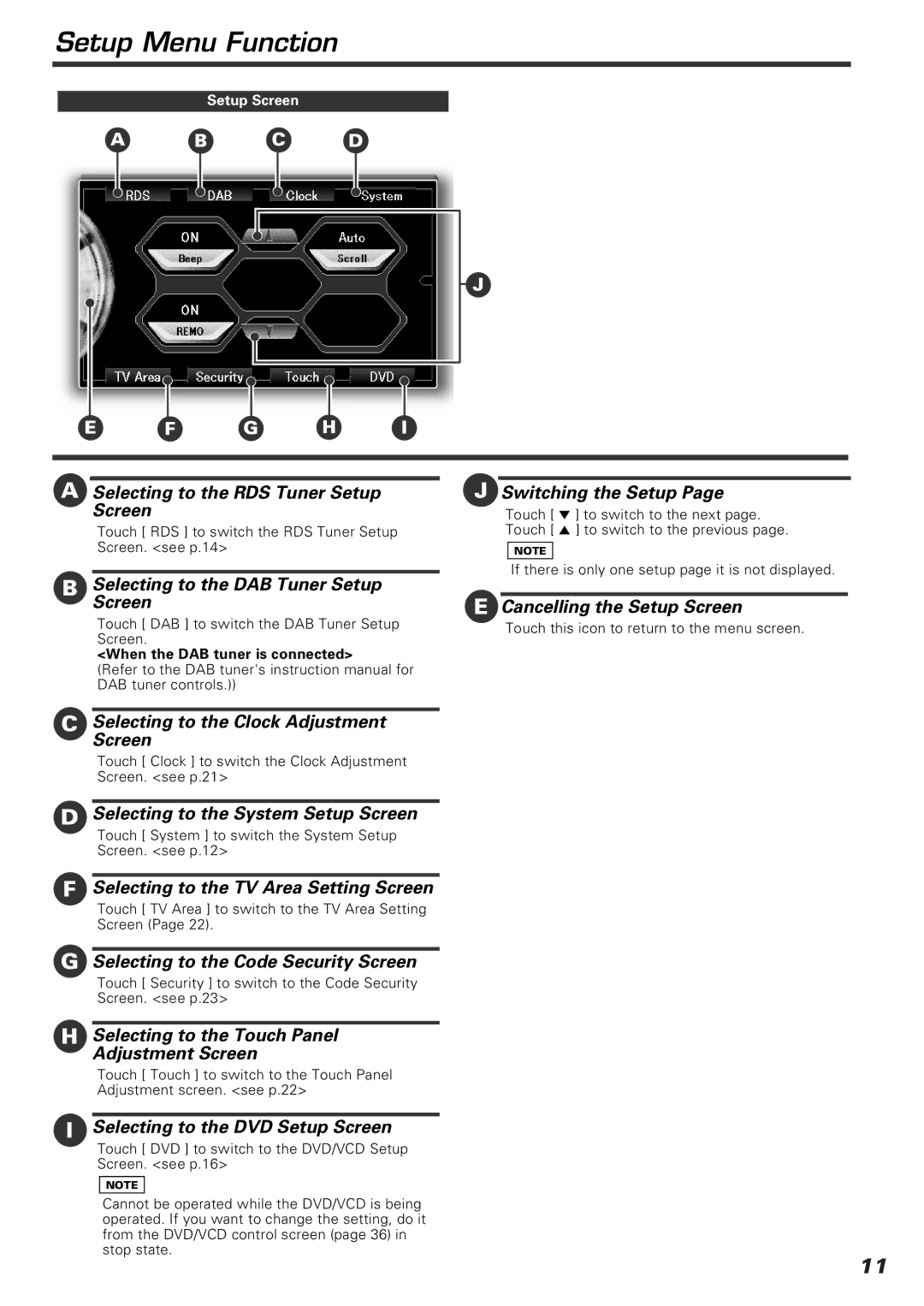Setup Menu Function
Setup Screen
A | B | C | D |
J
E | F | G | H | I |
ASelecting to the RDS Tuner Setup Screen
Touch [ RDS ] to switch the RDS Tuner Setup Screen. <see p.14>
BSelectingScreen to the DAB Tuner Setup
Touch [ DAB ] to switch the DAB Tuner Setup Screen.
<When the DAB tuner is connected>
(Refer to the DAB tuner's instruction manual for DAB tuner controls.))
AJ Switching the Setup Page
Touch [ ∞ ] to switch to the next page. Touch [ 5 ] to switch to the previous page.
NOTE
If there is only one setup page it is not displayed.
ECancelling the Setup Screen
Touch this icon to return to the menu screen.
CSelecting to the Clock Adjustment Screen
Touch [ Clock ] to switch the Clock Adjustment Screen. <see p.21>
DSelecting to the System Setup Screen
Touch [ System ] to switch the System Setup Screen. <see p.12>
FSelecting to the TV Area Setting Screen
Touch [ TV Area ] to switch to the TV Area Setting Screen (Page 22).
GSelecting to the Code Security Screen
Touch [ Security ] to switch to the Code Security Screen. <see p.23>
HSelecting to the Touch Panel Adjustment Screen
Touch [ Touch ] to switch to the Touch Panel Adjustment screen. <see p.22>
ISelecting to the DVD Setup Screen
Touch [ DVD ] to switch to the DVD/VCD Setup Screen. <see p.16>
NOTE
Cannot be operated while the DVD/VCD is being operated. If you want to change the setting, do it from the DVD/VCD control screen (page 36) in stop state.
11