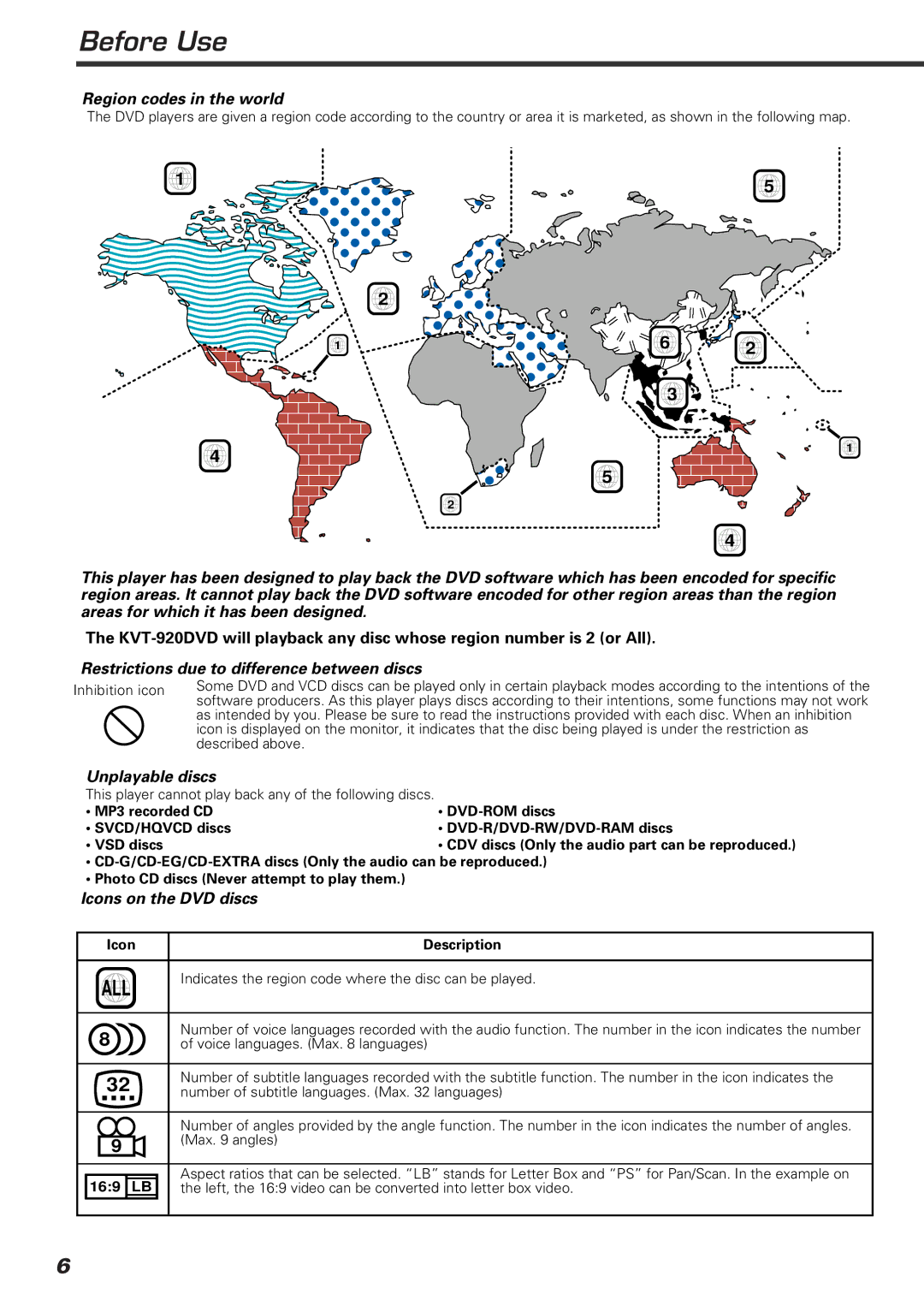Before Use
Region codes in the world
The DVD players are given a region code according to the country or area it is marketed, as shown in the following map.
1 | 5 |
|
| 2 |
|
1 | 6 | 2 |
|
|
| 3 |
4 | 1 |
| |
| 5 |
| 2 |
| 4 |
This player has been designed to play back the DVD software which has been encoded for specific region areas. It cannot play back the DVD software encoded for other region areas than the region areas for which it has been designed.
The
Restrictions due to difference between discs
Inhibition icon | Some DVD and VCD discs can be played only in certain playback modes according to the intentions of the |
| software producers. As this player plays discs according to their intentions, some functions may not work |
| as intended by you. Please be sure to read the instructions provided with each disc. When an inhibition |
| icon is displayed on the monitor, it indicates that the disc being played is under the restriction as |
| described above. |
Unplayable discs
This player cannot play back any of the following discs.
• MP3 recorded CD | • |
• SVCD/HQVCD discs | • |
• VSD discs | • CDV discs (Only the audio part can be reproduced.) |
•
•Photo CD discs (Never attempt to play them.)
Icons on the DVD discs
Icon | Description | |
|
| |
ALL | Indicates the region code where the disc can be played. | |
| ||
|
| |
8 | Number of voice languages recorded with the audio function. The number in the icon indicates the number | |
of voice languages. (Max. 8 languages) | ||
|
| |
32 | Number of subtitle languages recorded with the subtitle function. The number in the icon indicates the | |
number of subtitle languages. (Max. 32 languages) | ||
| ||
|
| |
| Number of angles provided by the angle function. The number in the icon indicates the number of angles. | |
9 | (Max. 9 angles) | |
|
| |
16:9 LB | Aspect ratios that can be selected. “LB” stands for Letter Box and “PS” for Pan/Scan. In the example on | |
the left, the 16:9 video can be converted into letter box video. | ||
|
|
6