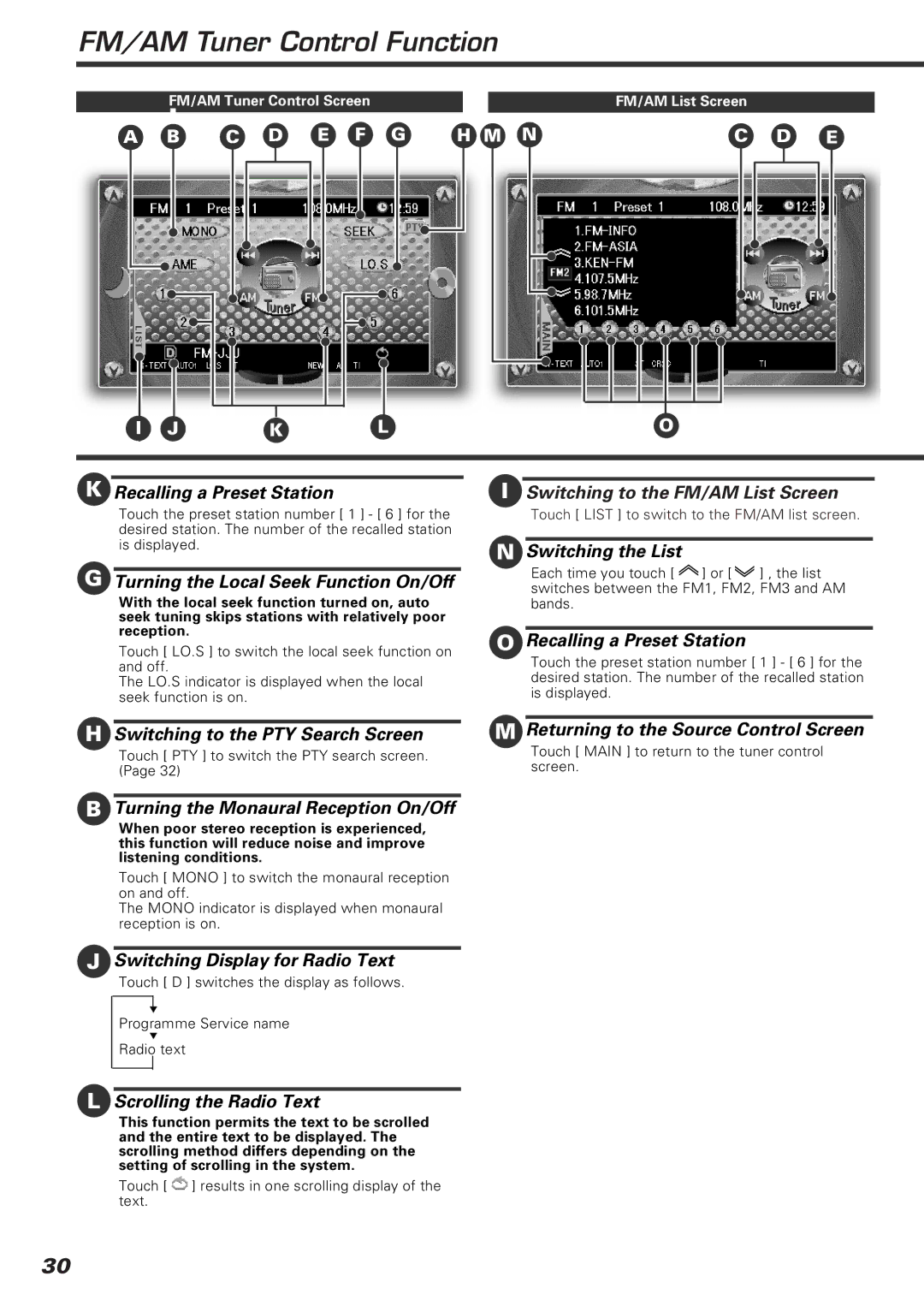FM/AM Tuner Control Function
FM/AM Tuner Control Screen |
| FM/AM List Screen |
A | B | C | D | E | F | G | H M N |
I | J | K | L |
C D E
O |
KRecalling a Preset Station
Touch the preset station number [ 1 ] - [ 6 ] for the desired station. The number of the recalled station is displayed.
GTurning the Local Seek Function On/Off
With the local seek function turned on, auto seek tuning skips stations with relatively poor reception.
Touch [ LO.S ] to switch the local seek function on and off.
The LO.S indicator is displayed when the local seek function is on.
ISwitching to the FM/AM List Screen
Touch [ LIST ] to switch to the FM/AM list screen.
NSwitching the List
Each time you touch [ ![]() ] or [
] or [ ![]() ] , the list switches between the FM1, FM2, FM3 and AM bands.
] , the list switches between the FM1, FM2, FM3 and AM bands.
ORecalling a Preset Station
Touch the preset station number [ 1 ] - [ 6 ] for the desired station. The number of the recalled station is displayed.
HSwitching to the PTY Search Screen
Touch [ PTY ] to switch the PTY search screen. (Page 32)
MReturning to the Source Control Screen
Touch [ MAIN ] to return to the tuner control screen.
BTurning the Monaural Reception On/Off
When poor stereo reception is experienced, this function will reduce noise and improve listening conditions.
Touch [ MONO ] to switch the monaural reception on and off.
The MONO indicator is displayed when monaural reception is on.
JSwitching Display for Radio Text
Touch [ D ] switches the display as follows.
▼
Programme Service name
▼
Radio text
LScrolling the Radio Text
This function permits the text to be scrolled and the entire text to be displayed. The scrolling method differs depending on the setting of scrolling in the system.
Touch [ ![]() ] results in one scrolling display of the text.
] results in one scrolling display of the text.
30