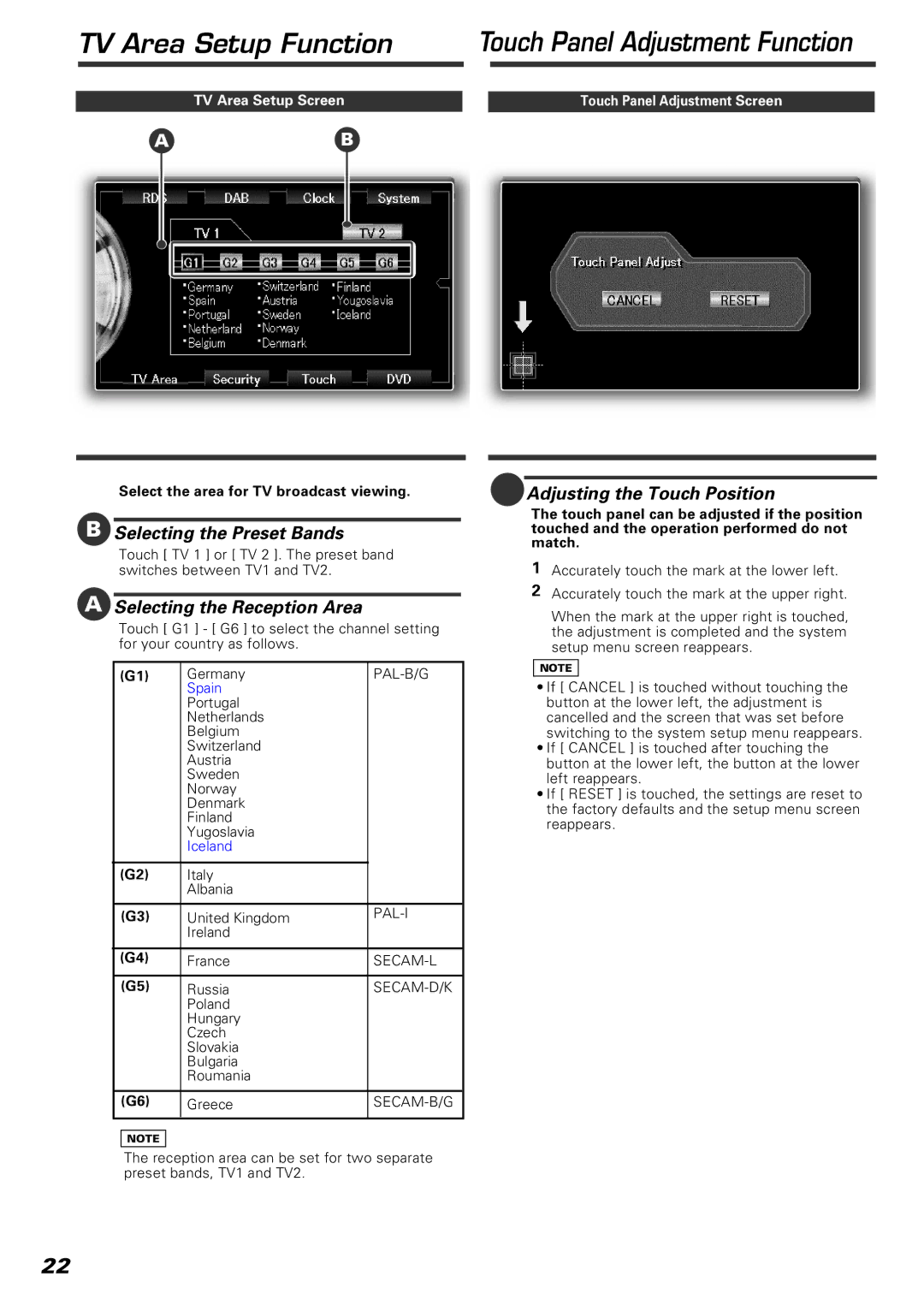TV Area Setup Function | Touch Panel Adjustment Function | |
|
|
|
TV Area Setup Screen
AB
Select the area for TV broadcast viewing.
BSelecting the Preset Bands
Touch [ TV 1 ] or [ TV 2 ]. The preset band switches between TV1 and TV2.
ASelecting the Reception Area
Touch [ G1 ] - [ G6 ] to select the channel setting for your country as follows.
(G1) | Germany |
| |
| Spain |
|
|
| Portugal |
|
|
| Netherlands |
|
|
| Belgium |
|
|
| Switzerland |
|
|
| Austria |
|
|
| Sweden |
|
|
| Norway |
|
|
| Denmark |
|
|
| Finland |
|
|
| Yugoslavia |
|
|
| Iceland |
|
|
|
|
|
|
(G2) | Italy |
|
|
| Albania |
|
|
|
|
| |
(G3) | United Kingdom |
| |
| Ireland |
|
|
|
|
| |
(G4) | France | ||
|
|
| |
(G5) | Russia | ||
| Poland |
|
|
| Hungary |
|
|
| Czech |
|
|
| Slovakia |
|
|
| Bulgaria |
|
|
| Roumania |
|
|
|
|
|
|
(G6) | Greece | ||
|
|
|
|
NOTE
The reception area can be set for two separate preset bands, TV1 and TV2.
Touch Panel Adjustment Screen
Adjusting the Touch Position
The touch panel can be adjusted if the position touched and the operation performed do not match.
1Accurately touch the mark at the lower left.
2Accurately touch the mark at the upper right.
When the mark at the upper right is touched, the adjustment is completed and the system setup menu screen reappears.
NOTE
•If [ CANCEL ] is touched without touching the button at the lower left, the adjustment is cancelled and the screen that was set before switching to the system setup menu reappears.
•If [ CANCEL ] is touched after touching the button at the lower left, the button at the lower left reappears.
•If [ RESET ] is touched, the settings are reset to the factory defaults and the setup menu screen reappears.
22