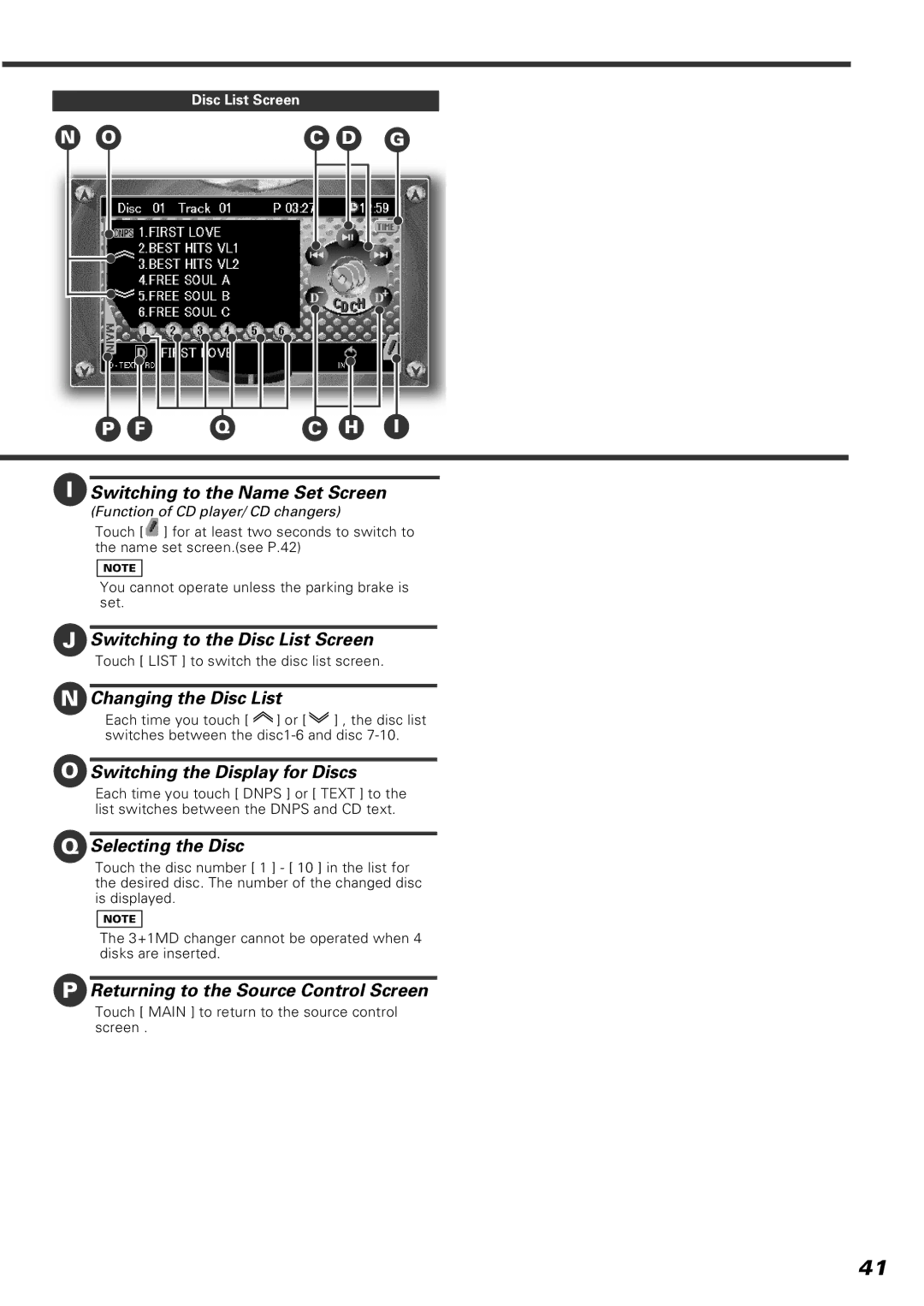Disc List Screen
N | O |
P | F | Q |
C D G
C H I
ISwitching to the Name Set Screen
(Function of CD player/ CD changers)
Touch [ ![]() ] for at least two seconds to switch to the name set screen.(see P.42)
] for at least two seconds to switch to the name set screen.(see P.42)
NOTE
You cannot operate unless the parking brake is set.
JSwitching to the Disc List Screen
Touch [ LIST ] to switch the disc list screen.
NChanging the Disc List
Each time you touch [ ![]() ] or [
] or [ ![]() ] , the disc list switches between the
] , the disc list switches between the
OSwitching the Display for Discs
Each time you touch [ DNPS ] or [ TEXT ] to the list switches between the DNPS and CD text.
QSelecting the Disc
Touch the disc number [ 1 ] - [ 10 ] in the list for the desired disc. The number of the changed disc is displayed.
NOTE
The 3+1MD changer cannot be operated when 4 disks are inserted.
PReturning to the Source Control Screen
Touch [ MAIN ] to return to the source control screen .
41