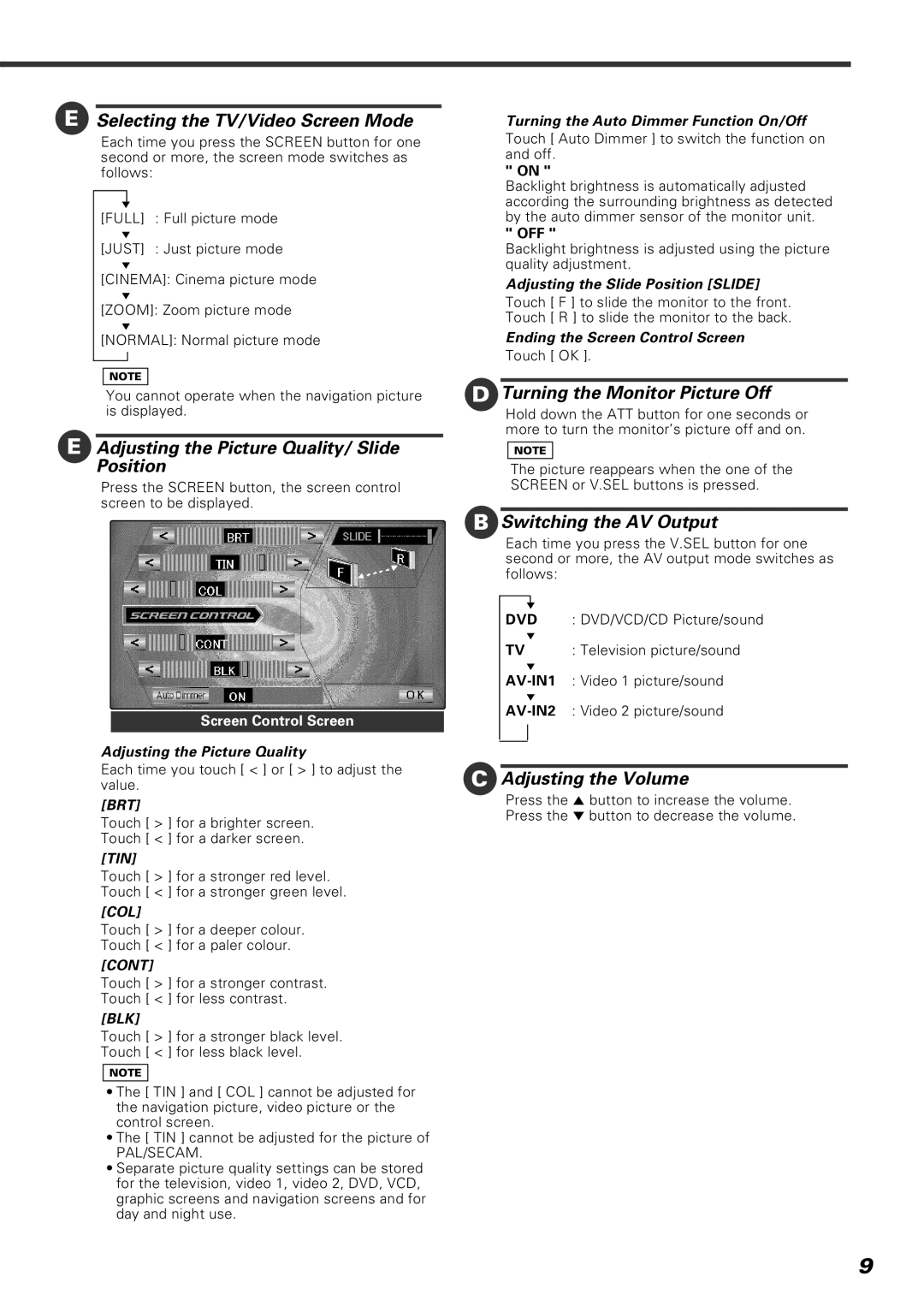ESelecting the TV/Video Screen Mode
Each time you press the SCREEN button for one second or more, the screen mode switches as follows:
∞
[FULL] : Full picture mode
∞
[JUST] : Just picture mode
∞
[CINEMA]: Cinema picture mode
∞
[ZOOM]: Zoom picture mode
∞
[NORMAL]: Normal picture mode
NOTE
You cannot operate when the navigation picture is displayed.
EAdjusting the Picture Quality/ Slide Position
Press the SCREEN button, the screen control screen to be displayed.
Screen Control Screen
Adjusting the Picture Quality
Each time you touch [ < ] or [ > ] to adjust the value.
[BRT]
Touch [ > ] for a brighter screen.
Touch [ < ] for a darker screen.
[TIN]
Touch [ > ] for a stronger red level.
Touch [ < ] for a stronger green level.
[COL]
Touch [ > ] for a deeper colour.
Touch [ < ] for a paler colour.
[CONT]
Touch [ > ] for a stronger contrast.
Touch [ < ] for less contrast.
[BLK]
Touch [ > ] for a stronger black level.
Touch [ < ] for less black level.
NOTE
•The [ TIN ] and [ COL ] cannot be adjusted for the navigation picture, video picture or the control screen.
•The [ TIN ] cannot be adjusted for the picture of PAL/SECAM.
•Separate picture quality settings can be stored for the television, video 1, video 2, DVD, VCD, graphic screens and navigation screens and for day and night use.
Turning the Auto Dimmer Function On/Off
Touch [ Auto Dimmer ] to switch the function on and off.
" ON "
Backlight brightness is automatically adjusted according the surrounding brightness as detected by the auto dimmer sensor of the monitor unit.
" OFF "
Backlight brightness is adjusted using the picture quality adjustment.
Adjusting the Slide Position [SLIDE]
Touch [ F ] to slide the monitor to the front. Touch [ R ] to slide the monitor to the back.
Ending the Screen Control Screen
Touch [ OK ].
DTurning the Monitor Picture Off
Hold down the ATT button for one seconds or more to turn the monitor’s picture off and on.
NOTE
The picture reappears when the one of the SCREEN or V.SEL buttons is pressed.
BSwitching the AV Output
Each time you press the V.SEL button for one second or more, the AV output mode switches as follows:
∞
DVD : DVD/VCD/CD Picture/sound
∞
TV : Television picture/sound
∞
∞
CAdjusting the Volume
Press the 5 button to increase the volume. Press the ∞ button to decrease the volume.
9