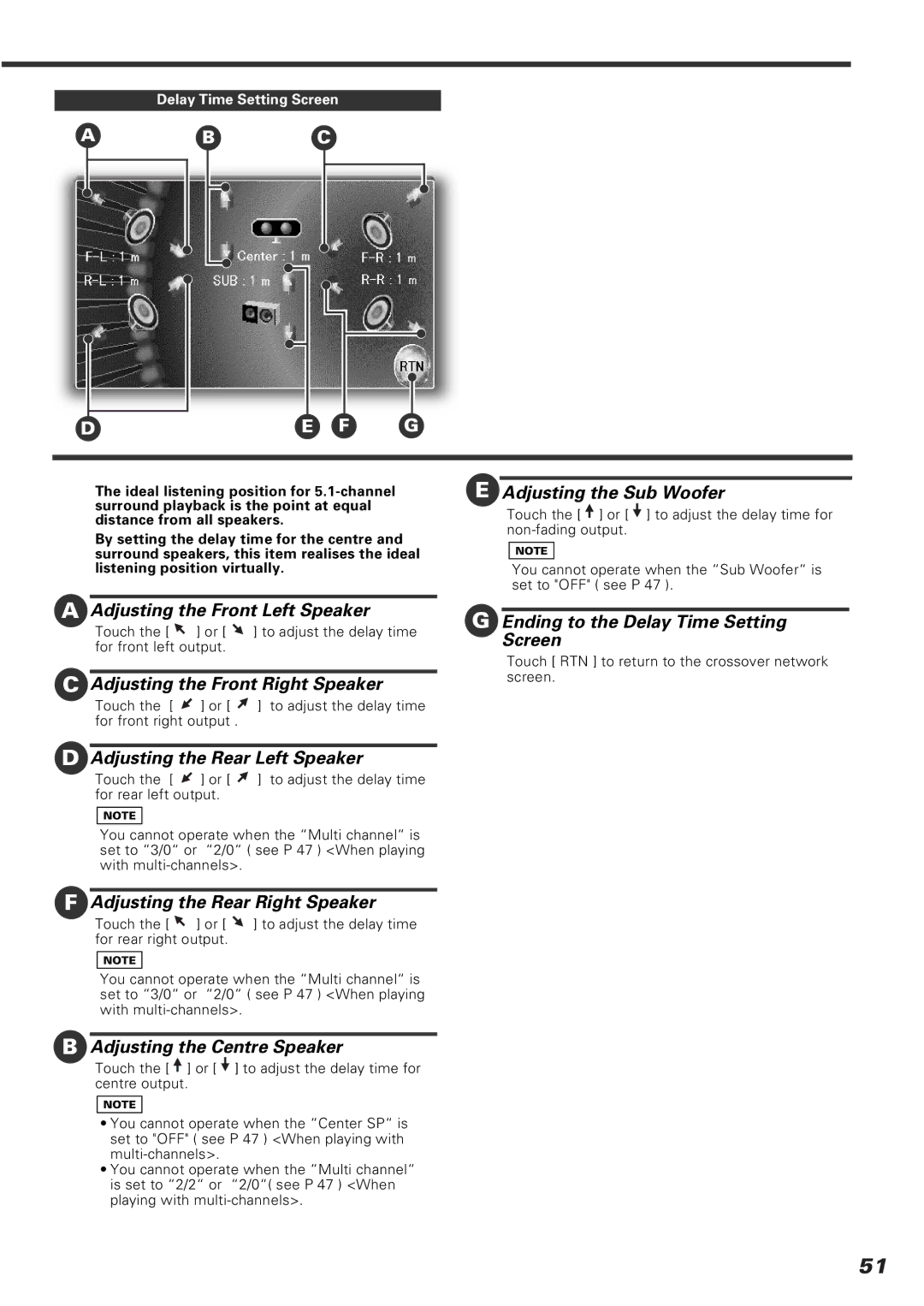Delay Time Setting Screen
A
B C
D | E F | G |
The ideal listening position for
By setting the delay time for the centre and surround speakers, this item realises the ideal listening position virtually.
EAdjusting the Sub Woofer
Touch the [ ![]() ] or [
] or [ ![]() ] to adjust the delay time for
] to adjust the delay time for
NOTE
You cannot operate when the “Sub Woofer“ is set to "OFF" ( see P 47 ).
AAdjusting the Front Left Speaker
Touch the [ ![]() ] or [
] or [ ![]() ] to adjust the delay time for front left output.
] to adjust the delay time for front left output.
CAdjusting the Front Right Speaker
GEnding to the Delay Time Setting Screen
Touch [ RTN ] to return to the crossover network screen.
Touch the [ ![]() ] or [
] or [ ![]() ] to adjust the delay time for front right output .
] to adjust the delay time for front right output .
DAdjusting the Rear Left Speaker
Touch the [ ![]() ] or [
] or [ ![]() ] to adjust the delay time for rear left output.
] to adjust the delay time for rear left output.
NOTE
You cannot operate when the “Multi channel“ is set to “3/0“ or “2/0“ ( see P 47 ) <When playing with
FAdjusting the Rear Right Speaker
Touch the [ ![]() ] or [
] or [ ![]() ] to adjust the delay time for rear right output.
] to adjust the delay time for rear right output.
NOTE
You cannot operate when the “Multi channel“ is set to “3/0“ or “2/0“ ( see P 47 ) <When playing with
BAdjusting the Centre Speaker
Touch the [ ![]() ] or [
] or [ ![]() ] to adjust the delay time for centre output.
] to adjust the delay time for centre output.
NOTE
•You cannot operate when the “Center SP“ is set to "OFF" ( see P 47 ) <When playing with
•You cannot operate when the “Multi channel“ is set to “2/2“ or “2/0“( see P 47 ) <When playing with
51