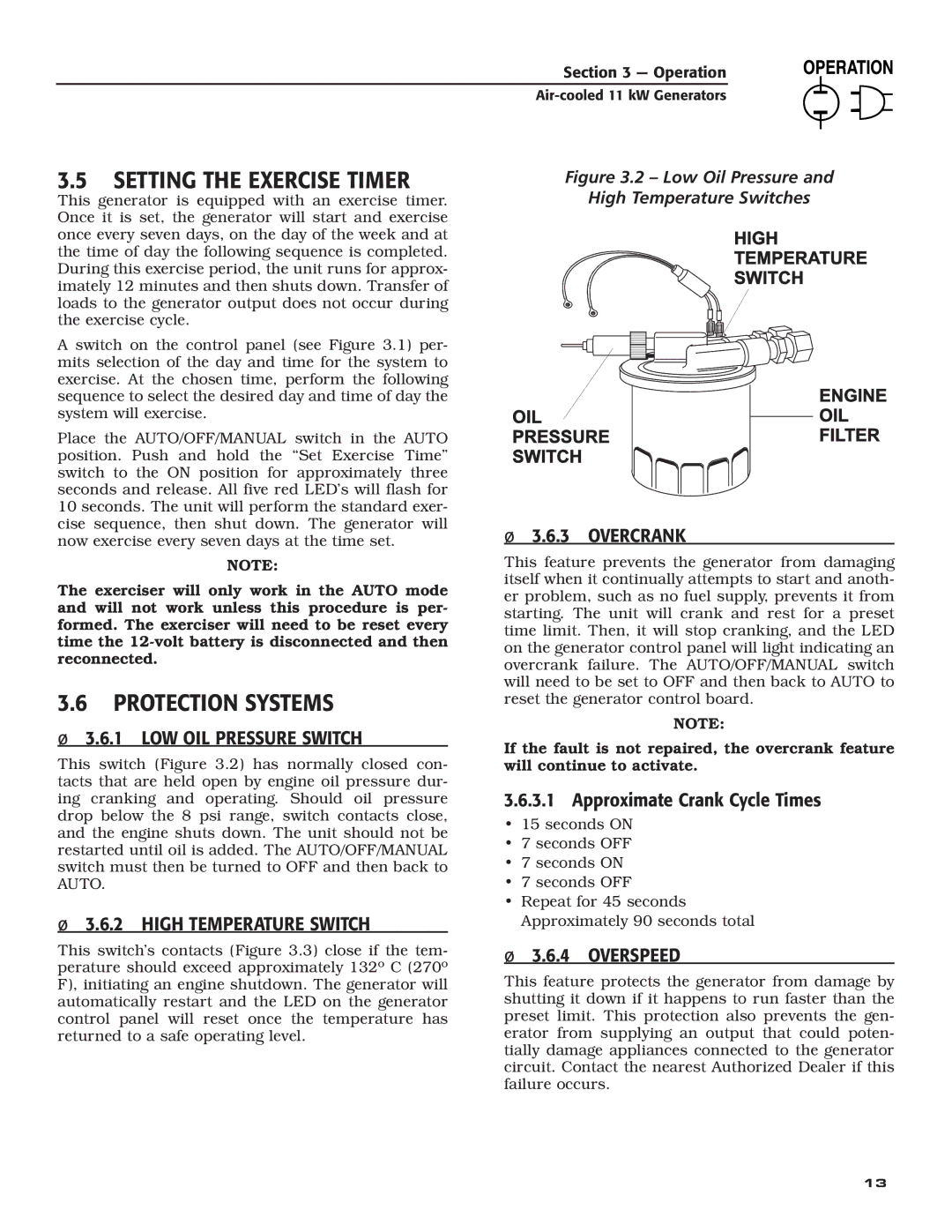004916-0 specifications
Generac Power Systems 004916-0 is a robust and efficient solution for home and commercial power needs, designed to provide reliable electricity during outages and emergencies. This model is a standout generator, well-regarded for its technology and features that cater to users looking for both performance and dependability.One of the main features of the 004916-0 is its powerful engine. It is equipped with a Generac G-Force engine, which is engineered for durability and high performance. This engine provides a reliable source of power, ensuring that homes and businesses can maintain essential functions during power interruptions. Its impressive starting capability and consistent performance make it a trusted choice for many users.
The generator also boasts an automatic transfer switch, which facilitates a smooth transition to generator power when the grid goes down. This feature minimizes disruption, as it ensures that critical systems like refrigeration, heating, and medical equipment remain operational without manual intervention. The transfer switch allows the generator to kick in within seconds of detecting a power loss, providing peace of mind for users.
In terms of technology, the 004916-0 incorporates advanced features such as Mobile Link™ remote monitoring. This innovative technology allows users to monitor the status of their generator from anywhere via a smartphone or tablet. Users can easily check power levels, receive maintenance alerts, and ensure that their system is running efficiently, providing enhanced control and convenience.
Another notable characteristic is its innovative enclosure design, which minimizes noise during operation. This makes the 004916-0 suitable for residential areas where noise pollution can be a concern. The generator's sound-dampening technology ensures that it operates quietly, providing a more pleasant environment for users and neighbors alike.
Additionally, the generator is built with user-friendly controls, allowing for easy start-up and operations. The intuitive interface simplifies monitoring and adjustments, making it accessible even for those who may not be technically inclined.
Generac Power Systems 004916-0 represents a blend of power, reliability, and advanced technology, making it a top choice for anyone seeking a dependable backup power solution. Its features are designed to meet the challenges of modern power outages, offering users the comfort and security they need in times of uncertainty. Whether for home or business use, the 004916-0 stands out as a reliable partner in power management.