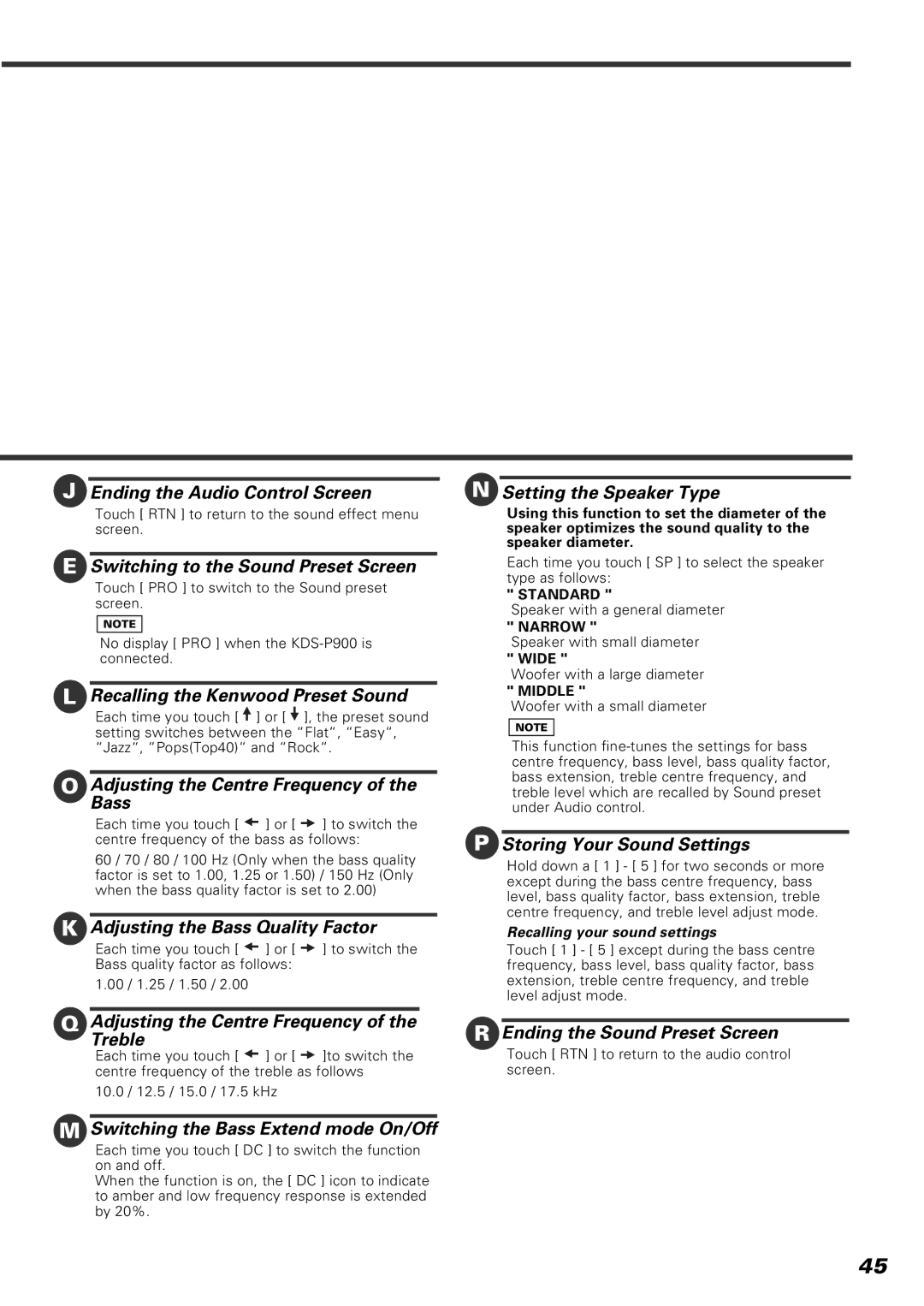JEnding the Audio Control Screen
Touch [ RTN ] to return to the sound effect menu screen.
ESwitching to the Sound Preset Screen
Touch [ PRO ] to switch to the Sound preset screen.
NOTE
No display [ PRO ] when the
LRecalling the Kenwood Preset Sound
Each time you touch [ ![]() ] or [
] or [ ![]() ], the preset sound setting switches between the “Flat“, “Easy“, “Jazz“, “Pops(Top40)“ and “Rock“.
], the preset sound setting switches between the “Flat“, “Easy“, “Jazz“, “Pops(Top40)“ and “Rock“.
OAdjusting the Centre Frequency of the Bass
Each time you touch [ ![]() ] or [
] or [ ![]() ] to switch the centre frequency of the bass as follows:
] to switch the centre frequency of the bass as follows:
60 / 70 / 80 / 100 Hz (Only when the bass quality factor is set to 1.00, 1.25 or 1.50) / 150 Hz (Only when the bass quality factor is set to 2.00)
KAdjusting the Bass Quality Factor
Each time you touch [ ![]() ] or [
] or [ ![]() ] to switch the Bass quality factor as follows:
] to switch the Bass quality factor as follows:
1.00 / 1.25 / 1.50 / 2.00
QAdjusting the Centre Frequency of the
Treble
Each time you touch [ ![]() ] or [
] or [ ![]() ]to switch the centre frequency of the treble as follows
]to switch the centre frequency of the treble as follows
10.0 / 12.5 / 15.0 / 17.5 kHz
MSwitching the Bass Extend mode On/Off
Each time you touch [ DC ] to switch the function on and off.
When the function is on, the [ DC ] icon to indicate to amber and low frequency response is extended by 20%.
NSetting the Speaker Type
Using this function to set the diameter of the speaker optimizes the sound quality to the speaker diameter.
Each time you touch [ SP ] to select the speaker type as follows:
" STANDARD "
Speaker with a general diameter
" NARROW "
Speaker with small diameter
" WIDE "
Woofer with a large diameter
" MIDDLE "
Woofer with a small diameter
NOTE
This function
PStoring Your Sound Settings
Hold down a [ 1 ] - [ 5 ] for two seconds or more except during the bass centre frequency, bass level, bass quality factor, bass extension, treble centre frequency, and treble level adjust mode.
Recalling your sound settings
Touch [ 1 ] - [ 5 ] except during the bass centre frequency, bass level, bass quality factor, bass extension, treble centre frequency, and treble level adjust mode.
REnding the Sound Preset Screen
Touch [ RTN ] to return to the audio control screen.
45