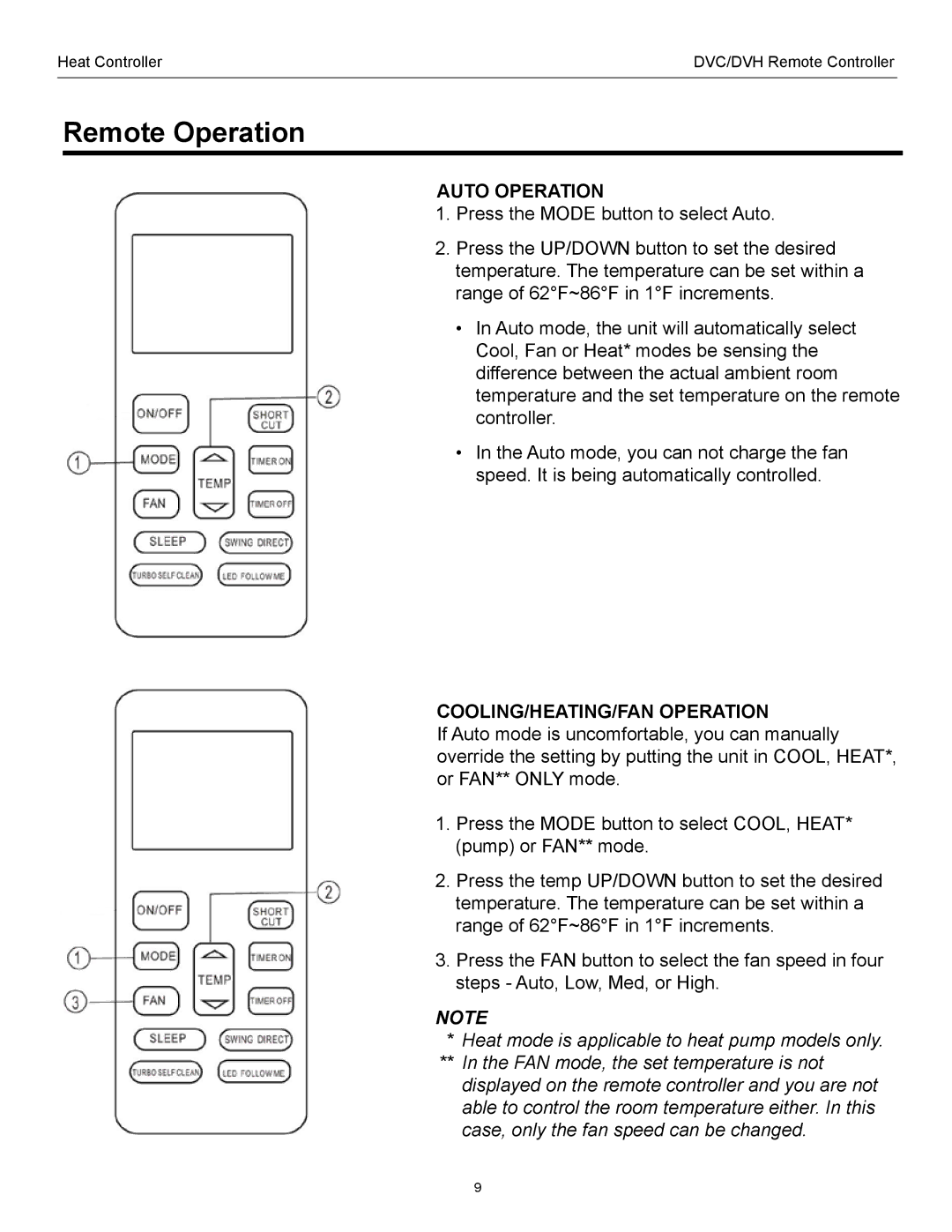Heat Controller | DVC/DVH Remote Controller |
|
|
Remote Operation
AUTO OPERATION
1.Press the MODE button to select Auto.
2.Press the UP/DOWN button to set the desired temperature. The temperature can be set within a range of 62°F~86°F in 1°F increments.
•In Auto mode, the unit will automatically select Cool, Fan or Heat* modes be sensing the difference between the actual ambient room temperature and the set temperature on the remote controller.
•In the Auto mode, you can not charge the fan speed. It is being automatically controlled.
COOLING/HEATING/FAN OPERATION
If Auto mode is uncomfortable, you can manually override the setting by putting the unit in COOL, HEAT*, or FAN** ONLY mode.
1.Press the MODE button to select COOL, HEAT* (pump) or FAN** mode.
2.Press the temp UP/DOWN button to set the desired temperature. The temperature can be set within a range of 62°F~86°F in 1°F increments.
3.Press the FAN button to select the fan speed in four steps - Auto, Low, Med, or High.
NOTE
*Heat mode is applicable to heat pump models only.
**In the FAN mode, the set temperature is not displayed on the remote controller and you are not able to control the room temperature either. In this case, only the fan speed can be changed.
9