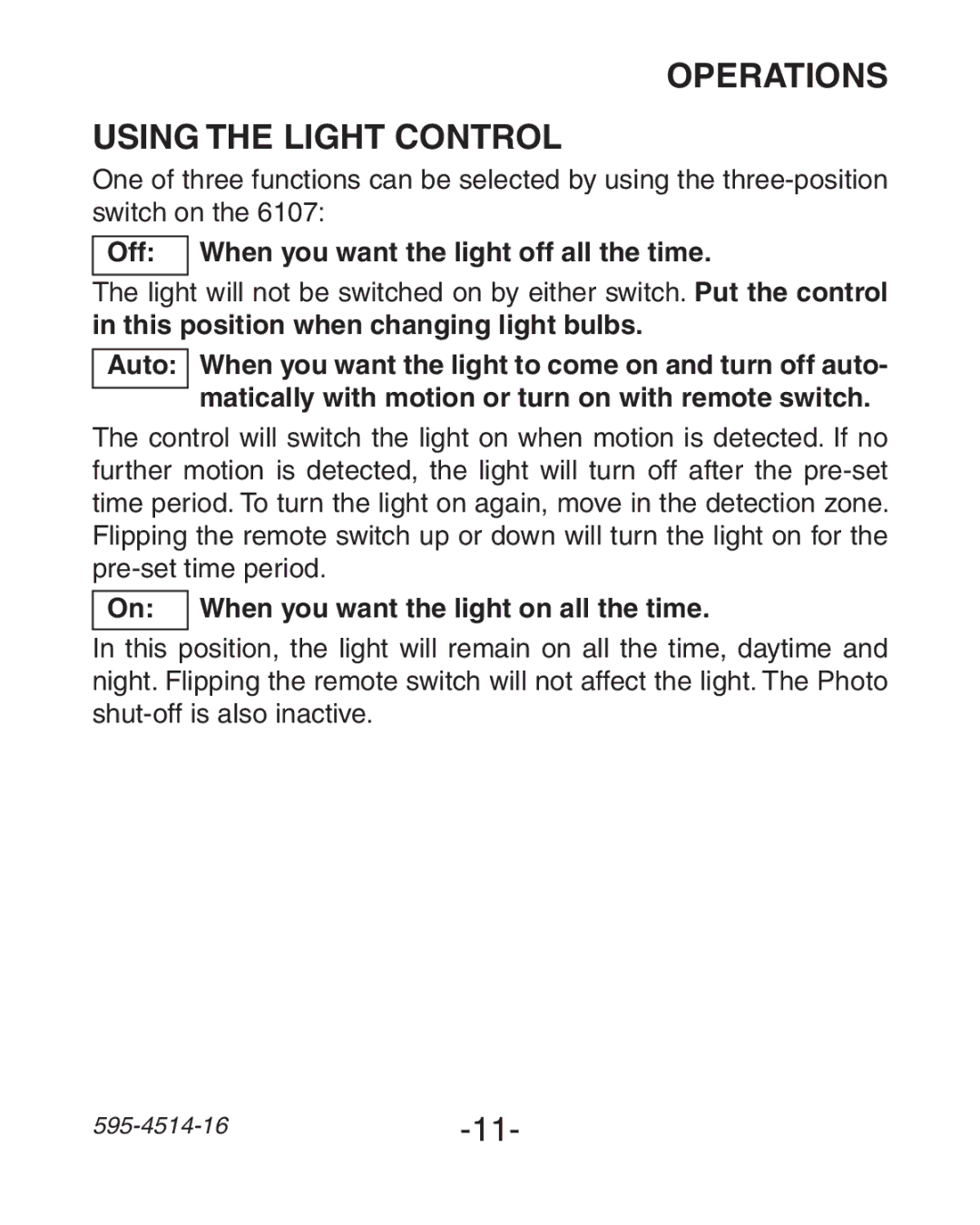OPERATIONS
Using the Light Control
One of three functions can be selected by using the
Off: When you want the light off all the time.
The light will not be switched on by either switch. Put the control in this position when changing light bulbs.
Auto:
When you want the light to come on and turn off auto- matically with motion or turn on with remote switch.
The control will switch the light on when motion is detected. If no further motion is detected, the light will turn off after the
On: When you want the light on all the time.
In this position, the light will remain on all the time, daytime and night. Flipping the remote switch will not affect the light. The Photo