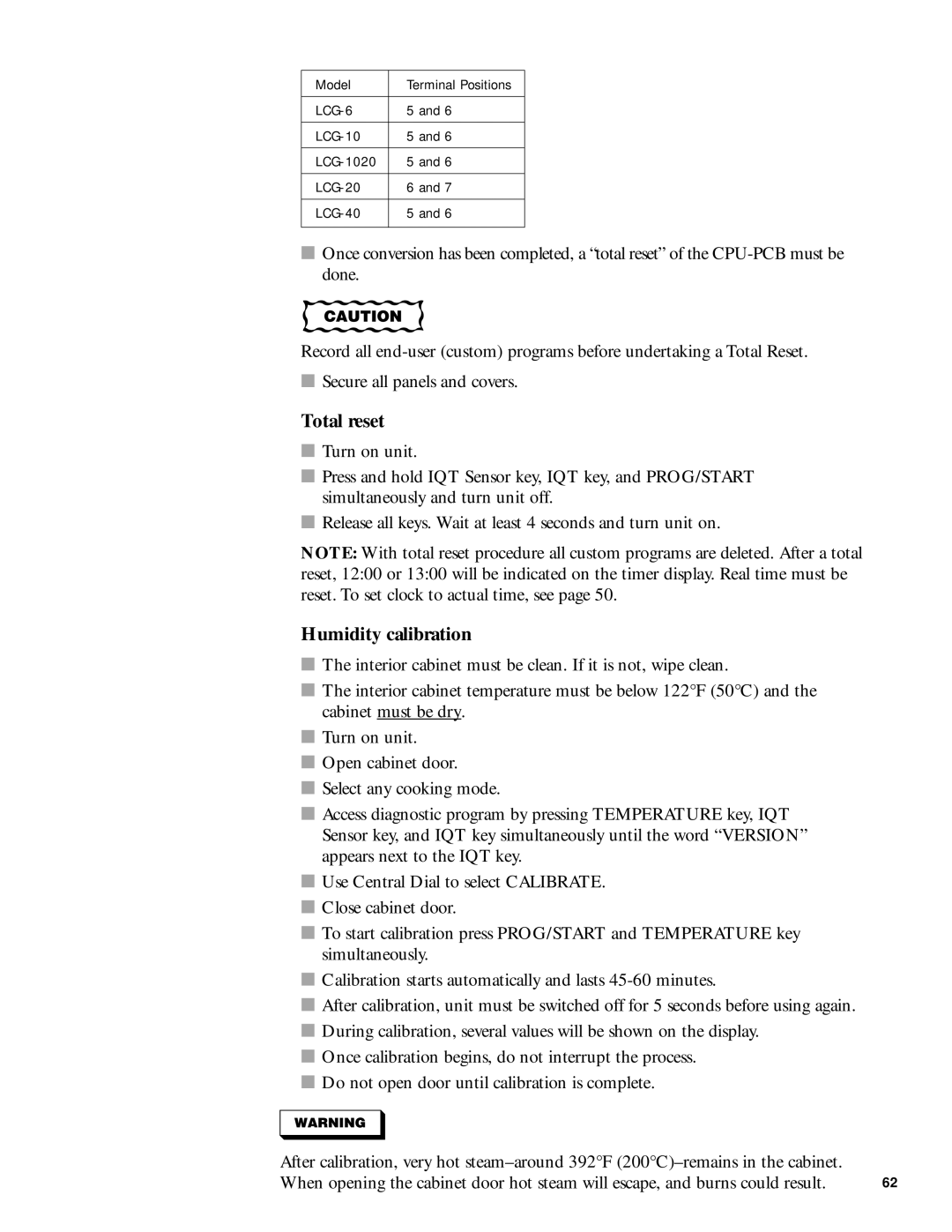6 specifications
Henny Penny 6 is a cutting-edge commercial cooking equipment tailored primarily for the fast-food industry and restaurants that demand speed without compromising on quality. This innovative frying solution is designed to elevate operational efficiency, consistency, and food safety, making it a favorite among culinary professionals worldwide.At the core of Henny Penny 6's appeal is its advanced frying technology, which employs a state-of-the-art digital control system. This feature allows chefs to set precise cooking times and temperatures, ensuring that food is cooked to perfection every time. The intuitive interface is user-friendly, making it easy for staff to operate, even during peak hours. Moreover, the programmable settings enable operators to save popular recipes, facilitating consistency in taste and quality across shifts.
One of the standout characteristics of Henny Penny 6 is its innovative oil filtration system. This technology extends the life of the frying oil significantly, thereby reducing overall operating costs and enhancing the flavor profile of the fried items. The automatic filtration process helps maintain optimal oil quality, removing food particles and impurities that can compromise taste. As a result, operators can achieve better food safety with less frequent oil changes.
Henny Penny 6 is built with robust materials, ensuring durability and reliability in busy kitchen environments. Its design includes a stainless-steel body that withstands the rigors of daily use, while also being easy to clean and maintain. This emphasis on hygiene is further emphasized by features such as the removable fryer baskets and easy-access components for thorough cleaning.
In addition to these features, Henny Penny 6 prioritizes energy efficiency, helping operators to minimize their carbon footprint. The appliance is optimized to use less energy while maintaining high performance, aligning with growing industry demands for sustainable cooking solutions.
The Henny Penny 6 also stands out with its versatility. It can accommodate a variety of food items—from traditional fried chicken to fish and chips—allowing for menu diversification without needing multiple cooking appliances. This versatility not only saves space but also streamlines kitchen operations.
In conclusion, Henny Penny 6 represents a significant advancement in commercial frying technology. Its blend of precision, efficiency, and durability makes it an invaluable tool for any establishment focused on delivering high-quality fried foods, while also keeping pace with modern culinary demands. With its sophisticated features, Henny Penny 6 is not just a frying solution; it's a game changer in the fast-paced world of food service.