PreRecord Buffer (Introduction)
In a busy journalistic schedule, it is sometimes difficult - or impossible - to get to the record button quickly enough. The result is a recording that starts a few seconds after the vital bit of information that was needed. The FlashMic incorporates a pre- record buffer of up to 10 seconds (adjustable), which avoids this situation.
When the recording is replayed, it will be found that it begins with a few seconds of audio immediately before the REC button was pressed.
See PreRecord Buffer, page 36 for more details.
Record Lock
The FlashMic is equipped with a REC LOCK function to prevent the accidental cancelling of REC mode during a recording.
Once in REC mode, press the REC button a second time, holding it down for at least 2 seconds, until the LCD screen displays the text LOCKED.
Pressing the M/STOP button will now have no effect (other than to display the text LOCKED).
To disable REC LOCK mode, press and hold the REC button until the LOCKED display changes to UNLOCK.
Now the recording can be stopped in the normal manner by pressing M/STOP.
LOCKED UNLOCK
Rec | Rec |
| REC LOCKED/UNLOCK Displays |
Monitoring
A pair of headphones may be connected to the FlashMic for monitoring purposes. Headphones of 32 ohms impedance or higher should be used. Connect the headphones via the 3.5mm
The monitor output may be used to drive external equipment for monitoring or recording if desired.
The monitor level is adjusted with the jogswitch; a SHORT PRESS shows the text PHONnn on the LCD display, where nn = the current level. (The units are arbitrary; 00
=off, 50 = max.) A SHORT UP TURN or DOWN TURN will respectively increase or decrease the monitor level. Note that the monitor level always resets to 28 when the FlashMic is switched on. The level can be adjusted during REC, PLAY or IDLE modes.
The LCD display will return automatically to the REC or IDLE displays after a timeout period of approx. 2 seconds.
12