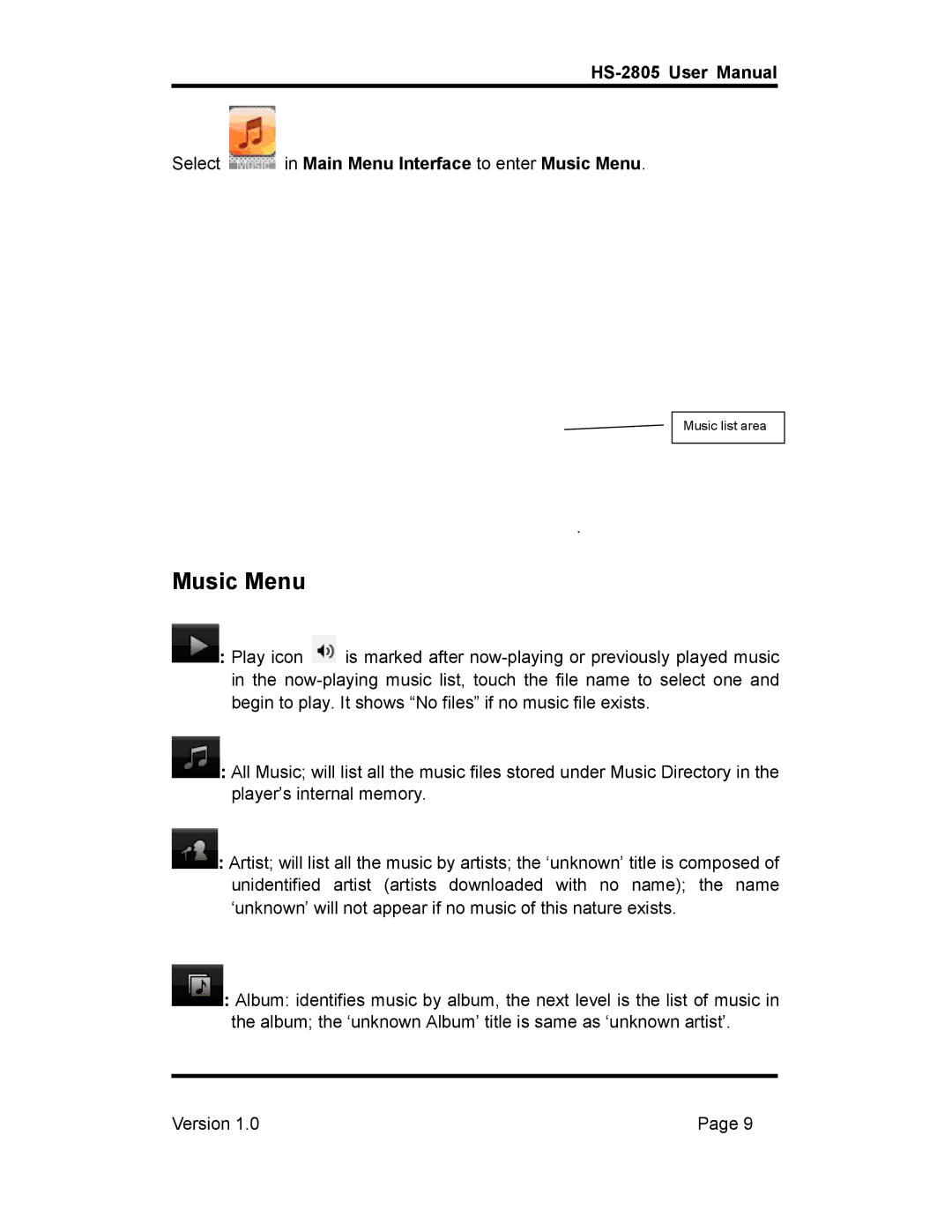Select  in Main Menu Interface to enter Music Menu.
in Main Menu Interface to enter Music Menu.
 .
.
Music list area
Music Menu
![]() : Play icon
: Play icon ![]() is marked after
is marked after
![]() : All Music; will list all the music files stored under Music Directory in the player’s internal memory.
: All Music; will list all the music files stored under Music Directory in the player’s internal memory.
![]() : Artist; will list all the music by artists; the ‘unknown’ title is composed of unidentified artist (artists downloaded with no name); the name ‘unknown’ will not appear if no music of this nature exists.
: Artist; will list all the music by artists; the ‘unknown’ title is composed of unidentified artist (artists downloaded with no name); the name ‘unknown’ will not appear if no music of this nature exists.
![]() : Album: identifies music by album, the next level is the list of music in the album; the ‘unknown Album’ title is same as ‘unknown artist’.
: Album: identifies music by album, the next level is the list of music in the album; the ‘unknown Album’ title is same as ‘unknown artist’.
Version 1.0 | Page 9 |