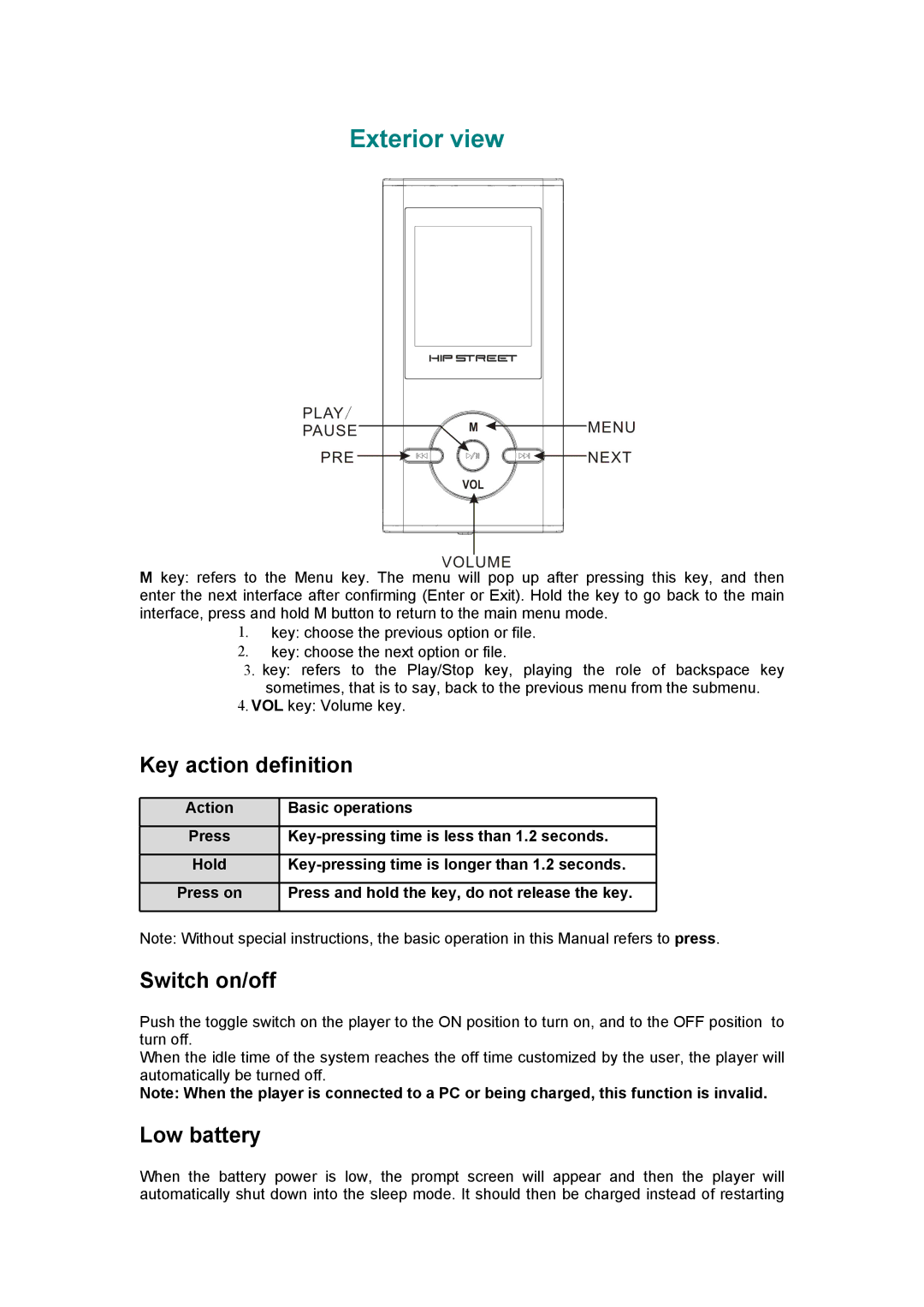Exterior view
M key: refers to the Menu key. The menu will pop up after pressing this key, and then enter the next interface after confirming (Enter or Exit). Hold the key to go back to the main interface, press and hold M button to return to the main menu mode.
1.key: choose the previous option or file.
2.key: choose the next option or file.
3. key: refers to the Play/Stop key, playing the role of backspace key sometimes, that is to say, back to the previous menu from the submenu.
4.VOL key: Volume key.
Key action definition
Action | Basic operations |
|
|
Press | |
|
|
Hold | |
|
|
Press on | Press and hold the key, do not release the key. |
|
|
Note: Without special instructions, the basic operation in this Manual refers to press.
Switch on/off
Push the toggle switch on the player to the ON position to turn on, and to the OFF position to turn off.
When the idle time of the system reaches the off time customized by the user, the player will automatically be turned off.
Note: When the player is connected to a PC or being charged, this function is invalid.
Low battery
When the battery power is low, the prompt screen will appear and then the player will automatically shut down into the sleep mode. It should then be charged instead of restarting