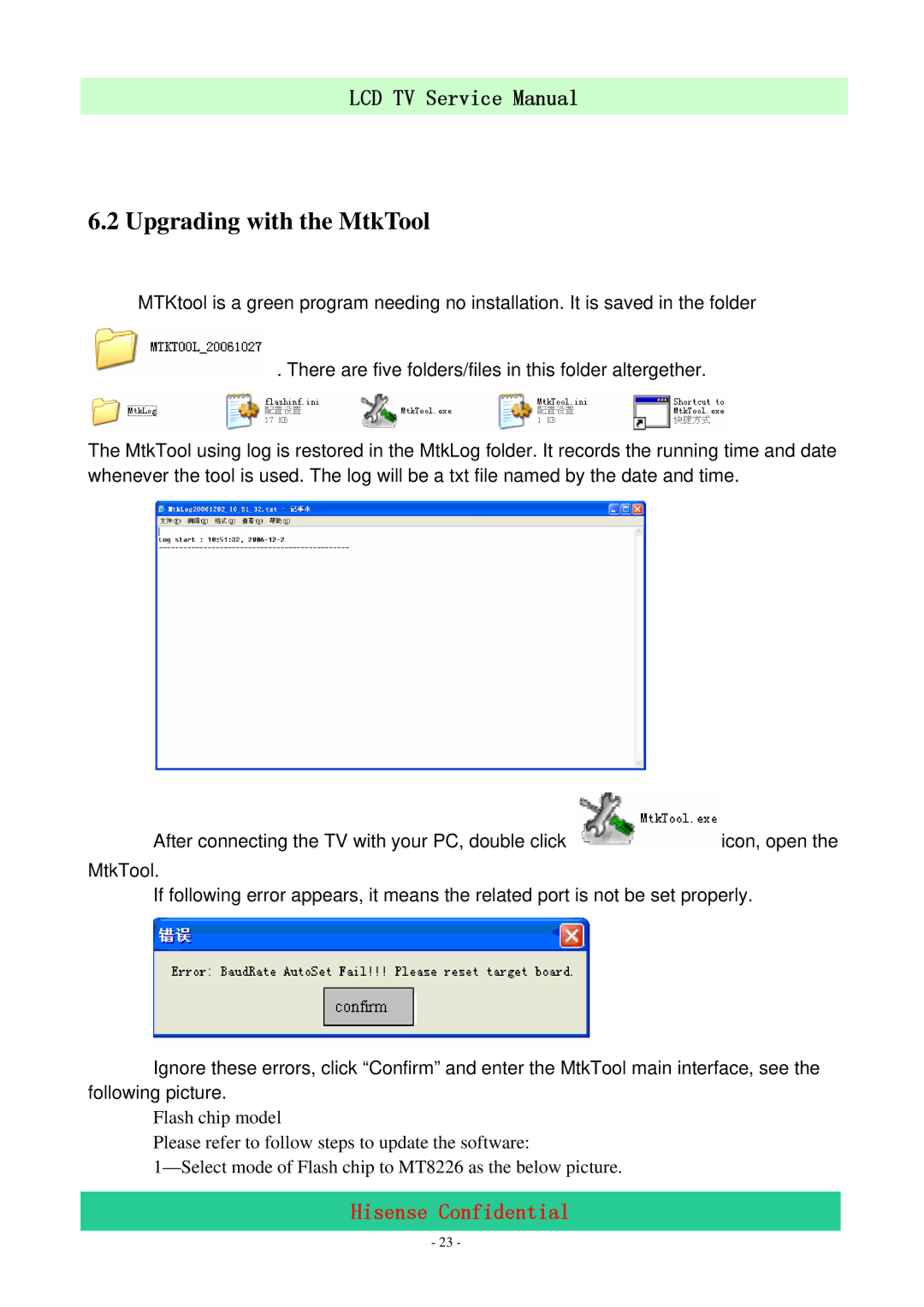LCD TV Service Manual
6.2 Upgrading with the MtkTool
MTKtool is a green program needing no installation. It is saved in the folder
![]() . There are five folders/files in this folder altergether.
. There are five folders/files in this folder altergether.
The MtkTool using log is restored in the MtkLog folder. It records the running time and date whenever the tool is used. The log will be a txt file named by the date and time.
After connecting the TV with your PC, double click ![]() icon, open the
icon, open the
MtkTool.
If following error appears, it means the related port is not be set properly.
Ignore these errors, click “Confirm” and enter the MtkTool main interface, see the following picture.
Flash chip model
Please refer to follow steps to update the software:
Hisense Confidential
- 23 -