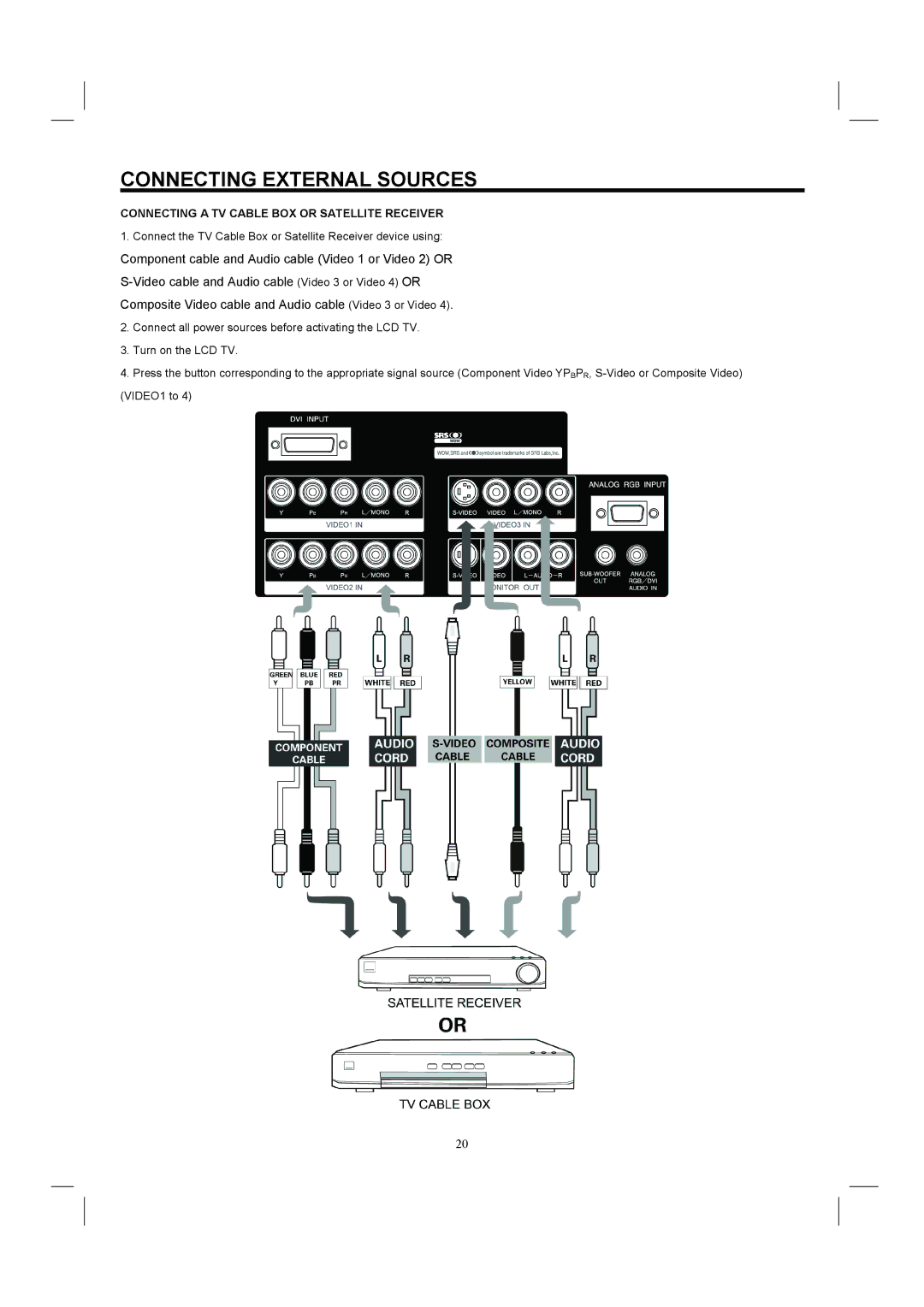CONNECTING EXTERNAL SOURCES
CONNECTING A TV CABLE BOX OR SATELLITE RECEIVER
1. Connect the TV Cable Box or Satellite Receiver device using:
Component cable and Audio cable (Video 1 or Video 2) OR
Composite Video cable and Audio cable (Video 3 or Video 4).
2.Connect all power sources before activating the LCD TV.
3.Turn on the LCD TV.
4.Press the button corresponding to the appropriate signal source (Component Video YPBPR,
20