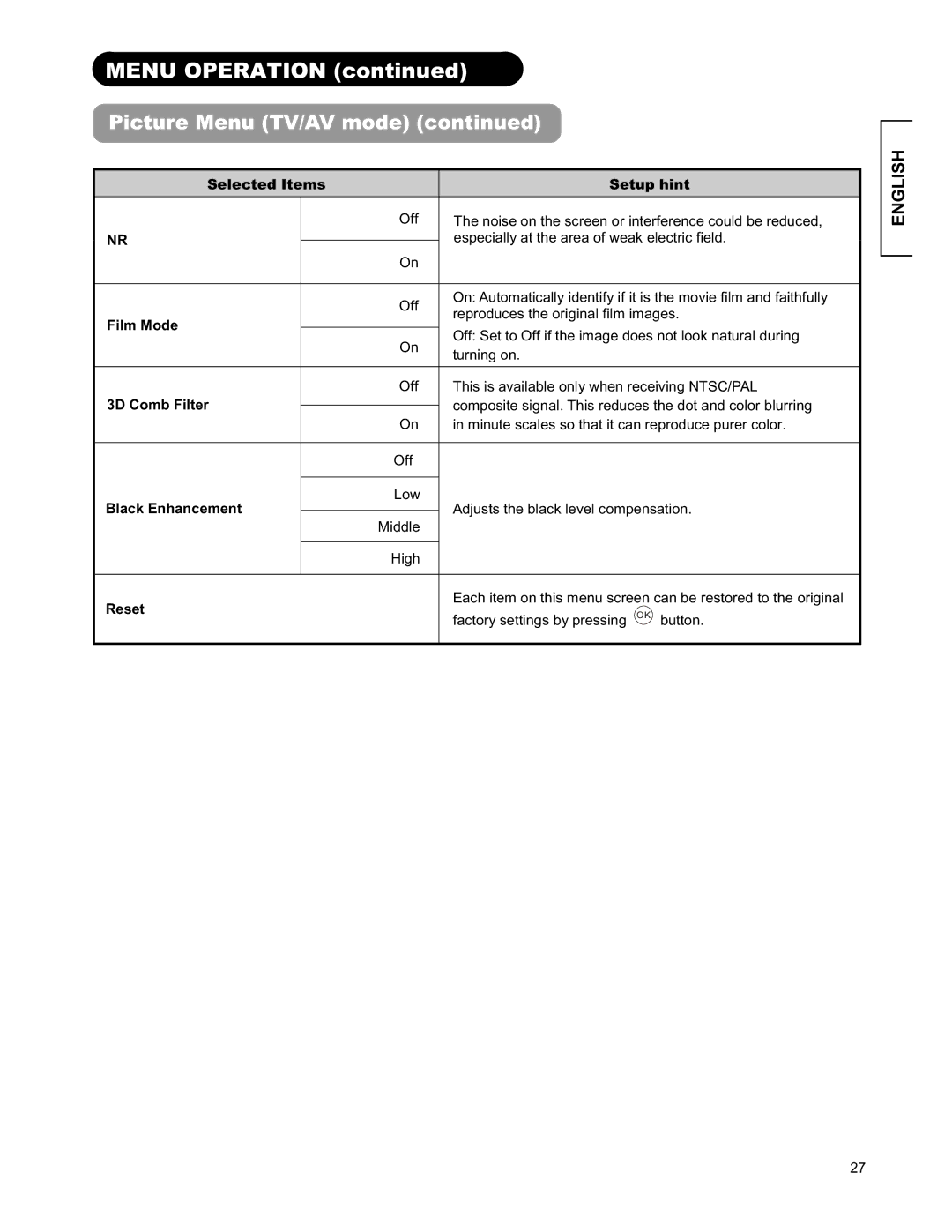MENU OPERATION (continued)
Picture Menu (TV/AV mode) (continued)
Selected Items | Setup hint | ||
| Off | The noise on the screen or interference could be reduced, | |
NR |
| especially at the area of weak electric field. | |
On | |||
|
| ||
|
|
| |
| Off | On: Automatically identify if it is the movie film and faithfully | |
| reproduces the original film images. | ||
Film Mode |
| ||
| Off: Set to Off if the image does not look natural during | ||
On | |||
| |||
| turning on. | ||
|
| ||
|
|
| |
3D Comb Filter | Off | This is available only when receiving NTSC/PAL | |
| composite signal. This reduces the dot and color blurring | ||
On | |||
| in minute scales so that it can reproduce purer color. | ||
|
|
| |
| Off |
| |
|
|
| |
Black Enhancement | Low | Adjusts the black level compensation. | |
| |||
Middle | |||
|
| ||
|
|
| |
| High |
| |
|
|
| |
Reset | Each item on this menu screen can be restored to the original | ||
factory settings by pressing OK button. | |||
|
| ||
|
|
| |
27
ENGLISH