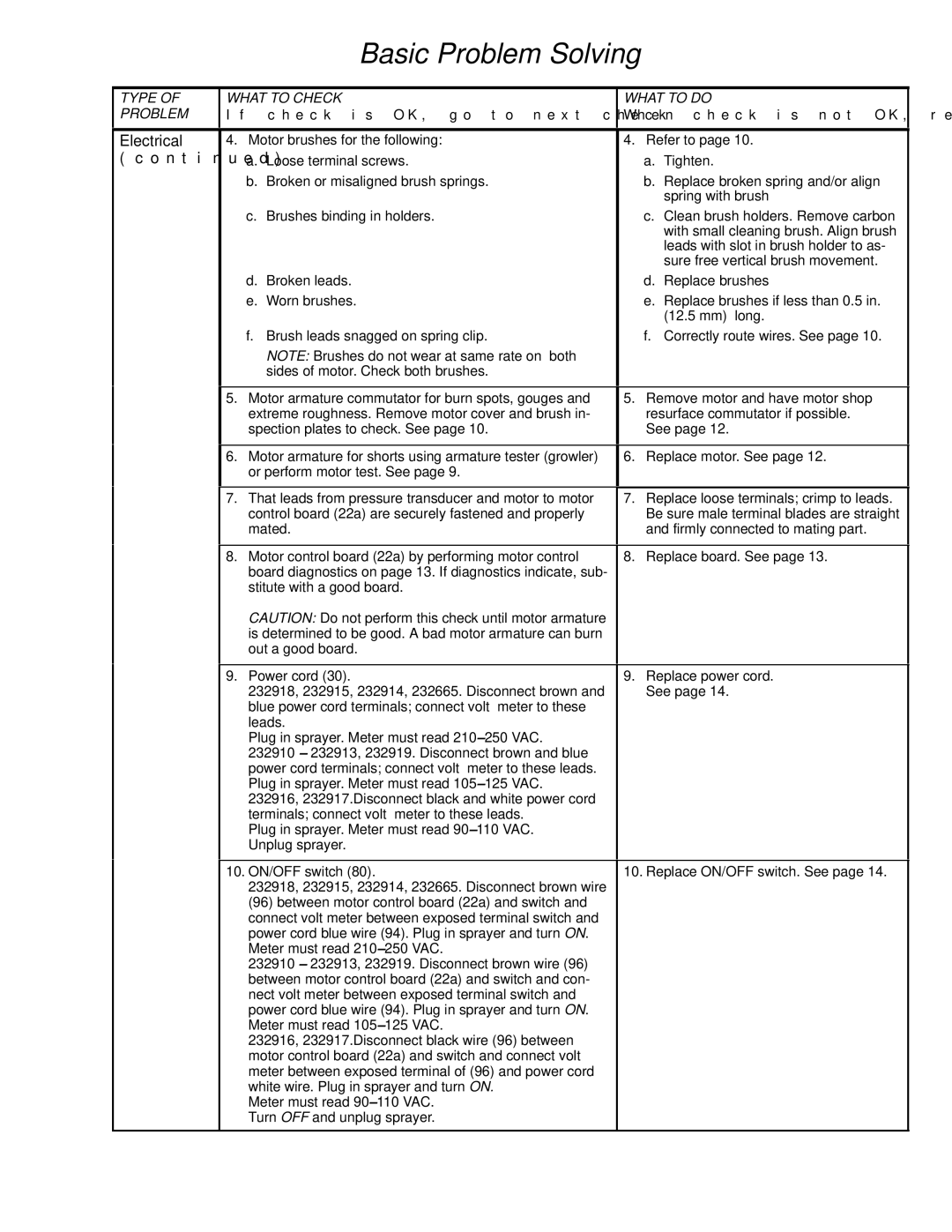Basic Problem Solving
TYPE OF | WHAT TO CHECK | WHAT TO DO | |
PROBLEM | If check is OK, go to next check | When check is not OK, refer to this column | |
|
|
| |
Electrical | 4. Motor brushes for the following: | 4. Refer to page 10. | |
(continued) | a. Loose terminal screws. |
| a. Tighten. |
| b. Broken or misaligned brush springs. |
| b. Replace broken spring and/or align |
|
|
| spring with brush |
| c. Brushes binding in holders. |
| c. Clean brush holders. Remove carbon |
|
|
| with small cleaning brush. Align brush |
|
|
| leads with slot in brush holder to as- |
|
|
| sure free vertical brush movement. |
| d. Broken leads. |
| d. Replace brushes |
| e. Worn brushes. |
| e. Replace brushes if less than 0.5 in. |
|
|
| (12.5 mm) long. |
| f. Brush leads snagged on spring clip. |
| f. Correctly route wires. See page 10. |
| NOTE: Brushes do not wear at same rate on both |
|
|
| sides of motor. Check both brushes. |
|
|
|
|
| |
| 5. Motor armature commutator for burn spots, gouges and | 5. Remove motor and have motor shop | |
| extreme roughness. Remove motor cover and brush in- |
| resurface commutator if possible. |
| spection plates to check. See page 10. |
| See page 12. |
|
|
|
|
| 6. Motor armature for shorts using armature tester (growler) | 6. | Replace motor. See page 12. |
| or perform motor test. See page 9. |
|
|
|
|
| |
| 7. That leads from pressure transducer and motor to motor | 7. Replace loose terminals; crimp to leads. | |
| control board (22a) are securely fastened and properly |
| Be sure male terminal blades are straight |
| mated. |
| and firmly connected to mating part. |
|
|
|
|
| 8. Motor control board (22a) by performing motor control | 8. | Replace board. See page 13. |
| board diagnostics on page 13. If diagnostics indicate, sub- |
|
|
| stitute with a good board. |
|
|
| CAUTION: Do not perform this check until motor armature |
|
|
| is determined to be good. A bad motor armature can burn |
|
|
| out a good board. |
|
|
|
|
|
|
| 9. Power cord (30). | 9. | Replace power cord. |
| 232918, 232915, 232914, 232665. Disconnect brown and |
| See page 14. |
| blue power cord terminals; connect volt meter to these |
|
|
| leads. |
|
|
| Plug in sprayer. Meter must read |
|
|
| 232910 – 232913, 232919. Disconnect brown and blue |
|
|
| power cord terminals; connect volt meter to these leads. |
|
|
| Plug in sprayer. Meter must read |
|
|
| 232916, 232917.Disconnect black and white power cord |
|
|
| terminals; connect volt meter to these leads. |
|
|
| Plug in sprayer. Meter must read |
|
|
| Unplug sprayer. |
|
|
|
|
|
|
10.ON/OFF switch (80).
232918, 232915, 232914, 232665. Disconnect brown wire (96) between motor control board (22a) and switch and connect volt meter between exposed terminal switch and power cord blue wire (94). Plug in sprayer and turn ON. Meter must read
232910 – 232913, 232919. Disconnect brown wire (96) between motor control board (22a) and switch and con- nect volt meter between exposed terminal switch and power cord blue wire (94). Plug in sprayer and turn ON. Meter must read
232916, 232917.Disconnect black wire (96) between motor control board (22a) and switch and connect volt meter between exposed terminal of (96) and power cord white wire. Plug in sprayer and turn ON.
Meter must read
10. Replace ON/OFF switch. See page 14.
309067 5