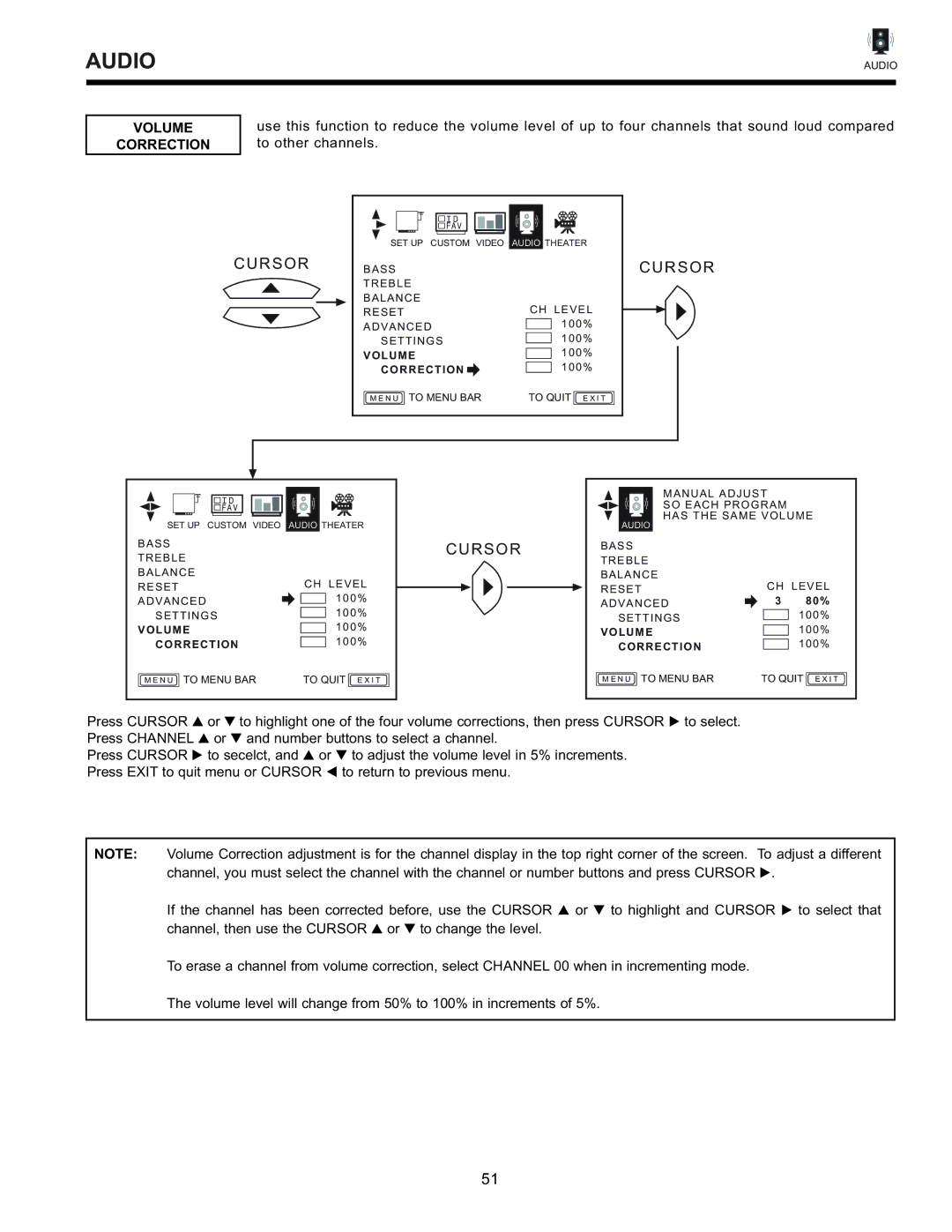AUDIO
VOLUME
CORRECTION
AUDIO
use this function to reduce the volume level of up to four channels that sound loud compared to other channels.
C U R S O R
I D |
F A V |
SET UP CUSTOM VIDEO AUDIO THEATER
BASS
TREBLE
BALANCE | C H L E V E L | |
RESET | ||
ADVANCED |
| 1 0 0 % |
| ||
SETTINGS |
| 1 0 0 % |
| ||
V O L U M E |
| 1 0 0 % |
| ||
C O R R E C T I O N |
| 1 0 0 % |
| ||
C U R S O R
M E N U
TO MENU BAR | TO QUIT |
E X I T
I D |
F A V |
SET UP CUSTOM VIDEO | AUDIO THEATER | |||||
B A S S |
|
|
|
|
| |
T R E B L E |
|
|
|
|
| |
B A L A N C E |
| C H L E V E L | ||||
R E S E T |
| |||||
A D V A N C E D |
|
|
| 1 0 0 % | ||
|
|
| ||||
S E T T I N G S |
|
|
| 1 0 0 % | ||
|
|
| ||||
V O L U M E |
|
|
| 1 0 0 % | ||
|
|
| ||||
C O R R E C T I O N |
|
|
| 1 0 0 % | ||
|
|
| ||||
|
|
|
|
|
|
|
M E N U | TO MENU BAR |
| TO QUIT | E X I T | ||
C U R S O R
|
|
|
| MANUAL ADJUST |
|
| |||
|
|
|
|
|
| ||||
|
|
|
| SO EACH PROGRAM |
|
| |||
|
| AUDIO | HAS THE SAME VOLUME | ||||||
|
|
|
|
|
|
|
| ||
| BASS |
|
|
|
|
| |||
| TREBLE |
|
|
|
|
| |||
| BALANCE |
| C H L E V E L | ||||||
| RESET |
| |||||||
| ADVANCED | 3 |
| 8 0 % |
| ||||
| SETTINGS |
|
| 100% |
| ||||
|
|
|
| ||||||
| V O L U M E |
|
| 100% |
| ||||
|
|
|
| ||||||
| C O R R E C T I O N |
|
| 100% |
| ||||
|
|
|
| ||||||
|
|
| TO MENU BAR | TO QUIT |
|
| |||
| M E N U | E X I T |
| ||||||
|
|
|
|
|
|
|
|
|
|
Press CURSOR | or | to highlight one of the four volume corrections, then press CURSOR to select. | |
Press CHANNEL | or | and number buttons to select a channel. | |
Press CURSOR | to secelct, and or | to adjust the volume level in 5% increments. | |
Press EXIT to quit menu or CURSOR | to return to previous menu. | ||
NOTE: | Volume Correction adjustment is for the channel display in the top right corner of the screen. To adjust a different |
| channel, you must select the channel with the channel or number buttons and press CURSOR . |
| If the channel has been corrected before, use the CURSOR or to highlight and CURSOR to select that |
| channel, then use the CURSOR or to change the level. |
| To erase a channel from volume correction, select CHANNEL 00 when in incrementing mode. |
| The volume level will change from 50% to 100% in increments of 5%. |
|
|
51