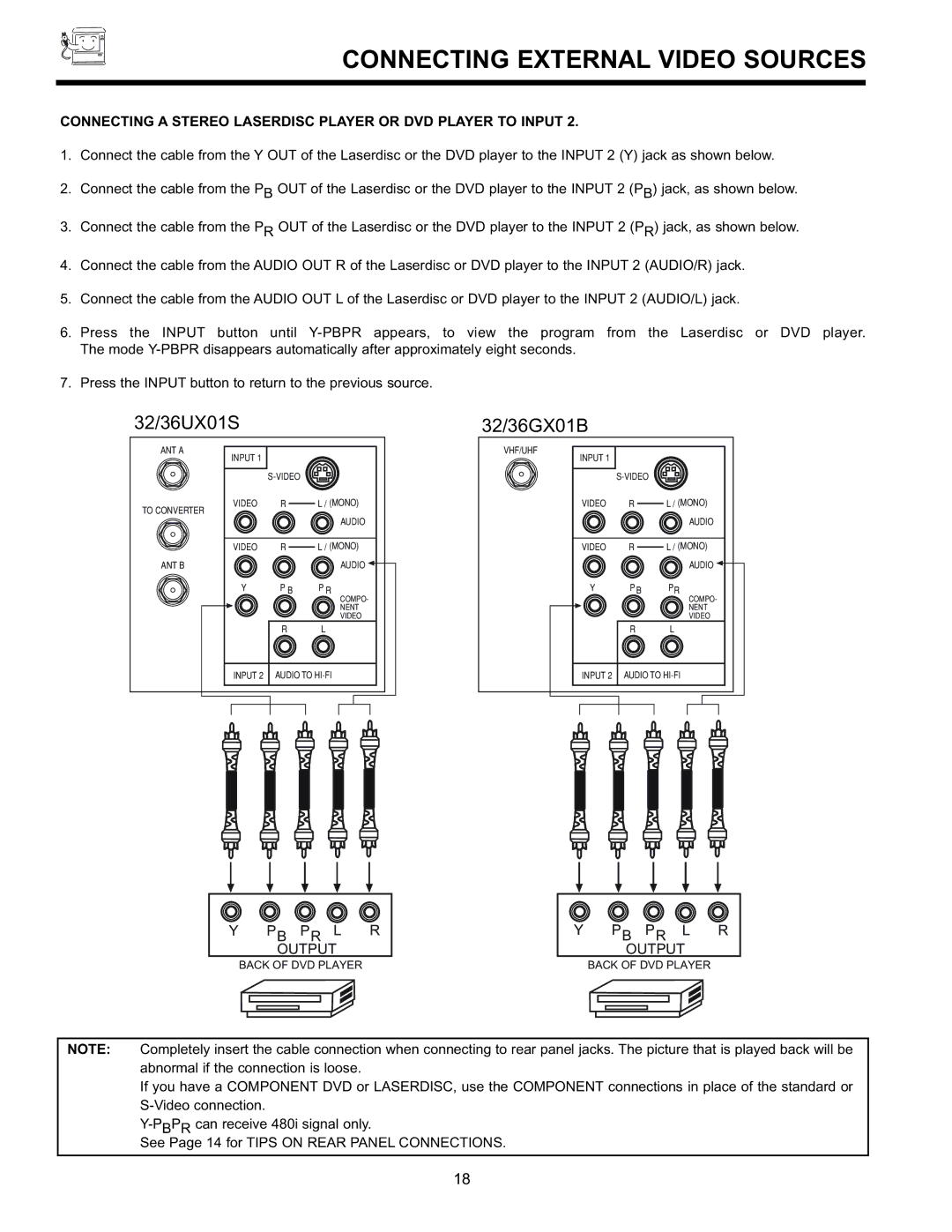CONNECTING EXTERNAL VIDEO SOURCES
CONNECTING A STEREO LASERDISC PLAYER OR DVD PLAYER TO INPUT 2.
1.Connect the cable from the Y OUT of the Laserdisc or the DVD player to the INPUT 2 (Y) jack as shown below.
2.Connect the cable from the PB OUT of the Laserdisc or the DVD player to the INPUT 2 (PB) jack, as shown below.
3.Connect the cable from the PR OUT of the Laserdisc or the DVD player to the INPUT 2 (PR) jack, as shown below.
4.Connect the cable from the AUDIO OUT R of the Laserdisc or DVD player to the INPUT 2 (AUDIO/R) jack.
5.Connect the cable from the AUDIO OUT L of the Laserdisc or DVD player to the INPUT 2 (AUDIO/L) jack.
6. Press the INPUT button until
7. Press the INPUT button to return to the previous source.
32/36UX01S |
|
|
ANT A |
|
|
INPUT 1 |
|
|
|
| |
VIDEO | R | L / (MONO) |
TO CONVERTER |
| AUDIO |
|
| |
VIDEO | R | L / (MONO) |
ANT B |
| AUDIO |
Y | P B | P R |
|
| COMPO- |
|
| NENT |
|
| VIDEO |
| R | L |
INPUT 2 AUDIO TO | ||
32/36GX01B |
|
|
VHF/UHF |
|
|
INPUT 1 |
|
|
|
| |
VIDEO | R | L / (MONO) |
|
| AUDIO |
VIDEO | R | L / (MONO) |
|
| AUDIO |
Y | P B | PR |
|
| COMPO- |
|
| NENT |
|
| VIDEO |
| R | L |
INPUT 2 AUDIO TO | ||
YPB PR L R OUTPUT
BACK OF DVD PLAYER
YPB PR L R OUTPUT
BACK OF DVD PLAYER
NOTE: Completely insert the cable connection when connecting to rear panel jacks. The picture that is played back will be abnormal if the connection is loose.
If you have a COMPONENT DVD or LASERDISC, use the COMPONENT connections in place of the standard or
See Page 14 for TIPS ON REAR PANEL CONNECTIONS.
18