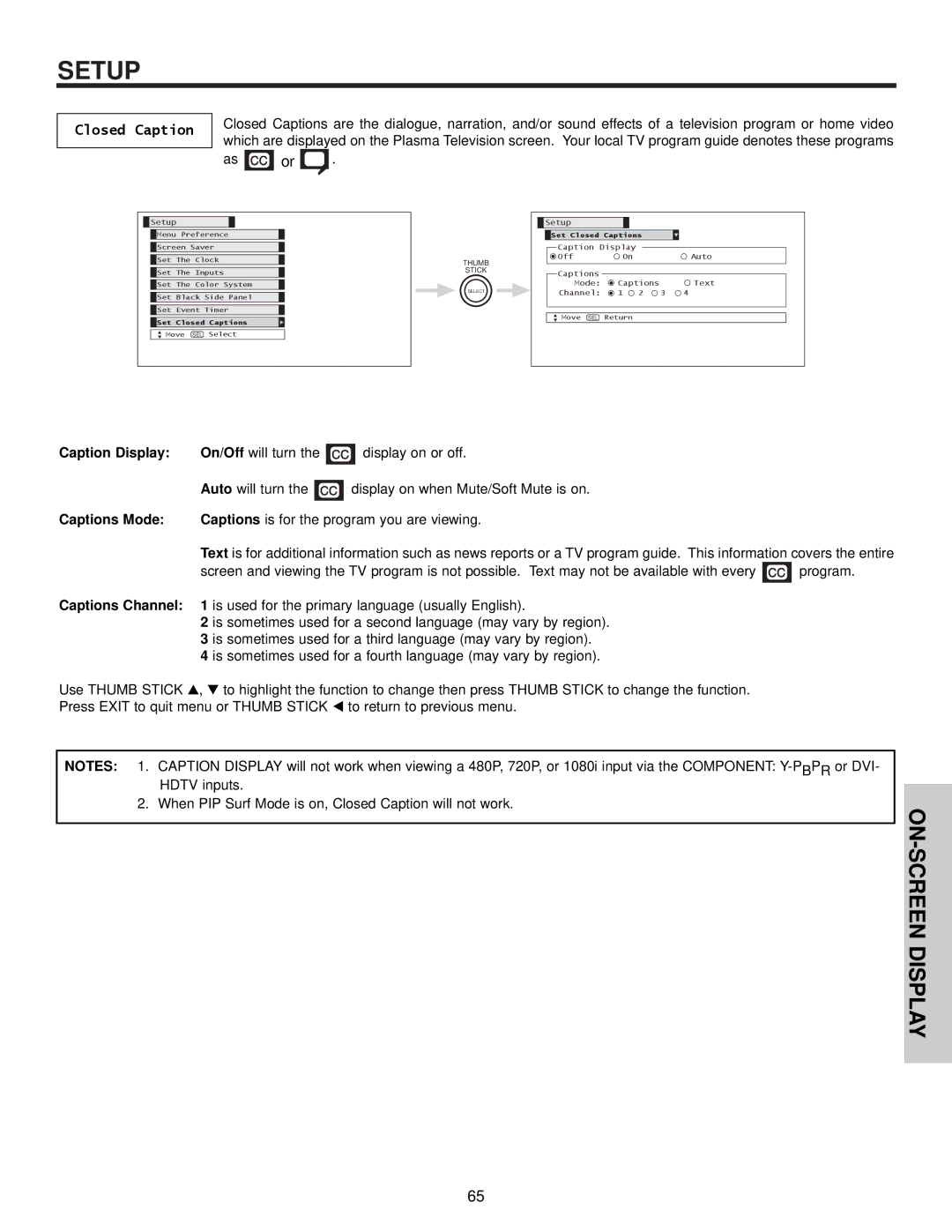SETUP
Closed Caption
Closed Captions are the dialogue, narration, and/or sound effects of a television program or home video which are displayed on the Plasma Television screen. Your local TV program guide denotes these programs
as | or | . |
![]() Setup
Setup
![]() Menu Preference
Menu Preference
![]() Screen Saver
Screen Saver
![]() Set The Clock
Set The Clock
![]() Set The Inputs
Set The Inputs
![]() Set The Color System
Set The Color System
![]() Set Black Side Panel
Set Black Side Panel
![]() Set Event Timer
Set Event Timer
![]() Set Closed Captions
Set Closed Captions
Move SEL Select
THUMB
STICK
SELECT
Setup |
|
|
|
|
Set Closed Captions |
|
| ||
Caption Display |
|
|
| |
Off | On |
|
| Auto |
Captions |
|
|
|
|
Mode: | Captions |
| Text | |
Channel: | 1 | 2 | 3 | 4 |
Move SEL | Return |
|
|
|
Caption Display: | On/Off will turn the | display on or off. |
| Auto will turn the | display on when Mute/Soft Mute is on. |
Captions Mode: | Captions is for the program you are viewing. | |
Text is for additional information such as news reports or a TV program guide. This information covers the entire
screen and viewing the TV program is not possible. Text may not be available with every ![]()
![]()
![]() program.
program.
Captions Channel: 1 is used for the primary language (usually English).
2 is sometimes used for a second language (may vary by region). 3 is sometimes used for a third language (may vary by region).
4 is sometimes used for a fourth language (may vary by region).
Use THUMB STICK , to highlight the function to change then press THUMB STICK to change the function. Press EXIT to quit menu or THUMB STICK to return to previous menu.
NOTES: 1. CAPTION DISPLAY will not work when viewing a 480P, 720P, or 1080i input via the COMPONENT:
2. When PIP Surf Mode is on, Closed Caption will not work.
ON-SCREEN DISPLAY
65