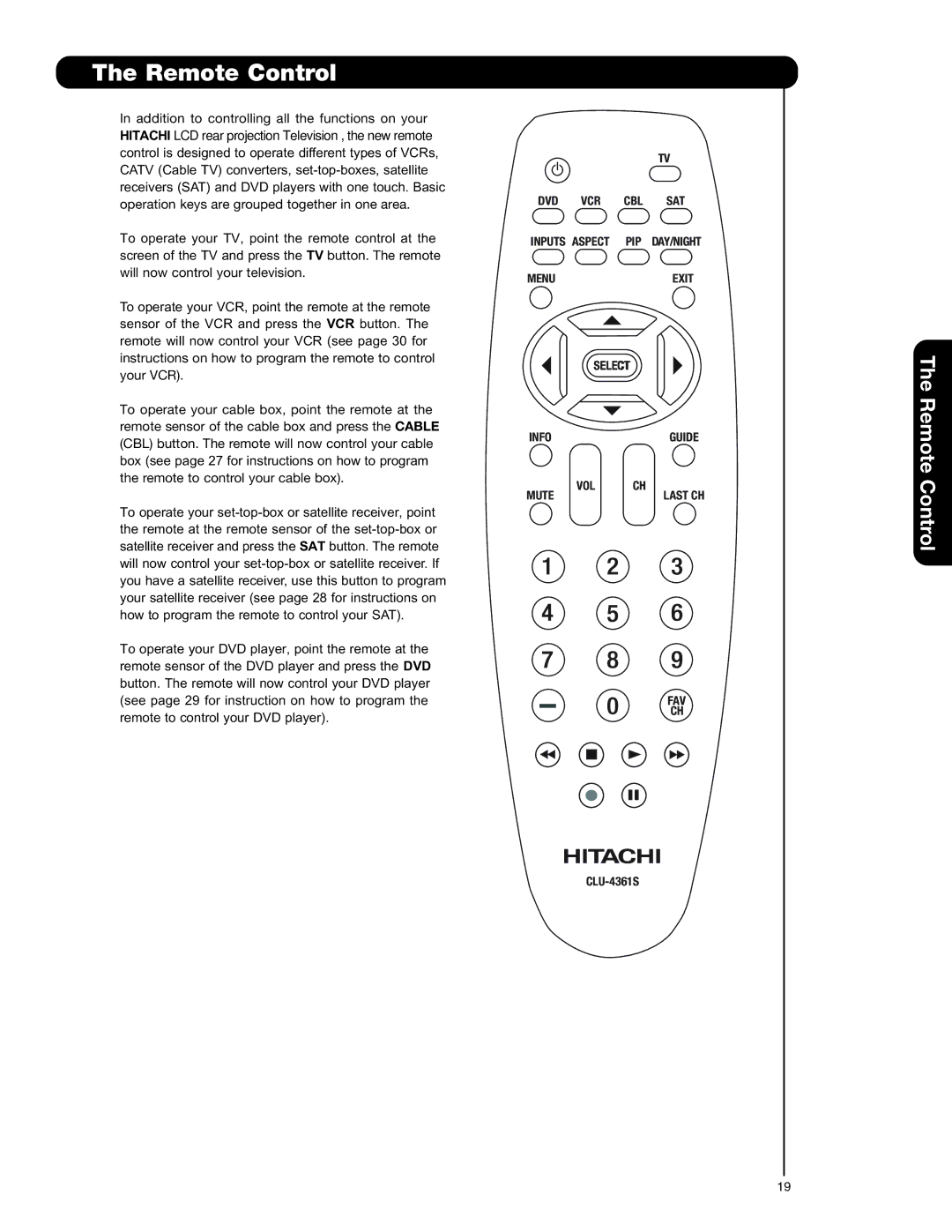The Remote Control
In addition to controlling all the functions on your
HITACHI LCD rear projection Television , the new remote
control is designed to operate different types of VCRs, CATV (Cable TV) converters,
To operate your TV, point the remote control at the screen of the TV and press the TV button. The remote will now control your television.
To operate your VCR, point the remote at the remote sensor of the VCR and press the VCR button. The remote will now control your VCR (see page 30 for instructions on how to program the remote to control your VCR).
To operate your cable box, point the remote at the remote sensor of the cable box and press the CABLE (CBL) button. The remote will now control your cable box (see page 27 for instructions on how to program the remote to control your cable box).
To operate your
To operate your DVD player, point the remote at the remote sensor of the DVD player and press the DVD button. The remote will now control your DVD player (see page 29 for instruction on how to program the remote to control your DVD player).
TV
DVD VCR CBL SAT
INPUTS ASPECT PIP DAY/NIGHT
MENU | EXIT |
SELECT
INFO | GUIDE |
VOL | CH |
MUTE | LAST CH |
FAV
CH
The Remote Control
19