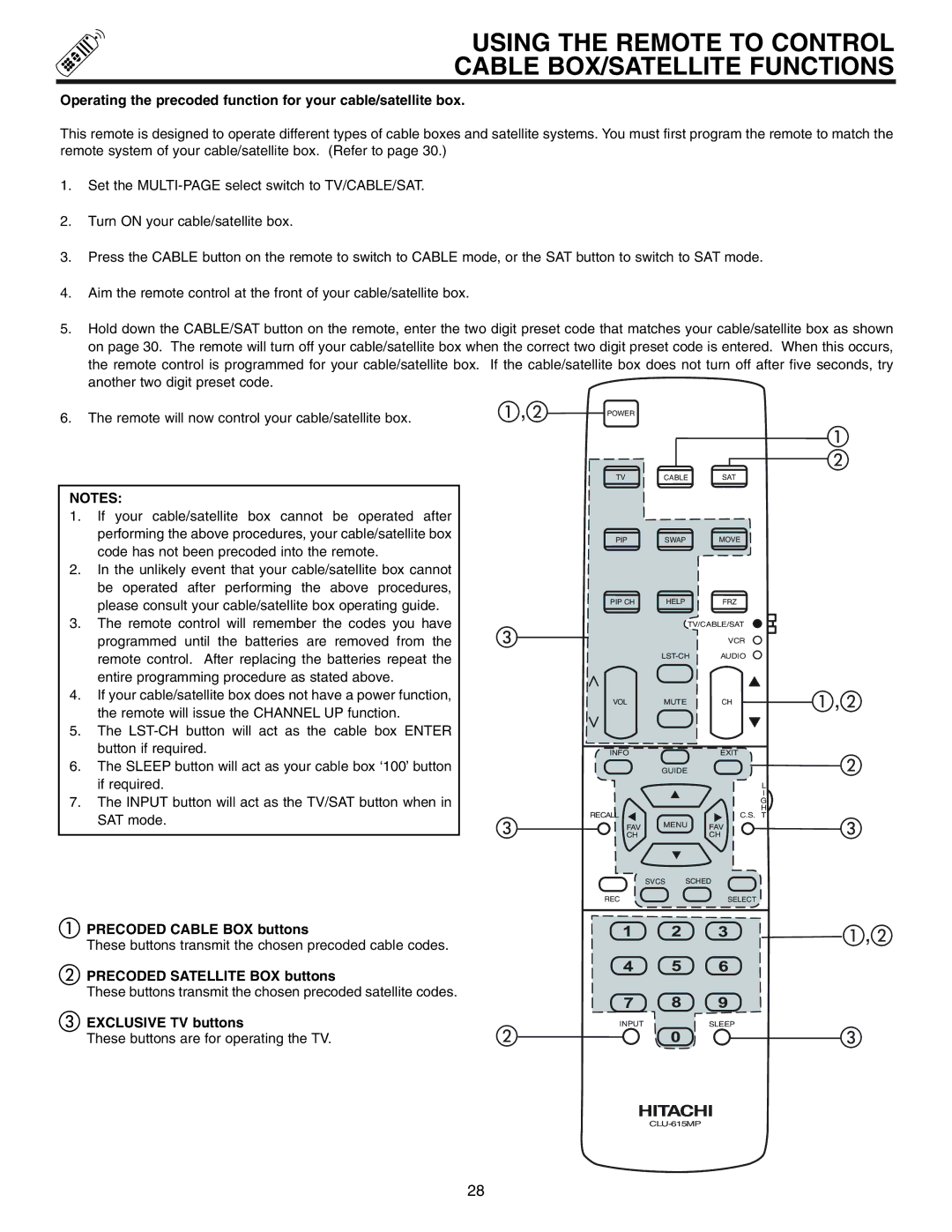USING THE REMOTE TO CONTROL
CABLE BOX/SATELLITE FUNCTIONS
Operating the precoded function for your cable/satellite box.
This remote is designed to operate different types of cable boxes and satellite systems. You must first program the remote to match the remote system of your cable/satellite box. (Refer to page 30.)
1.Set the
2.Turn ON your cable/satellite box.
3.Press the CABLE button on the remote to switch to CABLE mode, or the SAT button to switch to SAT mode.
4.Aim the remote control at the front of your cable/satellite box.
5.Hold down the CABLE/SAT button on the remote, enter the two digit preset code that matches your cable/satellite box as shown on page 30. The remote will turn off your cable/satellite box when the correct two digit preset code is entered. When this occurs, the remote control is programmed for your cable/satellite box. If the cable/satellite box does not turn off after five seconds, try another two digit preset code.
6. The remote will now control your cable/satellite box. | , | POWER |
|
|
|
|
| ||
|
| TV | CABLE | SAT |
NOTES:
1.If your cable/satellite box cannot be operated after performing the above procedures, your cable/satellite box code has not been precoded into the remote.
2.In the unlikely event that your cable/satellite box cannot be operated after performing the above procedures, please consult your cable/satellite box operating guide.
3.The remote control will remember the codes you have programmed until the batteries are removed from the remote control. After replacing the batteries repeat the entire programming procedure as stated above.
4.If your cable/satellite box does not have a power function, the remote will issue the CHANNEL UP function.
5.The
6.The SLEEP button will act as your cable box ‘100’ button if required.
7.The INPUT button will act as the TV/SAT button when in SAT mode.
PRECODED CABLE BOX buttons
These buttons transmit the chosen precoded cable codes.
PRECODED SATELLITE BOX buttons
These buttons transmit the chosen precoded satellite codes.
EXCLUSIVE TV buttons
These buttons are for operating the TV.
PIP | SWAP | MOVE |
| |
PIP CH |
| HELP | FRZ |
|
|
| TV/CABLE/SAT |
| |
|
|
| VCR |
|
| AUDIO |
| ||
VOL | MUTE | CH | , | |
INFO |
|
| EXIT |
|
| GUIDE |
|
| |
|
|
| L |
|
|
|
| I |
|
|
|
| G |
|
RECALL |
|
| H |
|
|
| C.S. T |
| |
FAV | MENU | FAV |
| |
CH |
|
| CH |
|
| SVCS | SCHED |
| |
REC |
|
| SELECT |
|
1 |
| 2 | 3 | , |
4 5 6
7 8 9
INPUTSLEEP
0
28