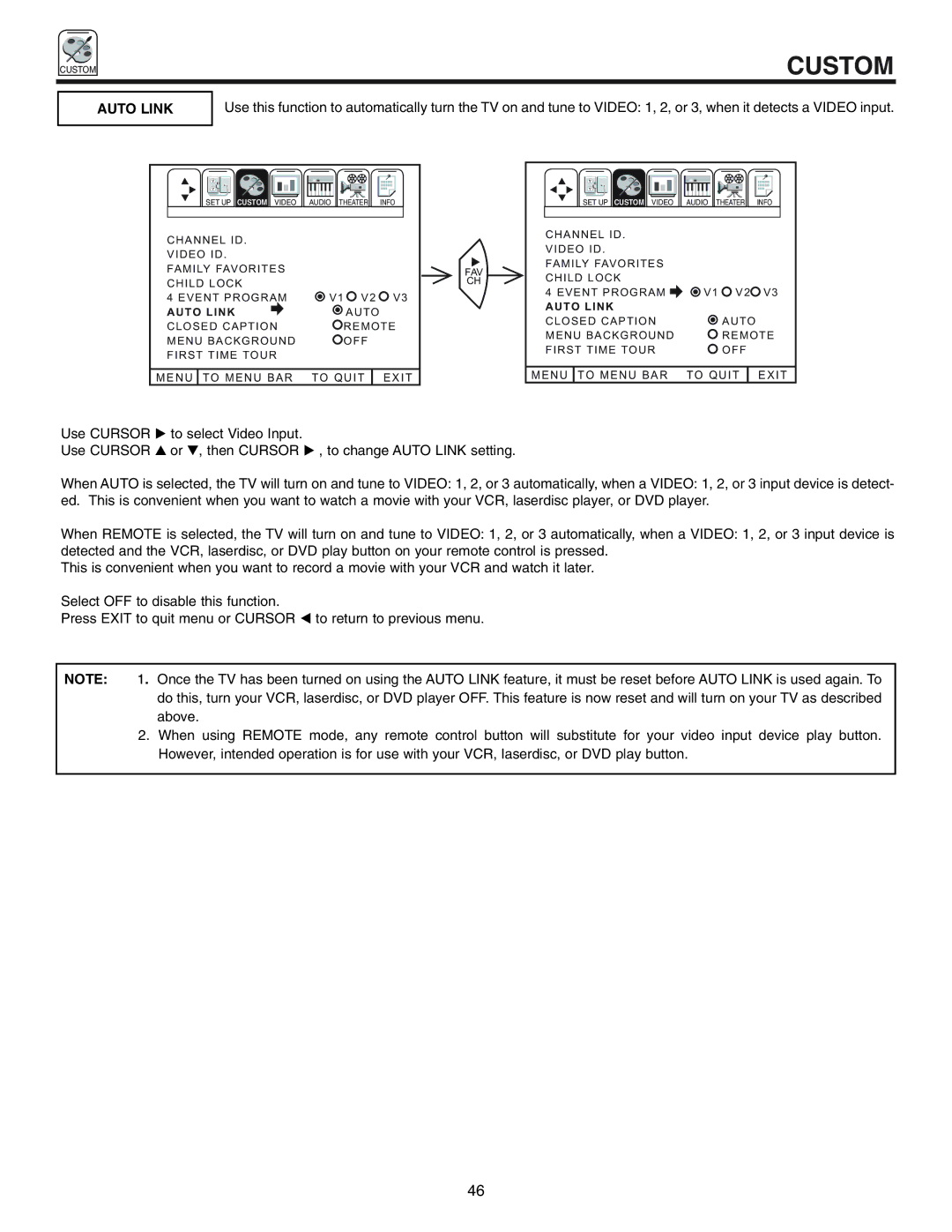CUSTOM
CUSTOM
AUTO LINK
Use this function to automatically turn the TV on and tune to VIDEO: 1, 2, or 3, when it detects a VIDEO input.
SET UP CUSTOM VIDEO | AUDIO | THEATER | INFO | SET UP CUSTOM VIDEO | AUDIO | THEATER | INFO |
| CHANNEL ID . |
| CHANNEL ID . |
|
| |
|
| VIDEO ID . |
|
| ||
| VIDEO ID . |
|
|
| ||
|
| FAMILY FAVORITES |
|
| ||
| FAMILY FAVORITES | FAV |
|
| ||
| CHILD LOCK |
|
| |||
| CHILD LOCK | CH |
|
| ||
| 4 EVENT PROGRAM | V1 V2 V3 | ||||
| 4 EVENT PROGRAM | V1 V2 V3 | ||||
| AUTO LINK |
|
| |||
| AUTO LINK | AUTO |
|
| ||
| CLOSED CAPTION | AUTO | ||||
| CLOSED CAPTION | REMOTE | ||||
| MENU BACKGROUND | REMOTE | ||||
| MENU BACKGROUND | OFF | ||||
| FIRST TIME TOUR | OFF | ||||
| FIRST TIME TOUR |
| ||||
|
|
|
|
|
| |
|
|
|
|
| ||
| M E N U TO M E N U B A R TO Q U I T E X I T | M E N U | TO M E N U B A R TO Q U I T | E X I T | ||
Use CURSOR | to select Video Input. |
|
|
|
|
|
Use CURSOR | or , then CURSOR | , to change AUTO LINK setting. |
|
|
|
|
When AUTO is selected, the TV will turn on and tune to VIDEO: 1, 2, or 3 automatically, when a VIDEO: 1, 2, or 3 input device is detect- ed. This is convenient when you want to watch a movie with your VCR, laserdisc player, or DVD player.
When REMOTE is selected, the TV will turn on and tune to VIDEO: 1, 2, or 3 automatically, when a VIDEO: 1, 2, or 3 input device is detected and the VCR, laserdisc, or DVD play button on your remote control is pressed.
This is convenient when you want to record a movie with your VCR and watch it later.
Select OFF to disable this function.
Press EXIT to quit menu or CURSOR to return to previous menu.
NOTE: 1. Once the TV has been turned on using the AUTO LINK feature, it must be reset before AUTO LINK is used again. To do this, turn your VCR, laserdisc, or DVD player OFF. This feature is now reset and will turn on your TV as described above.
2.When using REMOTE mode, any remote control button will substitute for your video input device play button. However, intended operation is for use with your VCR, laserdisc, or DVD play button.
46