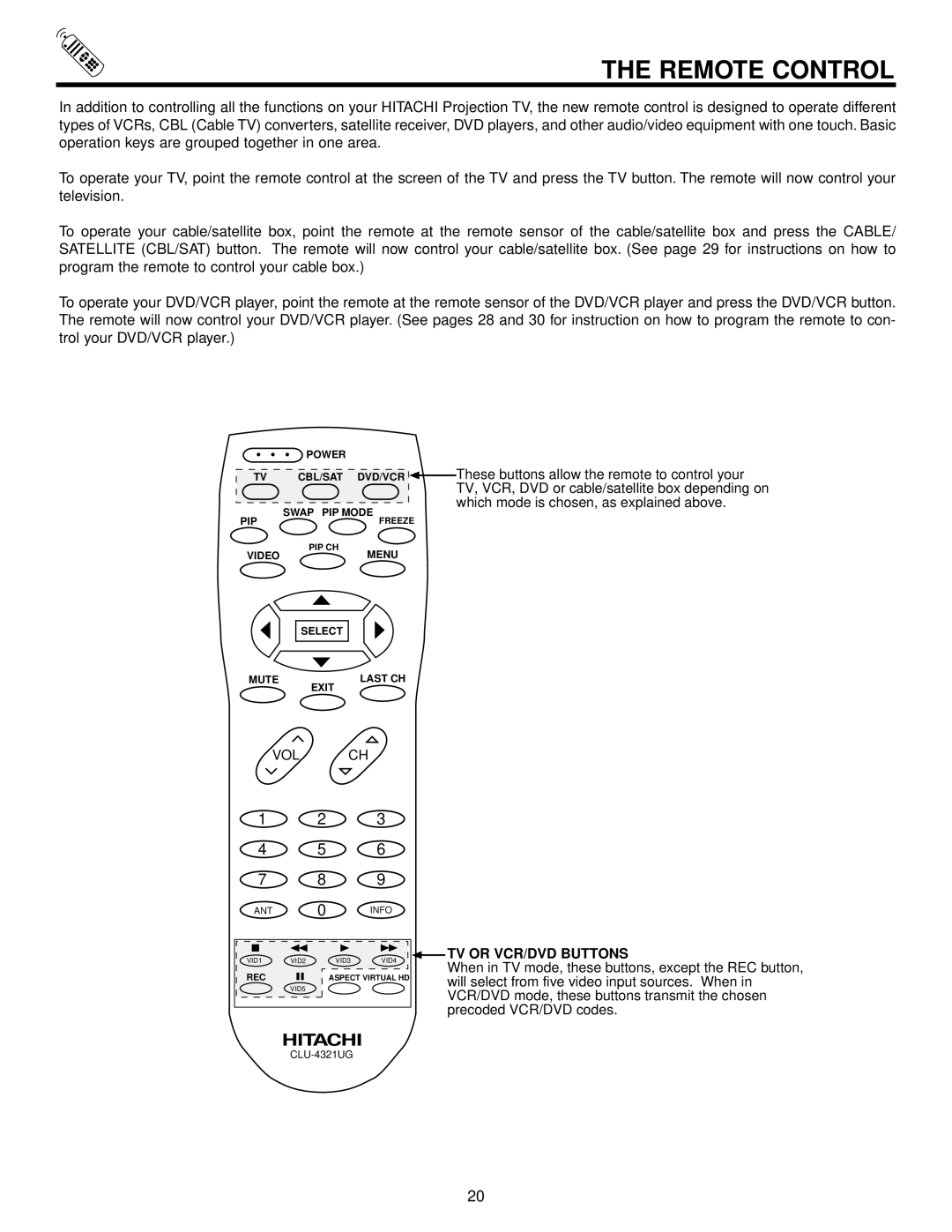THE REMOTE CONTROL
In addition to controlling all the functions on your HITACHI Projection TV, the new remote control is designed to operate different types of VCRs, CBL (Cable TV) converters, satellite receiver, DVD players, and other audio/video equipment with one touch. Basic operation keys are grouped together in one area.
To operate your TV, point the remote control at the screen of the TV and press the TV button. The remote will now control your television.
To operate your cable/satellite box, point the remote at the remote sensor of the cable/satellite box and press the CABLE/ SATELLITE (CBL/SAT) button. The remote will now control your cable/satellite box. (See page 29 for instructions on how to program the remote to control your cable box.)
To operate your DVD/VCR player, point the remote at the remote sensor of the DVD/VCR player and press the DVD/VCR button. The remote will now control your DVD/VCR player. (See pages 28 and 30 for instruction on how to program the remote to con- trol your DVD/VCR player.)
| POWER |
TV | CBL/SAT DVD/VCR |
PIP | SWAP PIP MODE |
FREEZE | |
VIDEO | PIP CH |
MENU |
These buttons allow the remote to control your TV, VCR, DVD or cable/satellite box depending on which mode is chosen, as explained above.
SELECT
MUTE | LAST CH |
| EXIT |
VOL CH
1 2 3
4 5 6
7 8 9
ANT 0 INFO
VID1 VID2
REC
VID5
VID3 VID4
ASPECT VIRTUAL HD
 TV OR VCR/DVD BUTTONS
TV OR VCR/DVD BUTTONS
When in TV mode, these buttons, except the REC button, will select from five video input sources. When in VCR/DVD mode, these buttons transmit the chosen precoded VCR/DVD codes.
20