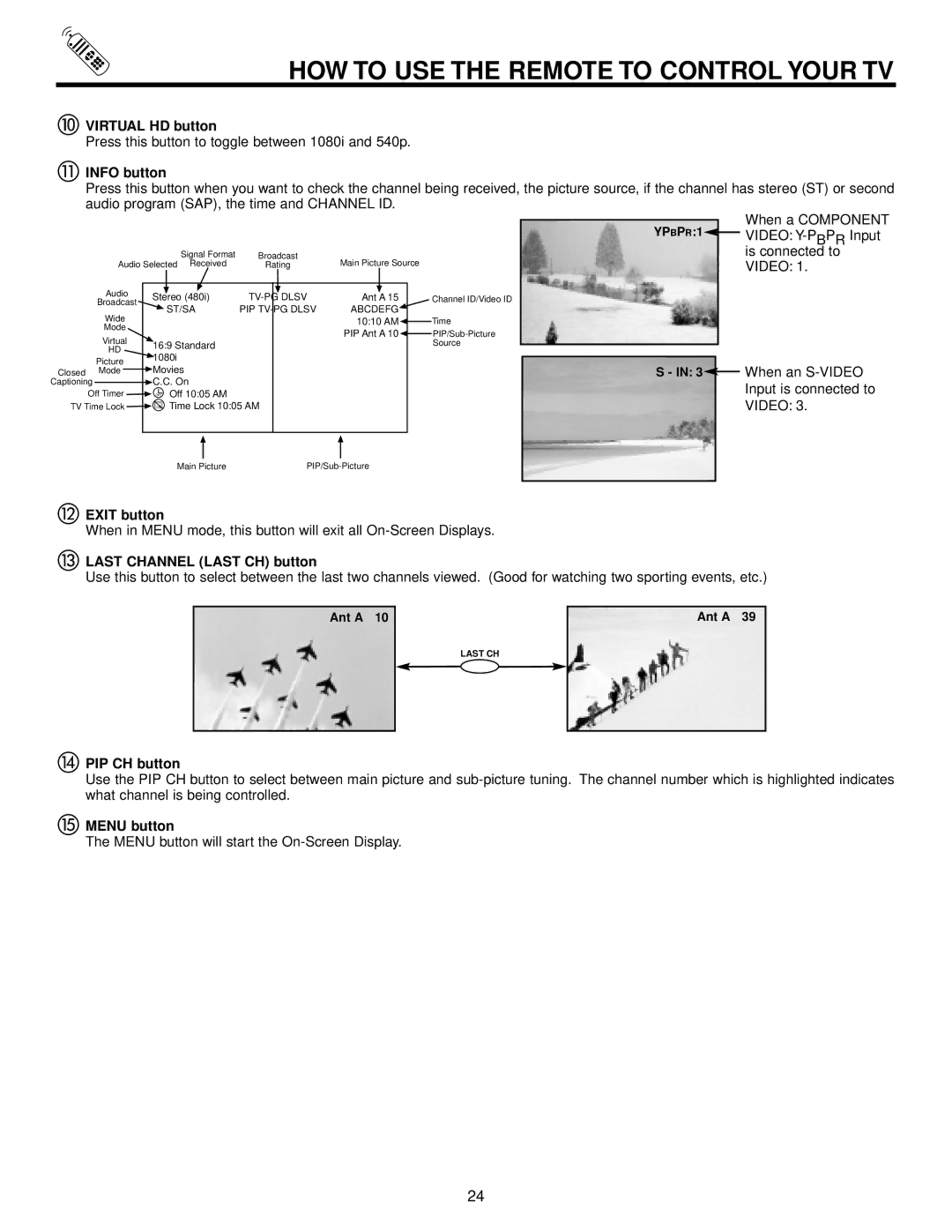HOW TO USE THE REMOTE TO CONTROL YOUR TV
VIRTUAL HD button
Press this button to toggle between 1080i and 540p.
INFO button
Press this button when you want to check the channel being received, the picture source, if the channel has stereo (ST) or second audio program (SAP), the time and CHANNEL ID.
|
|
|
|
| Signal Format | Broadcast | Main Picture Source |
| ||
| Audio Selected Received | Rating |
| |||||||
| Audio |
|
|
|
|
|
|
|
| |
|
| Stereo (480i) | Ant A 15 |
| Channel ID/Video ID | |||||
| Broadcast |
|
| |||||||
|
|
| ST/SA | PIP | ABCDEFG |
|
| |||
| Wide |
|
|
|
| |||||
|
|
|
|
| 10:10 AM |
| Time | |||
| Mode |
|
|
|
|
| ||||
|
|
|
|
| PIP Ant A 10 |
| ||||
| Virtual |
|
|
|
|
| ||||
|
| 16:9 Standard |
|
|
|
| Source | |||
| HD |
|
|
|
|
| ||||
|
| 1080i |
|
|
|
|
| |||
| Picture |
|
|
|
|
|
| |||
|
| Movies |
|
|
|
|
| |||
Closed Mode |
|
|
|
|
|
|
| |||
|
|
|
|
|
|
| ||||
Captioning |
|
| C.C. On |
|
|
|
|
| ||
|
|
|
|
|
|
| ||||
Off Timer |
| OFF Off 10:05 AM |
|
|
|
|
| |||
TV Time Lock |
|
| Time Lock 10:05 AM |
|
|
|
| |||
|
|
|
|
|
|
|
|
|
|
|
YPBPR:1![]()
S - IN: 3![]()
When a COMPONENT VIDEO:
When an
Main Picture |
EXIT button
When in MENU mode, this button will exit all
LAST CHANNEL (LAST CH) button
Use this button to select between the last two channels viewed. (Good for watching two sporting events, etc.)
Ant A 10
LAST CH
Ant A 39
PIP CH button
Use the PIP CH button to select between main picture and
MENU button
The MENU button will start the
24