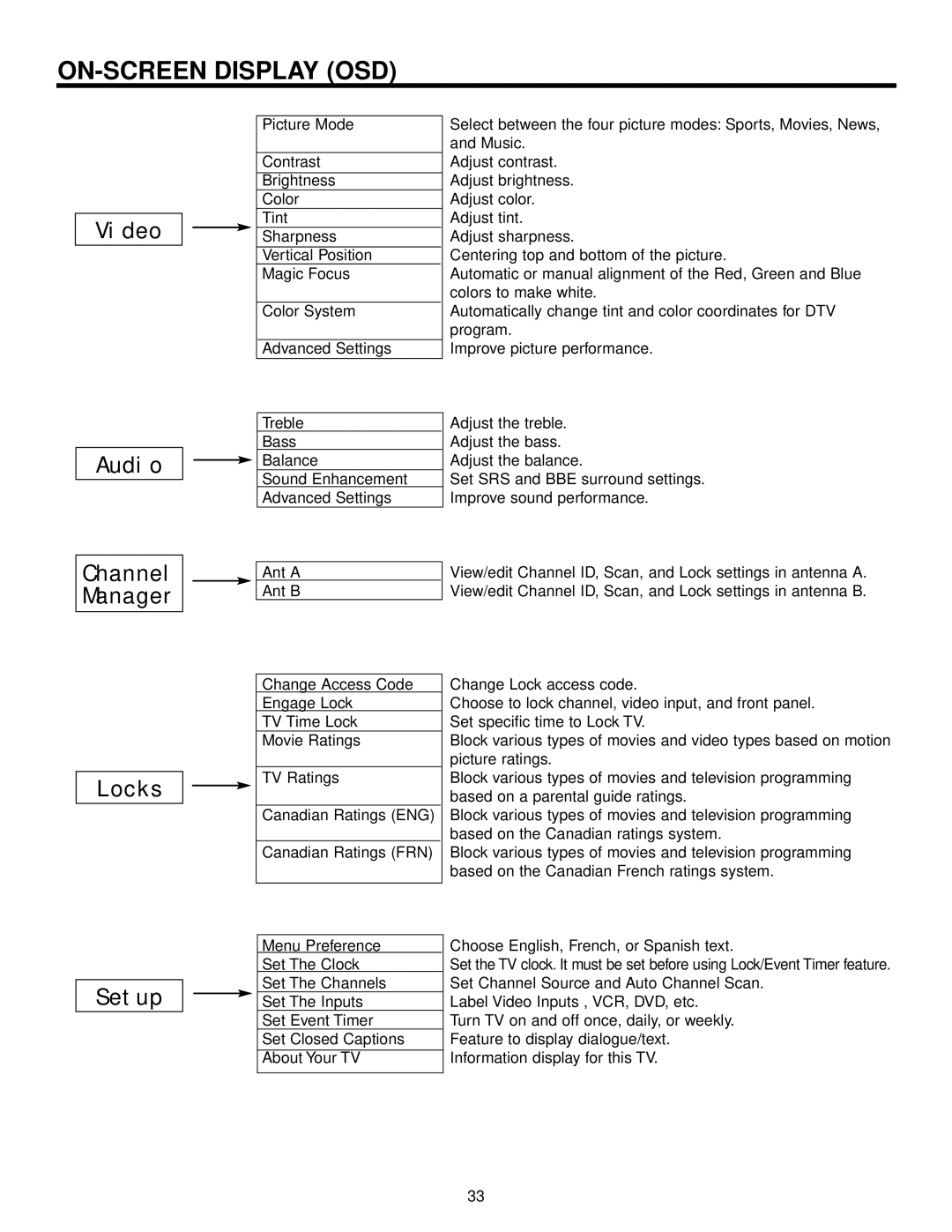ON-SCREEN DISPLAY (OSD)
Video
Audio
Channel
Manager
Locks
Setup
Picture Mode
Contrast
Brightness
Color
Tint
Sharpness
Vertical Position
Magic Focus
Color System
Advanced Settings
Treble
Bass
Balance
Sound Enhancement
Advanced Settings
Ant A
Ant B
Change Access Code
Engage Lock
TV Time Lock
Movie Ratings
TV Ratings
Canadian Ratings (ENG)
Canadian Ratings (FRN)
Menu Preference
Set The Clock
Set The Channels
Set The Inputs
Set Event Timer
Set Closed Captions
About Your TV
Select between the four picture modes: Sports, Movies, News, and Music.
Adjust contrast. Adjust brightness. Adjust color. Adjust tint.
Adjust sharpness.
Centering top and bottom of the picture.
Automatic or manual alignment of the Red, Green and Blue colors to make white.
Automatically change tint and color coordinates for DTV program.
Improve picture performance.
Adjust the treble.
Adjust the bass.
Adjust the balance.
Set SRS and BBE surround settings.
Improve sound performance.
View/edit Channel ID, Scan, and Lock settings in antenna A. View/edit Channel ID, Scan, and Lock settings in antenna B.
Change Lock access code.
Choose to lock channel, video input, and front panel. Set specific time to Lock TV.
Block various types of movies and video types based on motion picture ratings.
Block various types of movies and television programming based on a parental guide ratings.
Block various types of movies and television programming based on the Canadian ratings system.
Block various types of movies and television programming based on the Canadian French ratings system.
Choose English, French, or Spanish text.
Set the TV clock. It must be set before using Lock/Event Timer feature. Set Channel Source and Auto Channel Scan.
Label Video Inputs , VCR, DVD, etc. Turn TV on and off once, daily, or weekly. Feature to display dialogue/text. Information display for this TV.
33