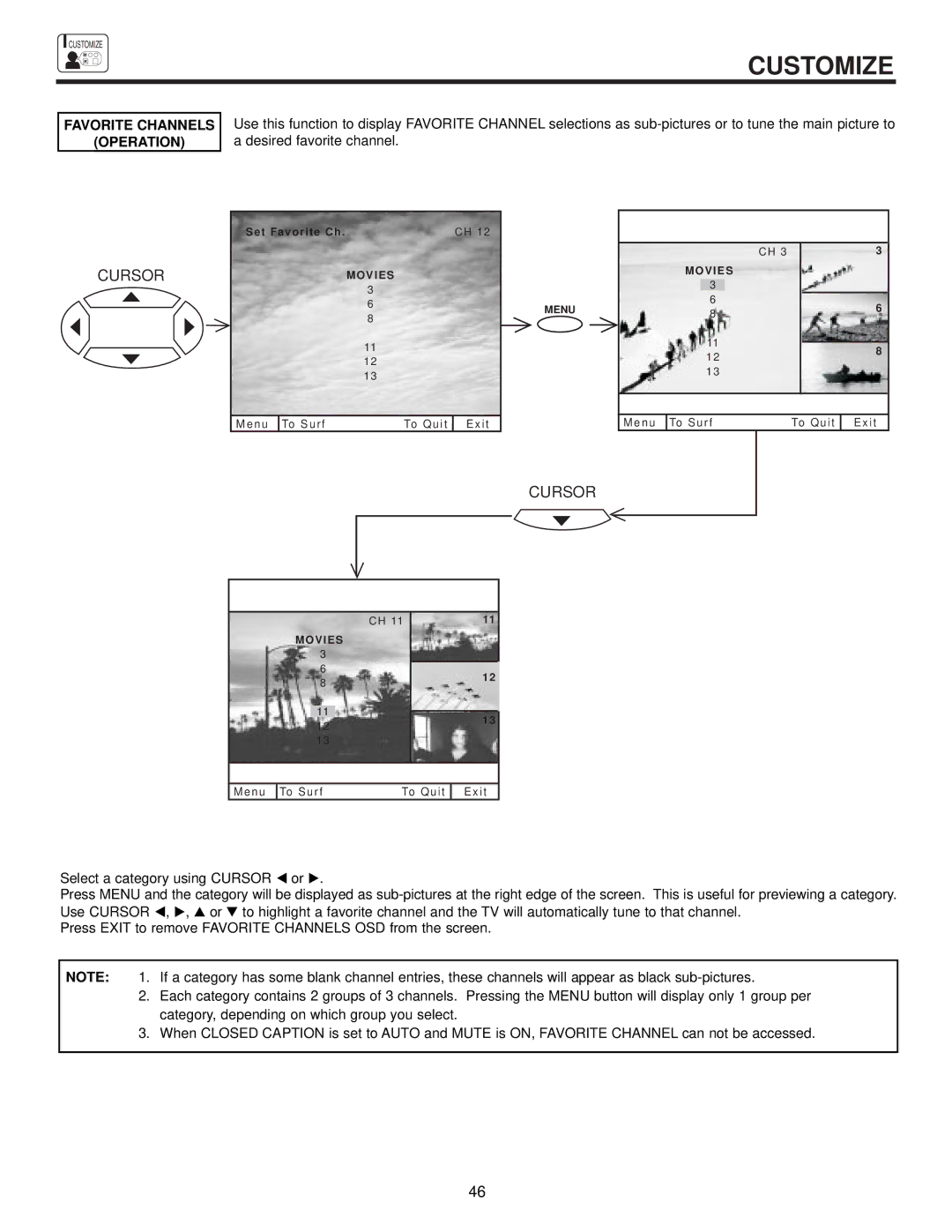![]() CUSTOMIZE
CUSTOMIZE
CUSTOMIZE
FAVORITE CHANNELS
(OPERATION)
Use this function to display FAVORITE CHANNEL selections as
CURSOR
Set Favorite Ch. | CH 12 |
MOVIES
3
6
8
11
12
13
Menu | To Surf | To Quit | Exit |
MENU
|
| CH 3 | 3 | |
MOVIES |
| |||
|
|
|
| |
| 3 |
|
| |
6 |
|
| ||
| 6 | |||
8 |
| |||
|
| |||
11 |
|
| ||
8 | ||||
12 |
| |||
|
| |||
13 |
|
| ||
|
|
|
| |
Menu | To Surf | To Quit | Exit |
CURSOR
|
| CH 11 | 11 | |
MOVIES |
| |||
3 |
|
| ||
6 |
| 12 | ||
8 |
| |||
|
| |||
|
|
|
| |
| 11 |
|
| |
13 | ||||
12 |
| |||
|
| |||
13 |
|
| ||
|
|
|
| |
Menu | To Surf | To Quit | Exit |
Select a category using CURSOR or .
Press MENU and the category will be displayed as
Press EXIT to remove FAVORITE CHANNELS OSD from the screen.
NOTE: 1. If a category has some blank channel entries, these channels will appear as black
2.Each category contains 2 groups of 3 channels. Pressing the MENU button will display only 1 group per category, depending on which group you select.
3.When CLOSED CAPTION is set to AUTO and MUTE is ON, FAVORITE CHANNEL can not be accessed.
46