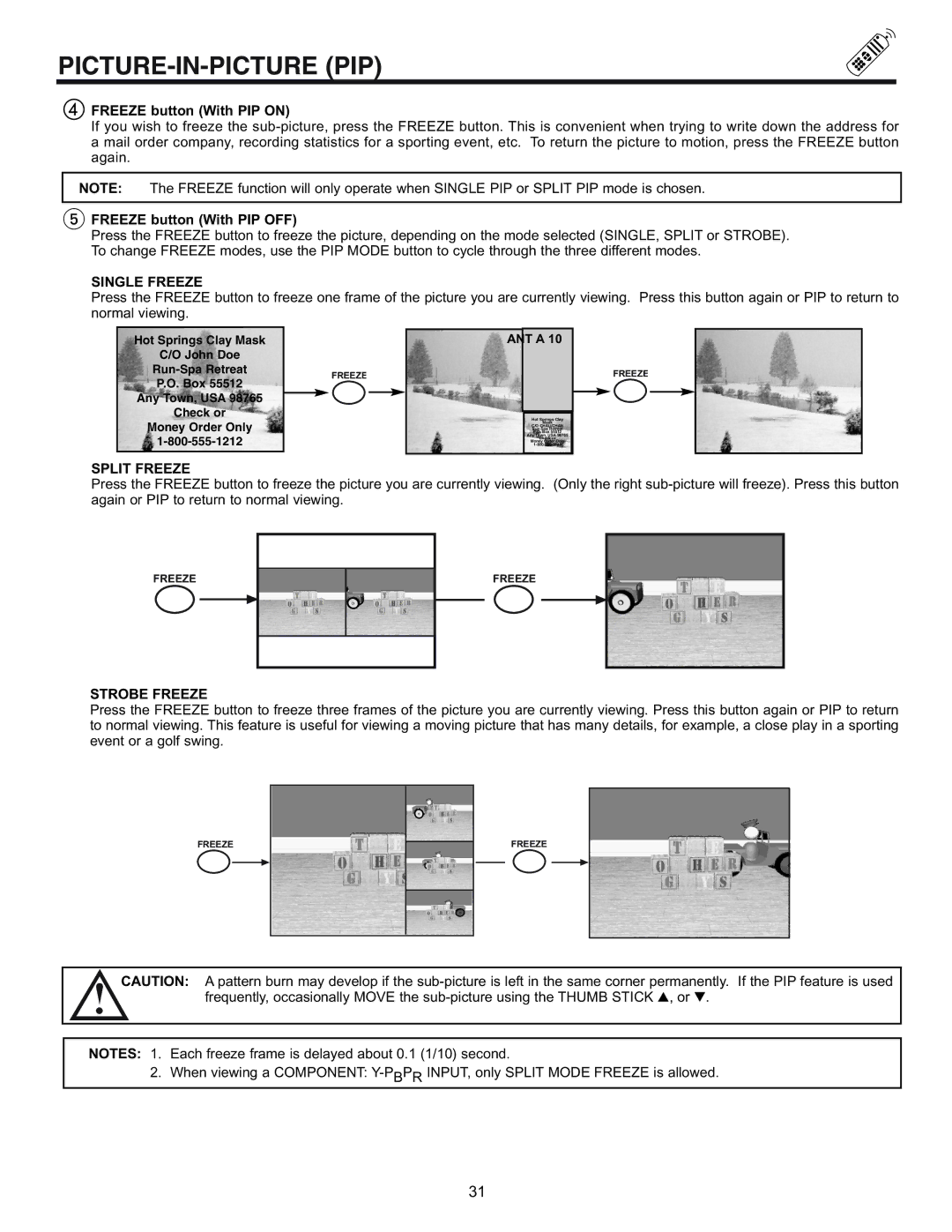PICTURE-IN-PICTURE (PIP)
FREEZE button (With PIP ON)
If you wish to freeze the
NOTE: The FREEZE function will only operate when SINGLE PIP or SPLIT PIP mode is chosen.
FREEZE button (With PIP OFF)
Press the FREEZE button to freeze the picture, depending on the mode selected (SINGLE, SPLIT or STROBE). To change FREEZE modes, use the PIP MODE button to cycle through the three different modes.
SINGLE FREEZE
Press the FREEZE button to freeze one frame of the picture you are currently viewing. Press this button again or PIP to return to normal viewing.
Hot Springs Clay Mask
C/O John Doe
P.O. Box 55512
Any Town, USA 98765
Check or
Money Order Only
FREEZE
ANT A 10
Hot Springs Clay
Mask
C/O CHAU/CHAN
P.O. Box 55512
Any Town, USA 98765
Check or
Money Order Only
FREEZE
SPLIT FREEZE
Press the FREEZE button to freeze the picture you are currently viewing. (Only the right
FREEZE
FREEZE
STROBE FREEZE
Press the FREEZE button to freeze three frames of the picture you are currently viewing. Press this button again or PIP to return to normal viewing. This feature is useful for viewing a moving picture that has many details, for example, a close play in a sporting event or a golf swing.
FREEZE
FREEZE
CAUTION: A pattern burn may develop if the
NOTES: 1. Each freeze frame is delayed about 0.1 (1/10) second.
2.When viewing a COMPONENT:
31