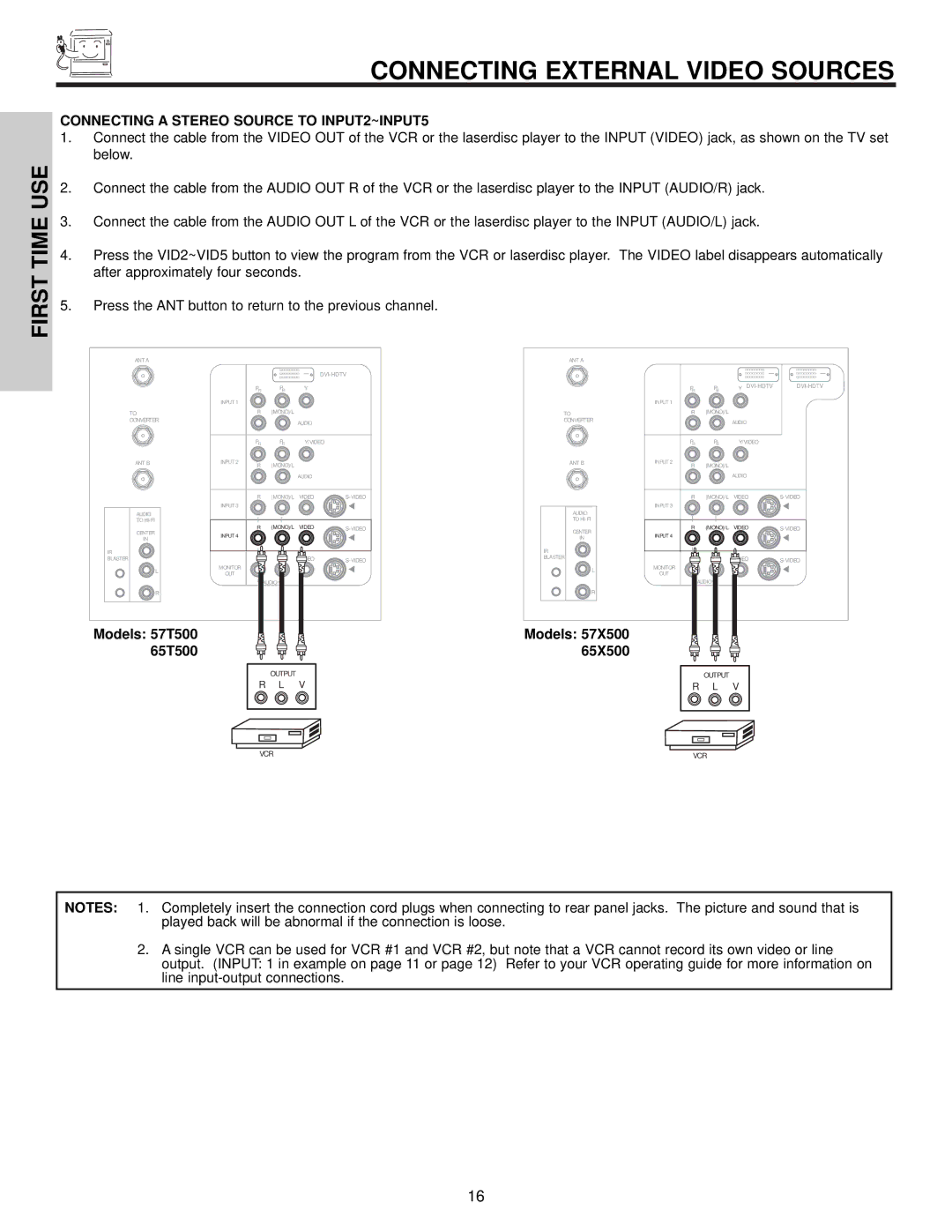57X500 specifications
The Hitachi 57X500 is a remarkable television model that seamlessly combines advanced technology with user-friendly features, making it a popular choice among home entertainment enthusiasts. This model is part of Hitachi's acclaimed flat-screen range, renowned for its superior picture quality, innovative technologies, and stylish design.One of the standout features of the Hitachi 57X500 is its stunning 57-inch display. With a resolution of 1080p, this television delivers sharp, vibrant images that enhance the viewing experience. The size of the screen makes it a perfect fit for larger living spaces, providing an immersive experience whether you're watching movies, playing video games, or enjoying your favorite sports.
The Hitachi 57X500 incorporates advanced LCD technology, ensuring that colors appear rich and life-like. One of its key characteristics is the application of High Dynamic Range (HDR) support, which allows for a wider range of colors and contrasts, resulting in more detailed and realistic visuals, especially in darker scenes. This technology elevates the standard picture quality significantly, making it suitable for a diverse range of viewing conditions.
Another notable feature is the integration of Hitachi’s proprietary image processing technologies. These enhancements work to improve motion smoothing and reduce blur during fast-moving scenes, which is particularly beneficial for action-packed movies or sports broadcasts. Additionally, the television is equipped with expansive viewing angles, allowing multiple viewers to enjoy a clear picture from different positions in the room.
In terms of audio, the Hitachi 57X500 does not disappoint. It features built-in speakers that deliver strong, clear sound, enhancing the overall atmosphere of your viewing experience. For those who prefer a more immersive audio experience, the TV is compatible with external sound systems, giving you the flexibility to customize your setup.
Connectivity is also a highlight of the Hitachi 57X500. The television comes with multiple HDMI and USB ports, allowing users to connect to a variety of devices such as gaming consoles, Blu-ray players, and streaming devices with ease. This versatility makes it simpler to enjoy different media sources without hassle.
Finally, the design of the Hitachi 57X500 is sleek and modern. With thin bezels and a stylish stand, it fits well into any contemporary living environment. This television not only enhances your viewing experience but also adds a touch of elegance to your home decor.
In conclusion, the Hitachi 57X500 encompasses an array of features and technologies that cater to the needs of modern viewers. From its impressive display quality and advanced image processing to its solid audio performance and versatile connectivity options, this television is a compelling choice for anyone looking to elevate their home entertainment system.