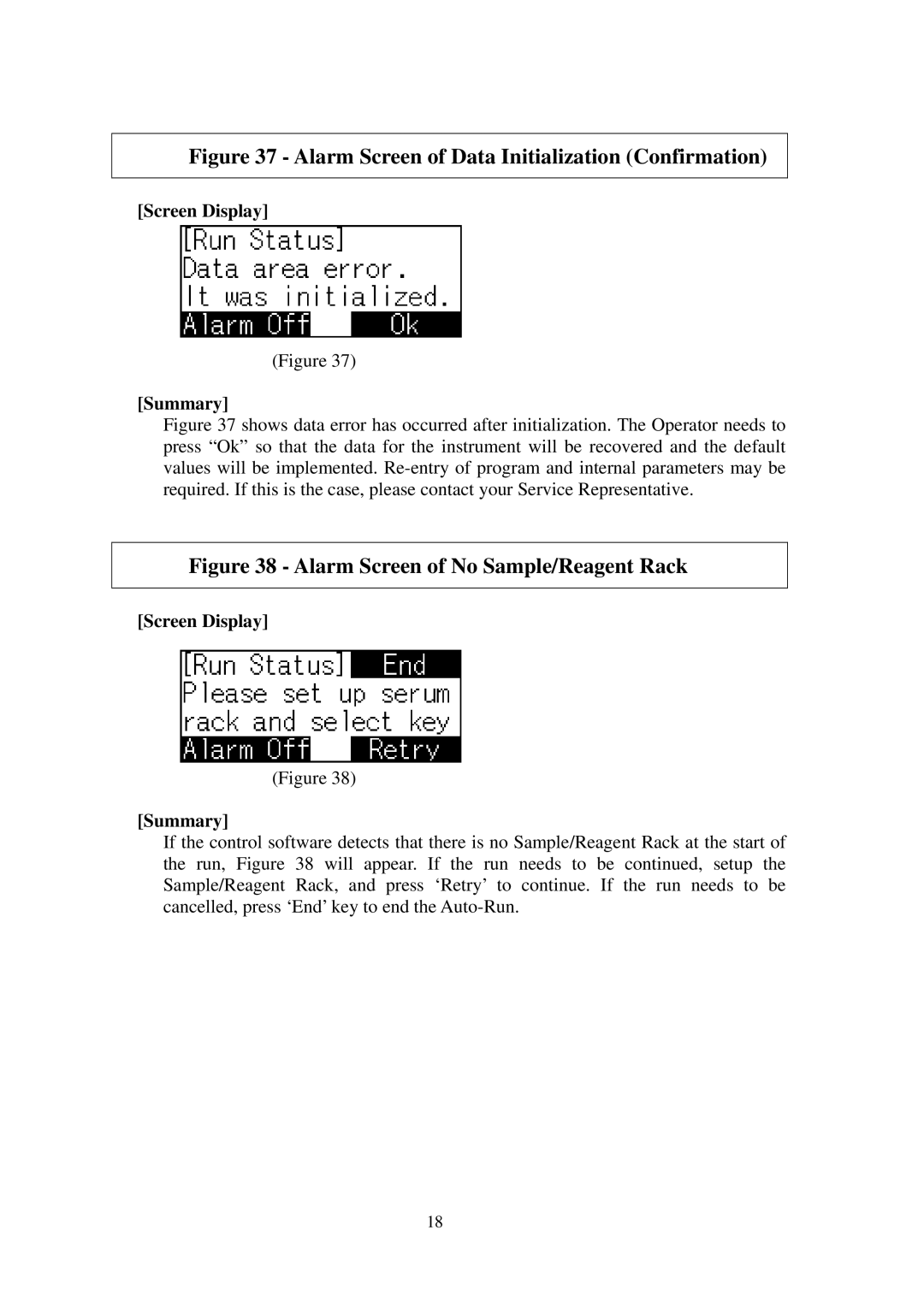AP 720STM specifications
The Hitachi AP 720STM is a sophisticated and versatile printer that has been designed to meet the demanding requirements of modern businesses. Combining cutting-edge technology with user-friendly features, this printer stands out for its performance and efficiency, making it a valuable asset for offices and production environments alike.One of the primary features of the AP 720STM is its high-speed printing capability. With speeds reaching up to 120 pages per minute, it significantly reduces waiting times, allowing businesses to maintain productivity under pressure. This feature is particularly beneficial in high-volume printing environments, where time is of the essence.
The AP 720STM also boasts impressive print quality. Utilizing advanced LED technology, it delivers sharp, clear images with a resolution of up to 1200 x 1200 dpi. This ensures that documents, whether text or graphics, maintain an exceptional standard, which is crucial for professional presentations and marketing materials.
Moreover, the printer is equipped with a robust paper handling system. It supports various media types and sizes, including envelopes, labels, and heavy stock. This versatility enables businesses to handle a wide range of printing tasks without the need for multiple machines, thus streamlining operations and saving valuable space.
In terms of technology, the AP 720STM incorporates a user-friendly interface that simplifies the printing process. Enhanced connectivity options, including USB, Ethernet, and wireless capabilities, allow for easy integration into existing network infrastructures. Users can print directly from their devices, which adds to the convenience and accessibility of the machine.
Energy efficiency is another hallmark of the Hitachi AP 720STM. The printer has been designed to consume less power while maintaining high performance, contributing to lower operational costs and a smaller carbon footprint. It features an automatic power-saving mode that activates when the printer is not in use, further enhancing its eco-friendly credentials.
Security features are also integrated into the design of the AP 720STM, ensuring that sensitive documents are protected throughout the printing process. This includes secure print functions and the ability to restrict access to certain users, which is vital for maintaining confidentiality in a corporate setting.
In conclusion, the Hitachi AP 720STM is a reliable, high-performance printer that combines speed, quality, versatility, and security. Its advanced technologies and features make it an ideal choice for businesses looking to enhance their printing capabilities while minimizing operational costs.