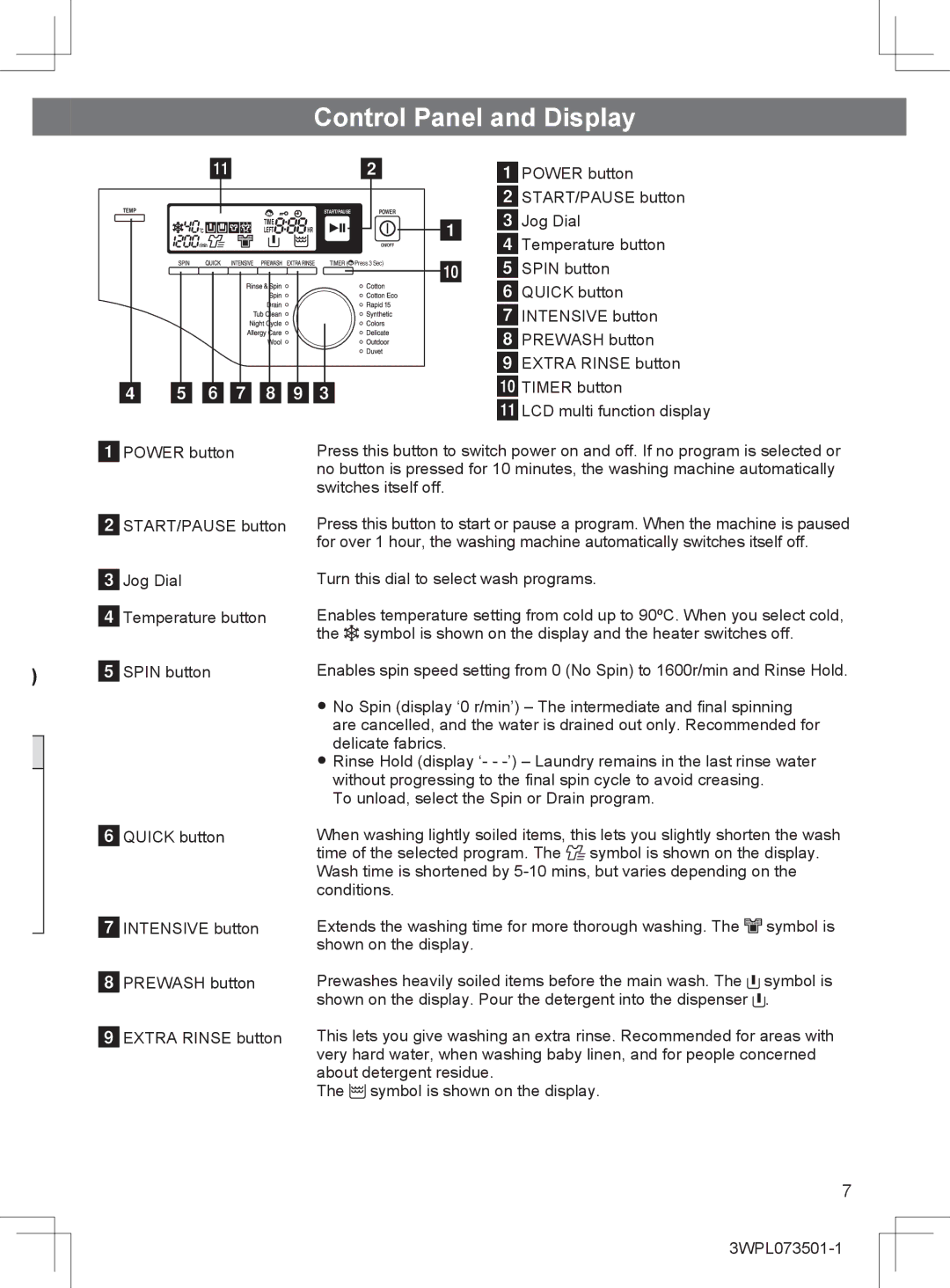Control Panel and Display
TEMP
|
| TIME |
|
oC |
| LEFT | HR |
![]()
![]()
![]()
![]()
![]() r/min
r/min![]()
![]() POWER button
POWER button
|
|
|
|
|
|
|
|
| POWER button |
|
|
|
|
|
|
|
|
| |
|
|
|
|
|
|
|
|
| START/PAUSE button |
START/PAUSE |
| POWER | Jog Dial | ||||||
|
|
|
|
|
|
|
|
| |
|
|
|
|
| ON/OFF | Temperature button | |||
( | Press 3 Sec) | SPIN button | |||||||
|
|
|
|
|
|
|
|
|
|
![]() QUICK button
QUICK button
![]() INTENSIVE button
INTENSIVE button
![]() PREWASH button
PREWASH button
![]() EXTRA RINSE button
EXTRA RINSE button
![]() TIMER button
TIMER button
![]() LCD multi function display
LCD multi function display
Press this button to switch power on and off. If no program is selected or no button is pressed for 10 minutes, the washing machine automatically switches itself off.
![]() START/PAUSE button
START/PAUSE button
![]() Jog Dial
Jog Dial
![]() Temperature button
Temperature button
) | SPIN button |
Press this button to start or pause a program. When the machine is paused for over 1 hour, the washing machine automatically switches itself off.
Turn this dial to select wash programs.
Enables temperature setting from cold up to 90ºC. When you select cold, the ![]() symbol is shown on the display and the heater switches off.
symbol is shown on the display and the heater switches off.
Enables spin speed setting from 0 (No Spin) to 1600r/min and Rinse Hold.
●●No Spin (display ‘0 r/min’) – The intermediate and final spinning are cancelled, and the water is drained out only. Recommended for delicate fabrics.
●●Rinse Hold (display ‘- -
To unload, select the Spin or Drain program.
![]() QUICK button
QUICK button
![]() INTENSIVE button
INTENSIVE button
![]() PREWASH button
PREWASH button
![]() EXTRA RINSE button
EXTRA RINSE button
When washing lightly soiled items, this lets you slightly shorten the wash time of the selected program. The ![]() symbol is shown on the display. Wash time is shortened by
symbol is shown on the display. Wash time is shortened by
Extends the washing time for more thorough washing. The ![]() symbol is shown on the display.
symbol is shown on the display.
Prewashes heavily soiled items before the main wash. The ![]() symbol is shown on the display. Pour the detergent into the dispenser
symbol is shown on the display. Pour the detergent into the dispenser ![]() .
.
This lets you give washing an extra rinse. Recommended for areas with very hard water, when washing baby linen, and for people concerned about detergent residue.
The ![]() symbol is shown on the display.
symbol is shown on the display.
7