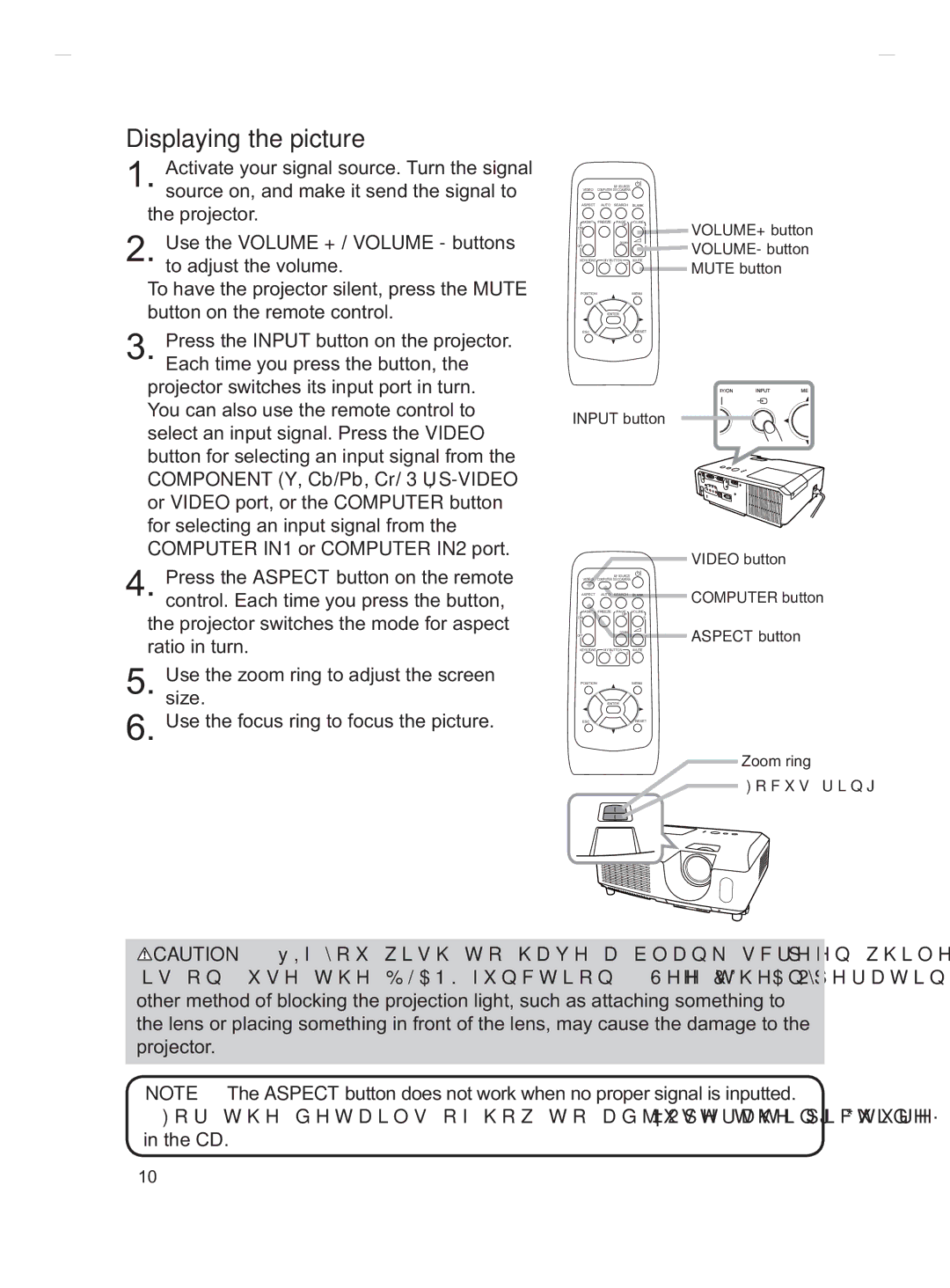CP-X2011, CP-X2511, CP-X3511, CP-X3011, CP-X3010Z specifications
The Hitachi CP-X3010Z, CP-X3011, CP-X3511, CP-X2511, and CP-X2011 projectors present a versatile range of features suitable for various professional and educational environments. Each model is designed to deliver quality performance with an easy-to-use interface, making them ideal for presentations, lectures, and other visual communications.Starting with the CP-X3010Z, this projector boasts a brightness of 3000 ANSI lumens, ensuring that presentations are vivid and clear, even in well-lit rooms. Its XGA resolution (1024x768 pixels) is geared towards providing sharp images and detailed text, essential for educational settings. The CP-X3010Z integrates multiple connectivity options, including HDMI and VGA, facilitating seamless connections to various devices. Additionally, it features a lightweight design, making it portable and easy to set up.
Moving to the CP-X3011, this model shares many attributes with the CP-X3010Z but enhances connectivity by offering improved wireless options. It allows users to connect their devices without the hassle of cables, promoting a more organized presentation experience. Its advanced color technology ensures accurate color reproduction, a crucial factor for presentations that rely on visual aids.
The CP-X3511 takes things further by stepping up brightness levels to around 3500 ANSI lumens, making it suitable for larger spaces or environments with brighter ambient lighting. Its enhanced lens shift capability allows for flexible installation options, making it suitable for diverse environments without compromising image quality.
On the other hand, the CP-X2511 focuses on energy efficiency without sacrificing performance. It offers a convenient eco mode, which lowers power consumption while extending the projector's lamp life significantly. This model is particularly appealing to institutions looking to minimize operational costs.
Finally, the CP-X2011, while more budget-friendly, does not skimp on essential features. It offers similar brightness levels as its counterparts and maintains a robust set of input options. This model is ideal for small classrooms or meeting rooms, promoting efficiency without overwhelming users with complex features.
Overall, the Hitachi CP series projectors deliver impressive image quality, flexibility in connectivity, and a user-friendly experience, making them indispensable tools for professionals and educators alike. Their commitment to performance and durability ensures reliability for any presentation needs, while each model caters to different user requirements, making them a worthy investment in visual technology.