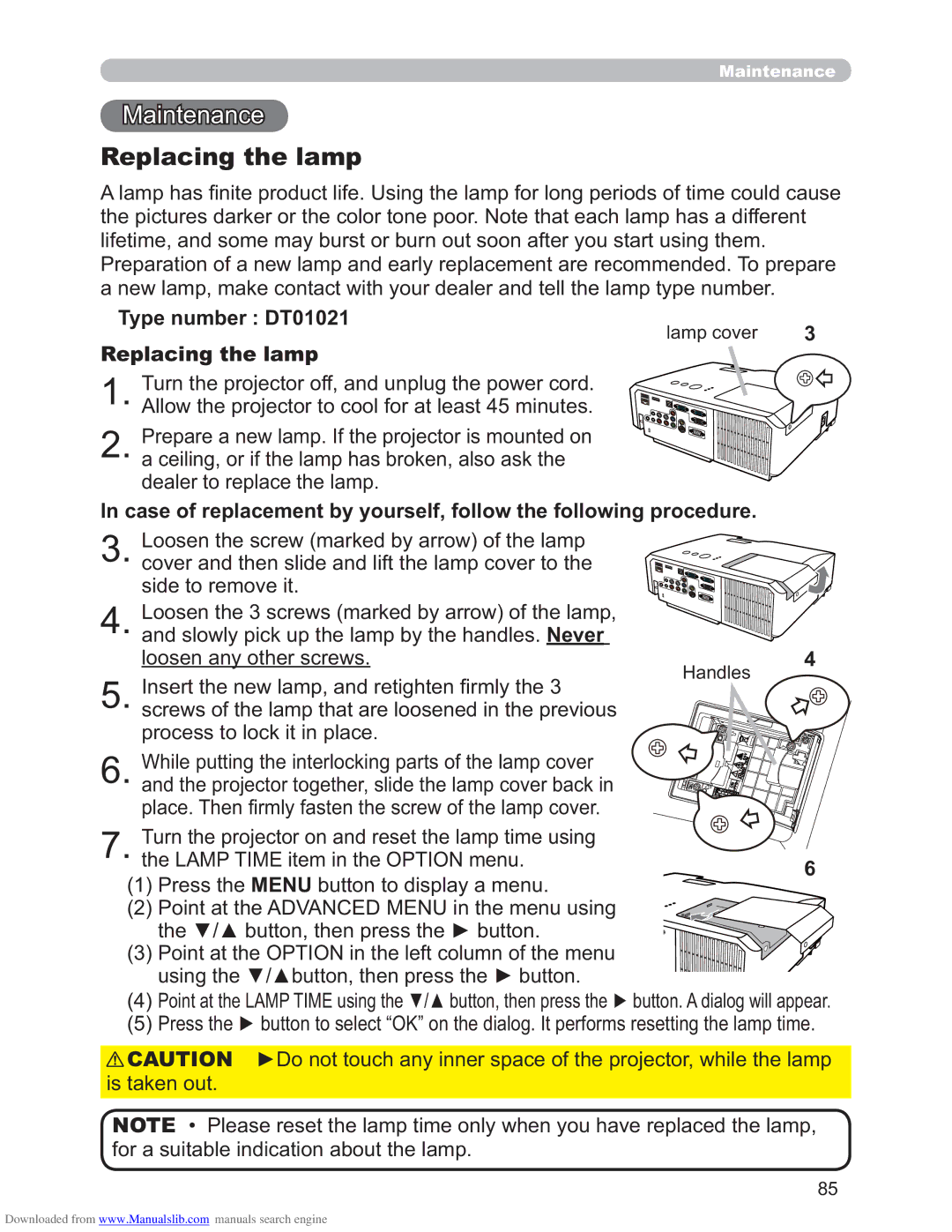Thank you for purchasing this projector
About this manual
CP-X2011N/CP-X2511N /CP-X3011N/CP-X4011N
Trademark acknowledgment
Contents
Checking the contents of package
Features
Projector
Part names
HOT
Rear panel 9 ~ USB Type a port
Control panel STANDBY/ON button
LAN port
Audio OUT L,R ports
Down button Volume + button
Remote control
Computer button
Arrangement
Setting up
On a horizontal surface Suspended from the ceiling
Arrangement
About Plug-and-Play capability
Connecting with your devices
VCR/DVD/Blu-ray Disc Computer Player
Connecting with your devices
Connecting with your devices
Monitor Microphone system
Speakers
USB storage Device
Computer Access point
Using the security bar and slot
Connecting to a power supply
Installing the batteries
Remote control
About the remote control signal
Hitachi MAXELL, Part No.LR6 or R6P
Using as a simple PC mouse & keyboard
Changing the frequency of remote control signal
USB port
Turning on the power
Power on/off
Turning off the power
STANDBY/ON button
Selecting an input signal
Adjusting the volume
Operating
Temporarily muting the sound
Computer button
Press the MY Source / DOC. Camera button on
Video button
MY Source
For an Hdmi signal
Searching an input signal
Selecting an aspect ratio
Search button
Adjusting the zoom and focus
Adjusting the projectors elevator
Adjusting the position
Using the automatic adjustment feature
Keystone button
Correcting the keystone distortions
Magnify ON/OFF button
Using the magnify feature
Temporarily blanking the screen
Temporarily freezing the screen
Freeze button
Blank button
Reset button
Using the menu function
Easy Menu
Advanced Menu
Indication Meaning
Indication in OSD On Screen Display
Normal Cinema Dynamic Boardblack
Description
Daytime Whiteboard Boardgreen
Mirror
ECO Mode
Language
Security
Gamma
Picture menu
Custom
Active Iris
Presentation Theater OFF
SAVE-1, SAVE-2, SAVE-3, SAVE-4
MY Memory LOAD-1,LOAD-2,LOAD-3,LOAD-4
For an Hdmi signal
For a computer signal
Image menu
Aspect
USB Type B or Hdmi port
Position
For a component video signal
For a video signal and s-video signal
From the LAN, USB Type A, USB Type B or Hdmi port
Size
TV Film OFF
Input menu
High MID LOW
Component Scart RGB
Hdmi Format
Video Format
Hdmi Range
Frame Lock
Auto Sync on G OFF
On OFF
Resolution
Auto Keystone
Setup menu
Keystone
Normal Hinvert Vinvert H&VINVERT
Normal ECO
Normal Saving
Monitor OUT
480i@60 for COMPONENT, Computer IN1 or Computer IN2
Audio menu
Hdmi Audio
MIC Volume
MIC Level
High LOW
English Français Deutsch Español
Screen menu
Blank
Start UP
MyScreen
Capturing error has occurred. Please try again
MyScreen registration is finished
Sync is OUT of Range
No Input is Detected
Invalid Scan Freq
Message
Use the / buttons on the Screen menu to select Source
MAP2 MAP1 CIRCLE2 CIRCLE1 DOT-LINE4
Test Pattern DOT-LINE1 DOT-LINE2 DOT-LINE3
Display
Description Closed Caption
Mode
Channel
USB Type B port
Option menu
Auto
Mouse USB Display
OFF
USB Type B
Type B port
Lamp Time
Cancel OK
MY Button
Computer IN1 Computer IN2 LAN USB Type a
X4011N
Auto Adjust
Service
FAN Speed
Ghost
Remote Freq
KEY Lock
1NORMAL 2HIGH
Control port
Communication Type
Serial Settings
Baud Rate
Parity
Transmission Method
Response Limit Time
Information
Factory Reset
Dhcp
Network menu
Dynamic Host
Configuration
Mask
Address
Difference
Time
Projector Name
AMX D.D
MY Image
Presenter
Quit
Presentation
Section Switching
Guide
Security menu
If you have forgotten your password
Enter the Security menu
Turning off the MyScreen Password
Turning on the MyScreen Password
MyScreen
Turning on the PIN Lock
PIN Lock
Turning off the PIN Lock
If you have forgotten your PIN code
Turning on the Transition Detector
Transition Detector
Turning off the Transition Detector
Turning on the MY Text Password
MY Text Password
Turning off the MY Text Password
Writing
MY Text
PC-LESS Presentation
Presentation tools
Supported storage media
Supported format
Thumbnail mode
Operating by buttons or keys
Setup menu for the selected image
Down
Enter Input
Operating by the menu on the Thumbnail screen
PC-LESS Presentation
Down UP, Left
DOWN, Right
Slideshow mode
Return
Example of playlist.txt files
Playlist
Hardware and software requirement for computer
USB Display
USB Port USB cable 1 piece
Right-Click menu
Optimize Performance
Keep PC resolution
Transmission speed
Image quality
Replacing the lamp
Maintenance
Type number DT01021
Replacing the lamp
Lamp warning
High Voltage High Temperature High Pressure
Type number MU06481 Filter set
Cleaning and replacing the air filter
Cleaning and replacing the air filter
Hitachi MAXELL, part number CR2032 or CR2032H
Replacing the internal clock battery
Other care
Caring for the cabinet and remote control
Inside of the projector
Caring for the lens
Related messages
Troubleshooting
Message Description
Related messages
Internal temperature is rising
Power Lamp Temp
Regarding the indicator lamps
Indicator
Off
Power Lamp Temp indicator indicator indicator Description
Resetting all settings
Shutting the projector down
Phenomenon Cases not involving a machine defect
Signal source does not correctly work
Volume is adjusted to an extremely low level
Signal cables are not correctly connected
Audio SOURCE/SPEAKER setting is not correct
Mode selected for Hdmi Audio is not suitable
Color Space setting is not suitable
Color settings are not correctly adjusted
Projector is operating in Eco mode
Freeze function is working
Bridge
Network
Specification
Specifications
End User License Agreement for the Projector Software
Specifications