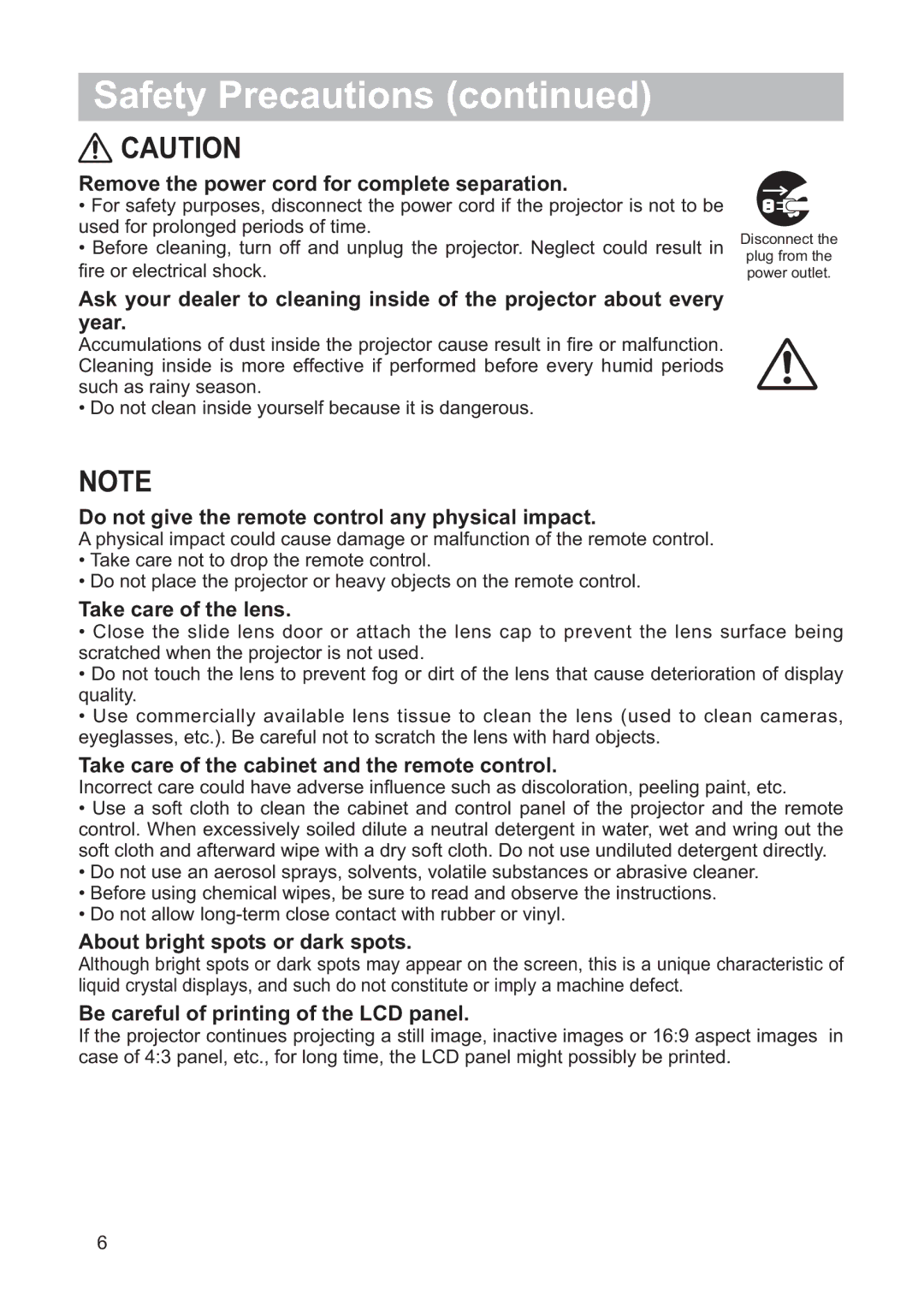CP-X3020 specifications
The Hitachi CP-X3020 is a versatile and reliable multimedia projector, designed to meet the needs of both professional and educational environments. Known for its impressive performance and ease of use, this projector has garnered attention for its array of features, technologies, and characteristics that enhance presentation experiences.At the heart of the CP-X3020 is its brightness capability of up to 3,000 ANSI lumens. This ensures that presentations remain vivid and clear, even in well-lit rooms. The projector has a native resolution of XGA (1024x768), which is suitable for displaying high-quality images and detailed graphics. With a 2000:1 contrast ratio, it provides sharp images that highlight the differences between light and dark areas effectively.
One of the standout features of the Hitachi CP-X3020 is its advanced technology that allows for a variety of connectivity options. It includes HDMI, VGA, and USB ports, ensuring compatibility with a wide range of devices, from laptops to tablets. This flexibility makes it easy for users to connect their devices quickly, facilitating seamless presentations.
The CP-X3020 also incorporates Hitachi's Intelligent Eco mode, which optimizes lamp power and enhances energy efficiency. This not only lowers operational costs but also extends the lifespan of the projector's lamp, which is rated for up to 5,000 hours in standard mode and up to 6,000 hours in Eco mode.
Another notable aspect of the projector is its portability. Weighing around 2.9 kg, the CP-X3020 is easy to transport, making it an excellent choice for professionals on the go. Its compact design allows it to fit comfortably in most bags, without compromising its robust performance.
In terms of ease of use, the Hitachi CP-X3020 features a user-friendly interface and remote control, simplifying navigation through settings and options during a presentation. It also supports a wide range of projection modes, including front, rear, ceiling mount, and more, which increases its versatility in various setup scenarios.
Additional features include a built-in speaker for audio playback, as well as a digital zoom and focus function that allows for easy adjustments on the fly. The projector’s ability to handle various file formats ensures that users can project content without compatibility concerns.
In summary, the Hitachi CP-X3020 is a well-rounded multimedia projector that combines high brightness, versatile connectivity, energy efficiency, and user friendliness, making it an ideal choice for education and professional use. With its robust performance and advanced features, it delivers impressive results in any setting, helping users convey their messages effectively and engagingly.