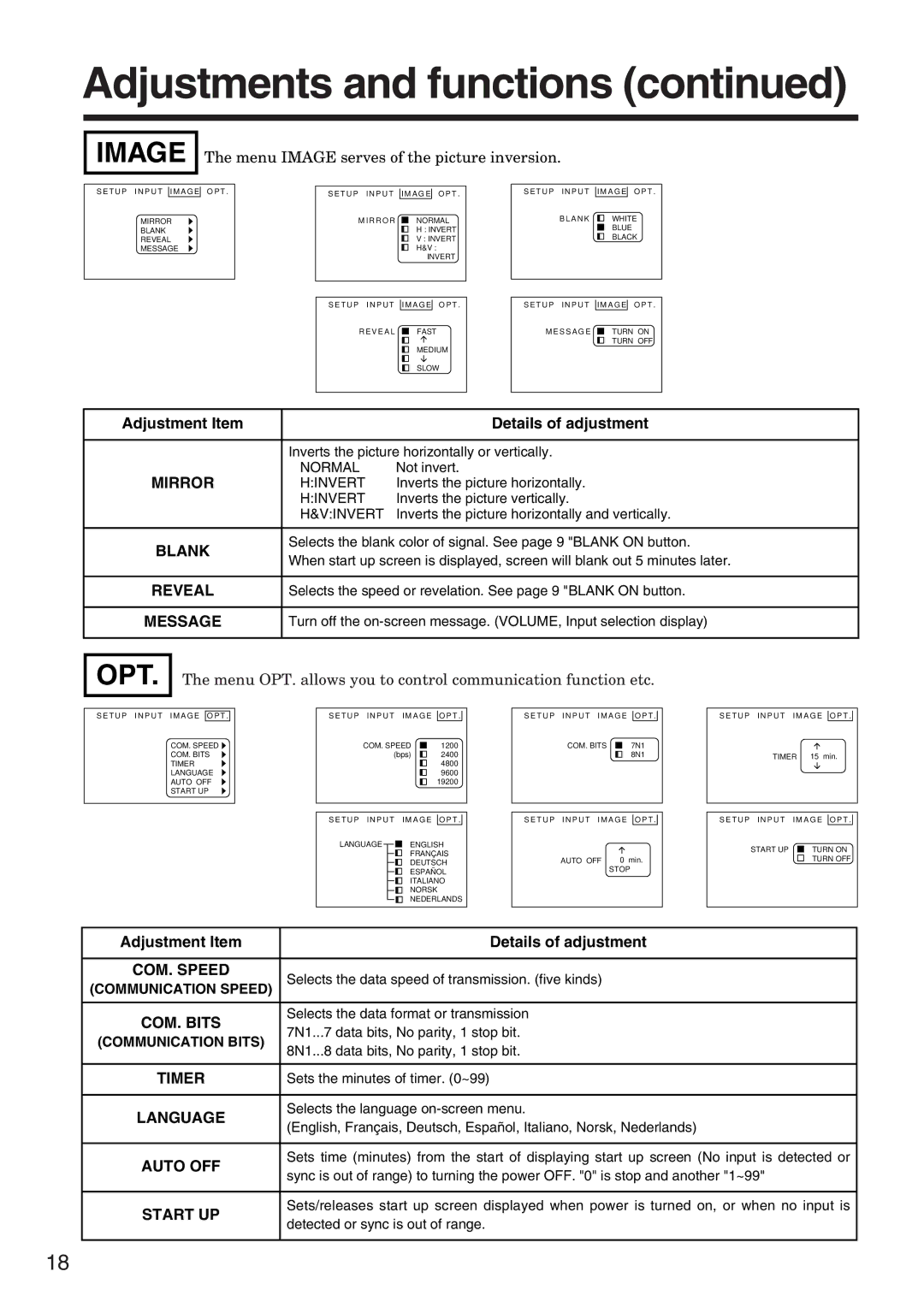CP-X935W specifications
The Hitachi CP-X935W is a versatile and powerful projector designed to meet the demands of both educational and business environments. With its cutting-edge technologies and a range of features, the CP-X935W stands out as an excellent choice for those seeking high-quality visuals and reliable performance.One of the standout features of the CP-X935W is its impressive brightness rating of 3,300 ANSI lumens. This high level of brightness ensures that presentations and videos remain clear and visible even in well-lit rooms, making it an ideal projector for classrooms, conference rooms, and large venues. The projector also boasts a native WXGA resolution of 1280 x 800 pixels, allowing for crisp and detailed images that enhance the viewing experience.
The CP-X935W utilizes Hitachi's sophisticated DLP technology, which is known for delivering vibrant colors and sharp imagery. This technology minimizes the risk of image distortion and offers a high contrast ratio, which helps to produce deeper blacks and more vivid colors. The projector also features a 1.5x optical zoom lens, providing flexibility in placement without compromising image quality.
In terms of connectivity, the Hitachi CP-X935W offers a wide range of options. It includes HDMI, VGA, and USB ports, allowing users to easily connect laptops, Blu-ray players, and other multimedia devices. The inclusion of wireless presentation capability means that users can project content directly from their mobile devices without the need for cumbersome cables, enhancing the ease of use in dynamic presentation scenarios.
Additionally, the CP-X935W incorporates advanced lamp technology for improved longevity. The lamp life can reach up to 6,000 hours in eco mode, significantly reducing the total cost of ownership and maintenance. This feature is particularly advantageous for educational institutions and businesses with frequent projector use.
User-friendly features such as a remote control, intuitive on-screen menu, and quick start-up time further enhance the overall experience. The projector also supports various image adjustment features, including keystone correction and screen resizing, ensuring a perfect fit for any projection surface.
In conclusion, the Hitachi CP-X935W is a powerful projector that blends advanced technology with user-friendly features. Its high brightness, versatile connectivity options, and exceptional image quality make it a top choice for anyone looking to elevate their presentation experience. Whether in a classroom or a conference room, the CP-X935W is designed to deliver reliable performance and stunning visuals.