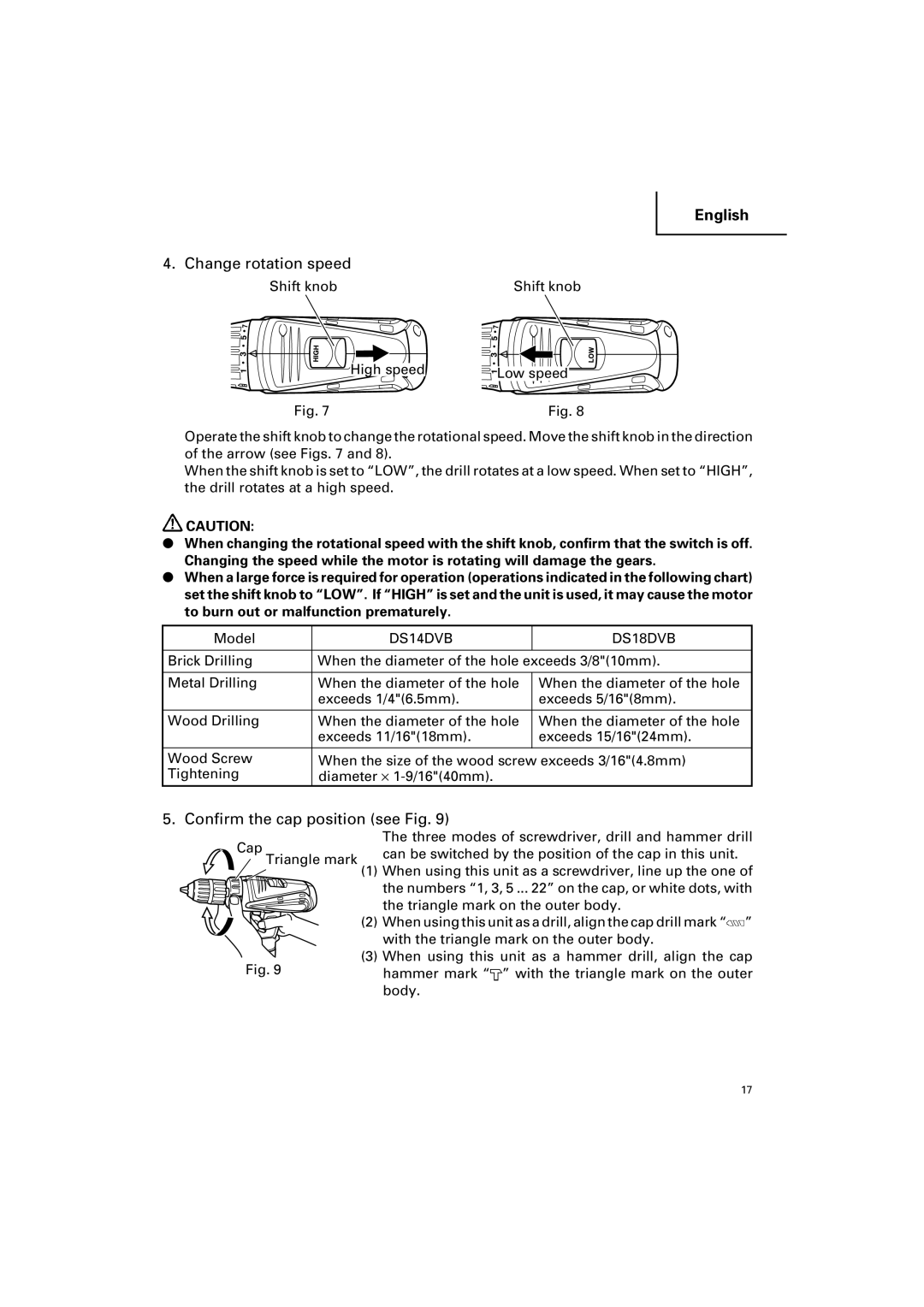English
4. Change rotation speed
Shift knob | Shift knob |
High speed | Low speed |
Fig. 7 | Fig. 8 |
Operate the shift knob to change the rotational speed. Move the shift knob in the direction of the arrow (see Figs. 7 and 8).
When the shift knob is set to “LOW”, the drill rotates at a low speed. When set to “HIGH”, the drill rotates at a high speed.
![]() CAUTION:
CAUTION:
●When changing the rotational speed with the shift knob, confirm that the switch is off. Changing the speed while the motor is rotating will damage the gears.
●When a large force is required for operation (operations indicated in the following chart) set the shift knob to “LOW”. If “HIGH” is set and the unit is used, it may cause the motor to burn out or malfunction prematurely.
Model | DS14DVB | DS18DVB |
|
|
|
Brick Drilling | When the diameter of the hole exceeds 3/8"(10mm). | |
|
|
|
Metal Drilling | When the diameter of the hole | When the diameter of the hole |
| exceeds 1/4"(6.5mm). | exceeds 5/16"(8mm). |
|
|
|
Wood Drilling | When the diameter of the hole | When the diameter of the hole |
| exceeds 11/16"(18mm). | exceeds 15/16"(24mm). |
|
|
|
Wood Screw | When the size of the wood screw exceeds 3/16"(4.8mm) | |
Tightening | diameter ⋅ |
|
5. Confirm the cap position (see Fig. 9)
Cap
Triangle mark
Fig. 9
The three modes of screwdriver, drill and hammer drill can be switched by the position of the cap in this unit.
(1)When using this unit as a screwdriver, line up the one of the numbers “1, 3, 5 ... 22” on the cap, or white dots, with the triangle mark on the outer body.
(2)When using this unit as a drill, align the cap drill mark “![]() ” with the triangle mark on the outer body.
” with the triangle mark on the outer body.
(3)When using this unit as a hammer drill, align the cap
hammer mark “![]() ” with the triangle mark on the outer body.
” with the triangle mark on the outer body.
17