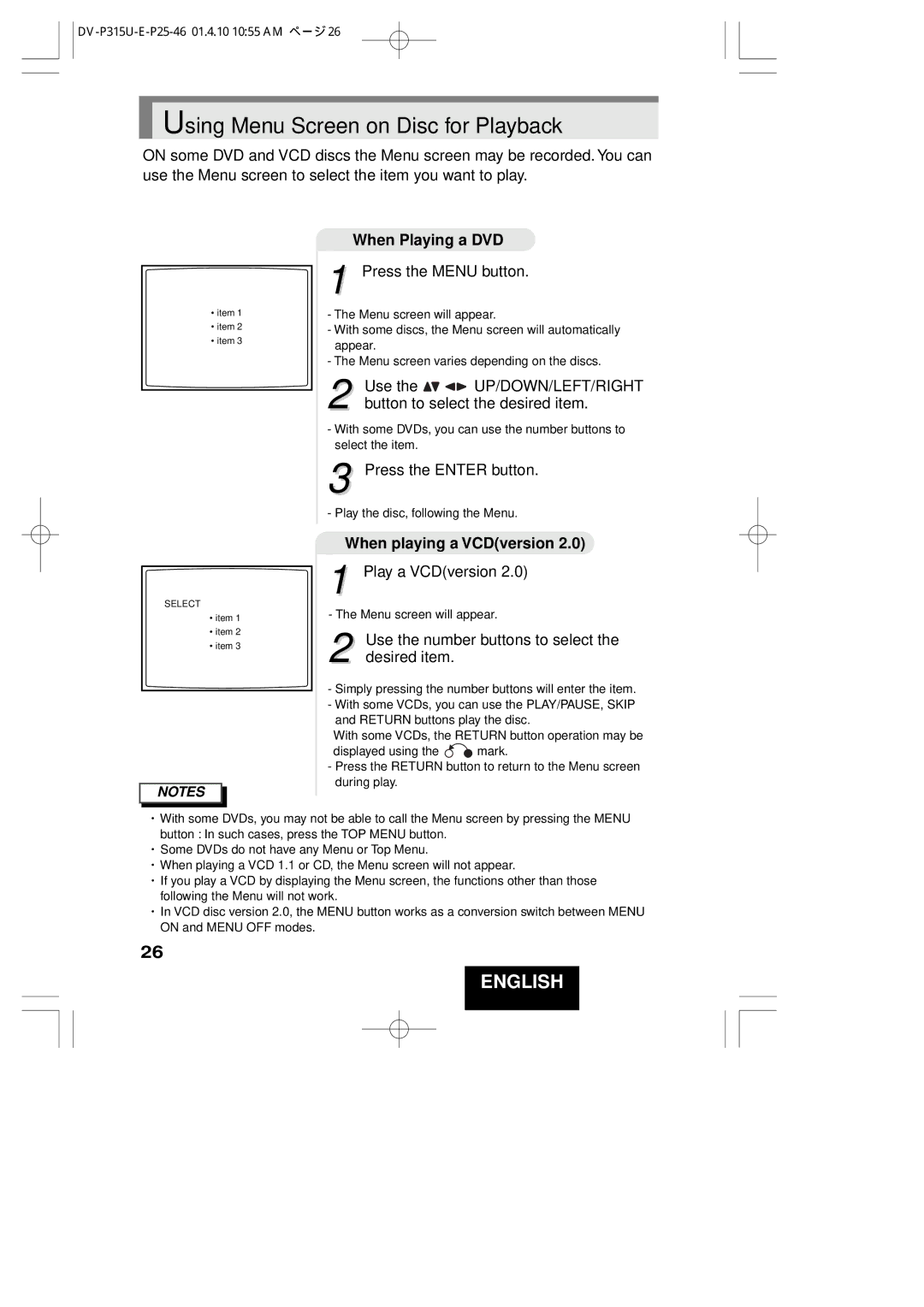Using Menu Screen on Disc for Playback
Using Menu Screen on Disc for Playback
ON some DVD and VCD discs the Menu screen may be recorded. You can use the Menu screen to select the item you want to play.
• item 1
• item 2
• item 3
SELECT
• item 1
• item 2
• item 3
NOTES
When Playing a DVD
1 Press the MENU button.
-The Menu screen will appear.
-With some discs, the Menu screen will automatically appear.
-The Menu screen varies depending on the discs.
2 Use the ![]()
![]()
![]() UP/DOWN/LEFT/RIGHT button to select the desired item.
UP/DOWN/LEFT/RIGHT button to select the desired item.
-With some DVDs, you can use the number buttons to select the item.
3 Press the ENTER button.
- Play the disc, following the Menu.
When playing a VCD(version 2.0)
1 Play a VCD(version 2.0)
- The Menu screen will appear.
2 Use the number buttons to select the desired item.
-Simply pressing the number buttons will enter the item.
-With some VCDs, you can use the PLAY/PAUSE, SKIP and RETURN buttons play the disc.
With some VCDs, the RETURN button operation may be
displayed using the ![]() mark.
mark.
-Press the RETURN button to return to the Menu screen during play.
・With some DVDs, you may not be able to call the Menu screen by pressing the MENU button : In such cases, press the TOP MENU button.
・Some DVDs do not have any Menu or Top Menu.
・When playing a VCD 1.1 or CD, the Menu screen will not appear.
・If you play a VCD by displaying the Menu screen, the functions other than those following the Menu will not work.
・In VCD disc version 2.0, the MENU button works as a conversion switch between MENU ON and MENU OFF modes.
26
ENGLISH